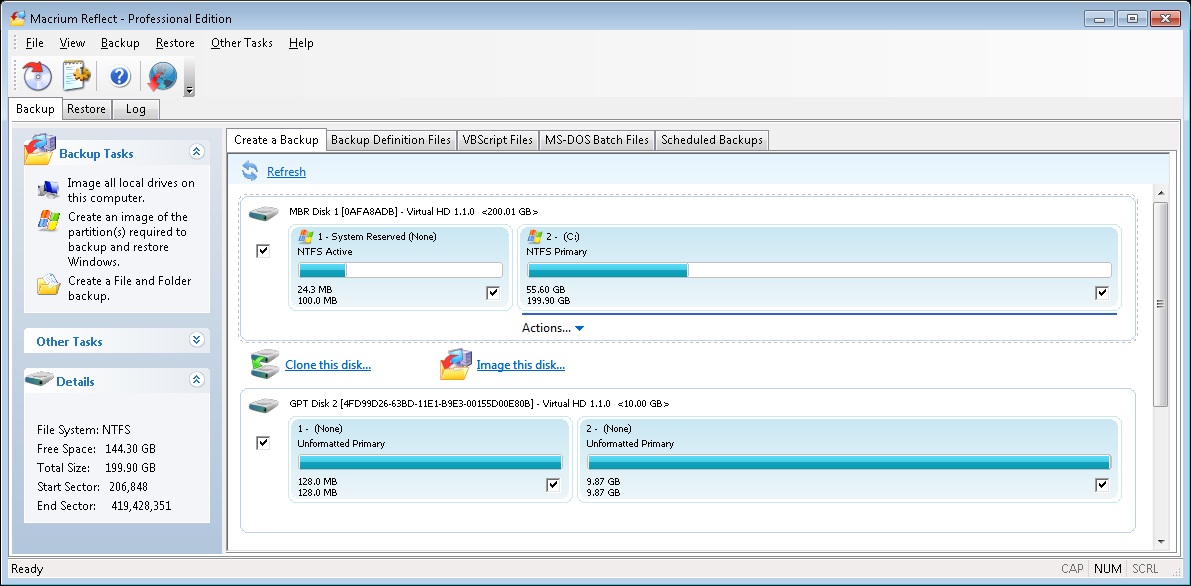It should have worked fine,did you set your newly cloned ssd as first boot device in BIOS after cloning?
With Samsung ssd's you can use Samsung data migration tool,it does the same job
And yh windows will need reactivating,best to use magic jellybean software beforehand to get find your windows code,then write it down and start the cloning process
With Samsung ssd's you can use Samsung data migration tool,it does the same job
And yh windows will need reactivating,best to use magic jellybean software beforehand to get find your windows code,then write it down and start the cloning process