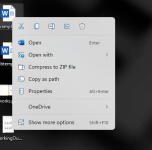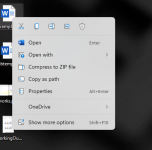I tried a couple of months back on a older 5~6yr old i5 laptop. The touchpad wasn't supported (no drivers)
Tried it again the other day this, time it works. But the two finger scroll is too sensitive, it ignores the settings. Still its not a deal breaker.
That said it all worked perfectly with Linux Mint.
Tried it again the other day this, time it works. But the two finger scroll is too sensitive, it ignores the settings. Still its not a deal breaker.
That said it all worked perfectly with Linux Mint.