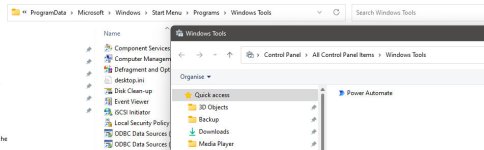Microsoft announced that it would extend the Windows 11 Home requirement of a Microsoft Account and Internet connection during setup to Windows 11 Pro in early 2022.
The upcoming Windows 11 version 22H2 will enforce the requirement for all devices on which Pro is installed on. The change won't affect existing devices that are upgraded to the new version. These will work as before when local accounts are used, and even if no Microsoft Account exists.
Windows customers who install Windows 11 Pro from scratch on a device, and customers who bought a device with Windows 11, will need a Microsoft Account to complete the initial setup.
There have been workarounds in the past to bypass the requirement. One involved disconnecting the Internet connection during setup, another to run commands or kill specific tasks. It is unclear whether any of these will continue to work, as Microsoft has clamped down on these bypasses in recent builds.
Most Windows customers may have no objections when it comes to the requirement. Using a Microsoft Account has advantages, including that the license is attached to the account, that syncing of data may be used between devices, and that account access may be restored even without access to one of a user's devices.
Microsoft has been criticized for the move. Installation can't be completed any more without Internet connection, which means that it will become a frustrating experience in certain environments. Others have objected to the change because they want to use local accounts, for instance, for privacy reasons.
Microsoft made it more difficult to create local accounts in its Windows 10 operating system in 2019. Back then, it was possible to disconnect the Internet connection to get the local account setup option.
 drive.google.com
drive.google.com
 drive.google.com
drive.google.com