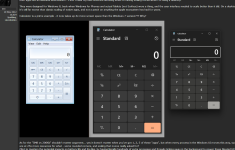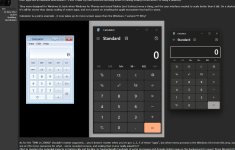You are using an out of date browser. It may not display this or other websites correctly.
You should upgrade or use an alternative browser.
You should upgrade or use an alternative browser.
*** Microsoft Windows 11 Thoughts & Discussion Thread ***
- Thread starter Deleted member 77746
- Start date
More options
Thread starter's postsOKAY so I have only just realized classic shell discontinued development a few years ago. Anybody know of any alternatives that can combat 11?
Several options
explorerpatcher
startisback
start11
A lot of people have been using this - https://www.startallback.com/OKAY so I have only just realized classic shell discontinued development a few years ago. Anybody know of any alternatives that can combat 11?
free for 30 days but then paid for
Several options
explorerpatcher
startisback
start11
Thank you kindlyA lot of people have been using this - https://www.startallback.com/
free for 30 days but then paid for
The original dev did but he released the source code so others could carry on, it got renamed to Open-Shell-Menu and then didn't get many updates for ages but development has picked up in the last few months with support for W11 added last month.OKAY so I have only just realized classic shell discontinued development a few years ago. Anybody know of any alternatives that can combat 11?
I've been using it in a VM and everything seems to work as it does on previous versions of Windows.
e: Totally unrelated to that but I've been pulling out my hair trying to sort out the mess Microsoft made of Notepad associations, if you remove the UWP version not only do they have a block in place to stop you using the classic version but they've screwed up the icons and associations for .txt, .ini, .inf, and basically everything that used to open with notepad.
Last edited:
- Joined
- 9 Aug 2008
- Posts
- 35,711
Just use Notepad++, it just works, has a dark mode, and is no nonsense.
Although the new Notepad UWP is very good too so not sure why you'd remove it?
I’ve used notepad++ forever. It’s great.
Yea i have NP++ in my send to menu for anything more than notes. The only reason i wanted to remove the UWP version of notepad is because you're talking about 5MB vs 200KB, slower opening time, and that janky rounded everything massive, spread out, buttons look. Along with that damn annoying cog in the top right corner.Just use Notepad++, it just works, has a dark mode, and is no nonsense.
Although the new Notepad UWP is very good too so not sure why you'd remove it?
As i only use notepad for opening the default associations and note taking I've accepted that it's just easier to use the new notepad and remove the old one, no big loss as I've learnt how they block things from showing in the open with menu, that they're splitting some associations into a 'legacy' type, and other lessons in how Windows 11 does things differently than 10.
For the associations, how come you use the send to menu? You can just turn on (it's on by default tbh) the context menu option for Notepad++ and from then on any file you right click has the "edit in Notepad++" option.
The file size difference etc is negligible really, 5MB vs a few hundred KB results in zero difference in load times, although I'm not sure what kind of machine you're on but anything from the last decade or beyond loads both instantly?!
New Notepad is also cleaner than ++ by default, and the cog is hardly annoying come on man!
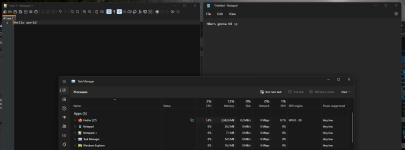
The file size difference etc is negligible really, 5MB vs a few hundred KB results in zero difference in load times, although I'm not sure what kind of machine you're on but anything from the last decade or beyond loads both instantly?!
New Notepad is also cleaner than ++ by default, and the cog is hardly annoying come on man!
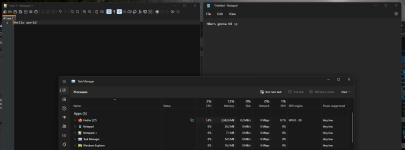
Rather than start a new thread I was wondering if anyone else has issues with the screen saver not working in Win11?
I've been through all the power settings suggested to check on the net. I've run a test to see what isn't allowing the PC to sleep which appears to be some USB ports. Although I don't believe this would also stop the screen saver from triggering.
I've been through all the power settings suggested to check on the net. I've run a test to see what isn't allowing the PC to sleep which appears to be some USB ports. Although I don't believe this would also stop the screen saver from triggering.
If you do that it changes the icons for .txt, .ini, .inf, .scp, and load of other text based filesFor the associations, how come you use the send to menu? You can just turn on (it's on by default tbh) the context menu option for Notepad++ and from then on any file you right click has the "edit in Notepad++" option.
Negligible doesn't really come into it, i was simply running through what's needed and not in the default Windows image so i know what to remove, disable, add, etc, etc in the image that's used to install Windows.The file size difference etc is negligible really, 5MB vs a few hundred KB results in zero difference in load times, although I'm not sure what kind of machine you're on but anything from the last decade or beyond loads both instantly?!
But not as 'clean' as the old version of notepad and like i said for something i only use for note taking and quickly opening default associations to read them it's pretty pointless, the cog is annoying...New Notepad is also cleaner than ++ by default, and the cog is hardly annoying come on man!
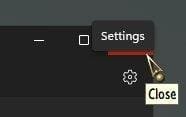
Like i said though it's no biggy as i was just going through what's needed and not needed in the default install.wim so i knew what to disable/remove using 'Disable-WindowsOptionalFeature', 'Remove-AppxProvisionedPackage', and 'Remove-WindowsCapability'. I've sorted that out, what setting to change during the specialize and OOBE passes, what settings in the settings app change what registry keys so that can be scripted, and now I'm working out if registry changes that applied in 10 apply to 11 or if they've just removed them.
They've removed the screen saver control panel item so you'll have to create a shortcut to it, right click desktop - new shortcut - typeRather than start a new thread I was wondering if anyone else has issues with the screen saver not working in Win11?
I've been through all the power settings suggested to check on the net. I've run a test to see what isn't allowing the PC to sleep which appears to be some USB ports. Although I don't believe this would also stop the screen saver from triggering.
Code:
%windir%\System32\rundll32.exe shell32.dll,Control_RunDLL desk.cpl,,1If you still don't get a screen save after setting one in there then something is keeping it from triggering so you'll need to open a command prompt and type
Code:
powercfg -requests
Last edited:
- Joined
- 9 Aug 2008
- Posts
- 35,711
^^ What an absolute **** show! People shouldn't have to do this, the settings should be centralised.
Sounds like screensavers are a thing of the past now and they don't want it on show.
Sounds like screensavers are a thing of the past now and they don't want it on show.
Last edited:
UWP apps are an absolute abomination - I don't need my user interface dumbing down or having scaling forced when I'm using a desktop.Yea i have NP++ in my send to menu for anything more than notes. The only reason i wanted to remove the UWP version of notepad is because you're talking about 5MB vs 200KB, slower opening time, and that janky rounded everything massive, spread out, buttons look. Along with that damn annoying cog in the top right corner.
They were designed for Windows 8, back when Windows for Phones and actual Tablets (not Surface) were a thing, and the user interface needed to scale better than it did. On a desktop though, it's still far worse than classic scaling of native apps, and not a patch on anything the apple ecosystem has had for years.
Calculator is a prime example - it now takes up 4x more screen space than the Windows 7 version??? Why?
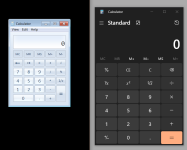
As for the "5MB vs 200Kb" shouldn't matter argument... yes it doesn't matter when you've got 1, 2, 5 of these "apps", but when every process in the Windows UI moves this way, suddenly you are at 25x more resources for what - some rounded corners, and scaling that no one really asked for?
(Not to mention the potential impacts on battery life and the like, by having literally hundreds of extra processes and threads ticking away in the background to power these bloated UI layers)
As a developer I've no confidence in Microsoft to either continue to develop UWP, or even to support it in years to come.
(I've already seen it with the various versions of .NET, WPF, Silverlight etc that have come and gone - hence why most of my development at work has stuck with VB6 - it's already obsolete, rather than learning a new language/presentation layer that will be unsupported in 2 years time and have to be migrated anyway
Fun fact - our phone system uses some form of .NET to display "live" stats on users screens, but according to the provider, it updating every 3 seconds was the best we could expect. I revisited this the other day, wrote a wallboard in VB6 that just talks directly to the database it uses, and can have <1 second refreshes, by cutting out all the interim layers of webfacades and the like)
Last edited:
That is the smallest size it will go

Desktop scaling set to 125% on both Windows 7 and Windows 10 fwiw.
IDK that, what's it link too? Are they .lnk's or buried somewhere in the settings app? (I would check for myself but i CBA to install 11 just to check and I'm testing some stuff in 10 ATM)You can still access the screen saver old skool page without having to modify anything, Start > Type "Screen saver": Actually pretty much everything can be found still simply by starting to type in its name via the start menu (whether stock start menu or not):
You'll get no argument from me on anything you said there.UWP apps are an absolute abomination - I don't need my user interface dumbing down or having scaling forced when I'm using a desktop.

If this is anything to go by it's down to putting the managers who were responsible for Windows Phones in charge of Windows...
I guess all you can do is adapt, personally I'm not a fan of what i see as dumbing down of Windows but i suppose it makes it easier for those who don't care about these sorts of things.It’s worth noting that cultural transformation didn’t happen in places, like Windows, where Nadella simply rearranged the made-men deck chairs. Instead of following his culture-change playbook, he simply swapped Windows’ made-men with Windows Phone’s made-men. The same people unable, over the course of a decade, to craft a winning strategy for mobile were suddenly tasked with crafting a winning strategy for the desktop. The unsurprising result is that Windows continues its tradition of boring, buggy software, and consistently fumbled updates. Made-men aren’t fixable, and the real talent in Windows, and the diversity of ideas it possesses, remains anonymously buried under layers of made-men above it.
Last edited:
If you still don't get a screen save after setting one in there then something is keeping it from triggering so you'll need to open a command prompt and typeto see if anything is preventing it from triggering.Code:powercfg -requests
I can get to screen saver as others have mentioned and adjusted settings.
I've done the -requests which all come back as "none"
I've added a shortcut to trigger saver manually. Wouldn't normally worry but have bought an Oled monitor.