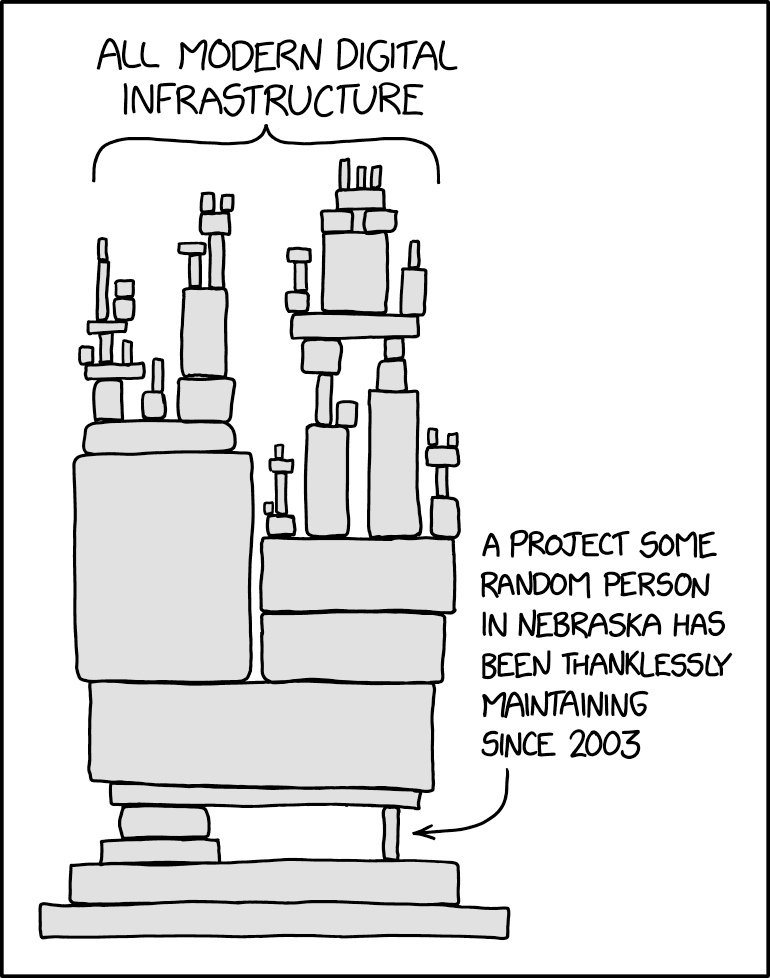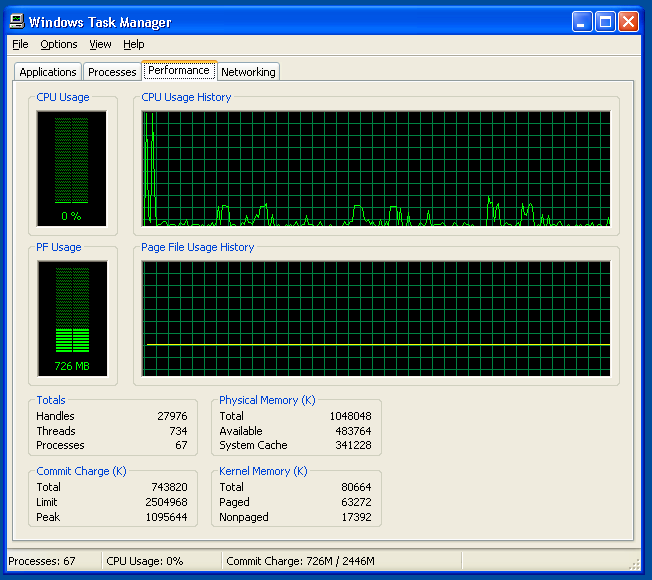There speaks someone who has never tried development

The issue is essentially what developers would term 'spaghetti code'
When the underlying basis of your codebase is 30-odd years old, and has been added to piecemeal over the years, it becomes nothing short of a nightmare to work on.
A complete re-write was in theory a fundamentally good idea.
It's in practice where it falls down- Over those 30 years, things have been bodged on to make the fantastic new feature of the day work, using workarounds which quite often have been lost to the mists of time.
Basically in terms of the pure UI, IMHO we're stuck in a catch-22. You can either keep adding to the leaning tower (and see where that gets you with all the ongoing security issues every Patch Tuesday), or throw everything out and start again.
This inevitably looses features, and by the time the 'new' application reaches feature parity it'll have exactly the same issues all over again.....