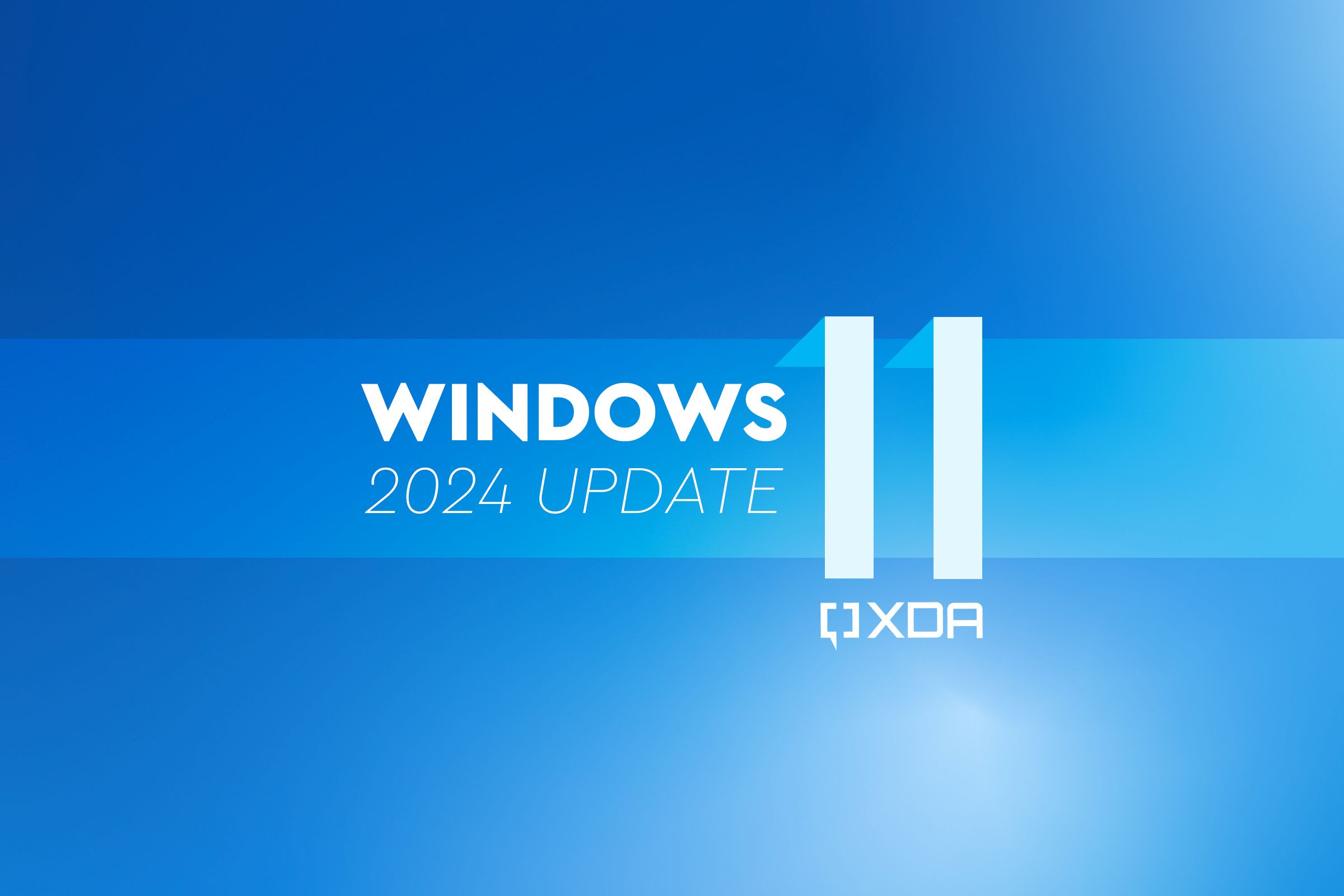Maybe not Windows 11 specific, but I encountered a very frustrating situation recently. I installed Windows 11 for a young relative, little did I know that when they signed into their Microsoft account some software would stop working - for example Firefox and Chrome (Chrome was installed later on as a diagnostic). Whenever the likes of Firefox or Chrome were attempted to be opened, they immediately closed. It turns out their Dad controls their account and what they can do to some extent - after a lot of swearing and faffing around, we removed the child as a family member from their Dad's account and all worked as you'd expect. Thankfully the child is old enough to know better on the computer, but it was still frustrating.
Weirdly, Firefox/Chrome/etc loaded just fine on Windows 10 when signed into the same Microsoft account.