Having a devil of a time getting Afterburner to work correctly. Running Kombustor the clocks drop everytime I open Afterburner whether it be at default or overclocked. I am using Nvidia Inspector to clock with in the meantime. This run with the gpu cooled by a Boreas TEC...
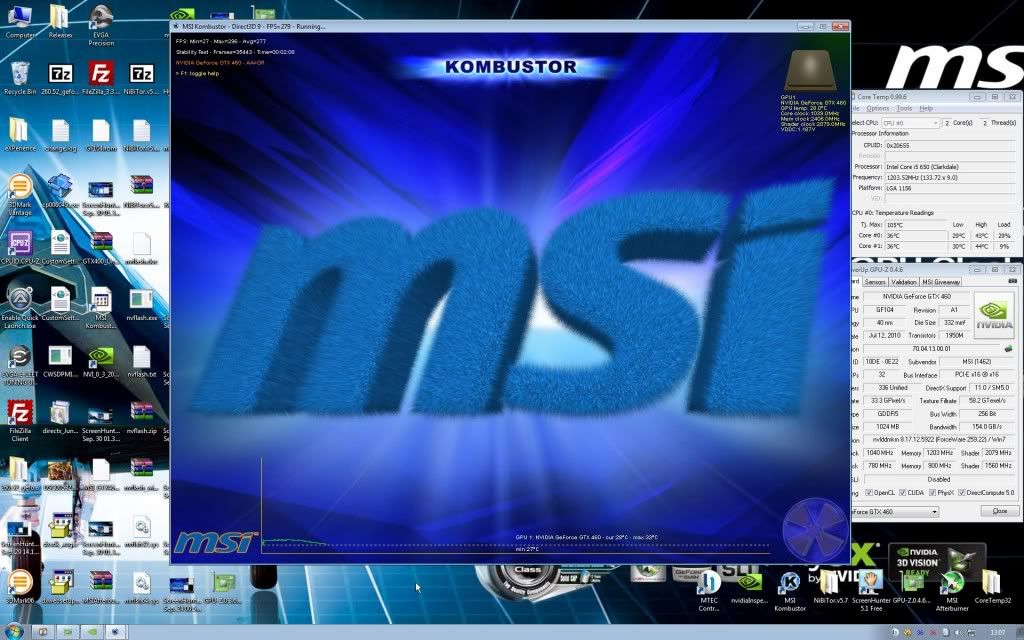

I dont usually post on this type of thing (not really an overclocker) but that post deserves some kudos and respect for using a clamp in such a creative manner

This must be MSI's new cooler in testing!
The MSI-460-SuperHardcoreClampNuclearReactor Edition.





 i want to push this card pass 900mhz at least
i want to push this card pass 900mhz at least