Any one any ideas? Just cant get it to post a bios screen.
I think it's at the point where you need to try the bios flashback method.
Any one any ideas? Just cant get it to post a bios screen.
I think it's at the point where you need to try the bios flashback method.

This mateI think it's at the point where you need to try the bios flashback method.
This mate
This board is driving me nuts. Saw a new bios for improved ryzen performance so who wouldn't want that right?
Wrong followed the M flash to the letter, went into bios, got the usb stick, loaded the bios and hit mflash. Just went to black screen and now cant get it to post.
Took out battery, cleared cmos, nothing, reflashed with the latest stable bios, which was the one I was already running and still nothing. Tried 1 stick of ram in all the slots, took out all other drives but still just
Black screen with the no bootable drive found light on.
Any one any ideas? Just cant get it to post a bios screen.
Yeh looks like it maybe he did something wrong when trying to refresh is it the msi or gigabyte boards that dont like the new usb drives I'm not sure but I'd be tempted to re download the most stable bios again if I was the op nothing to lose reallyHe already did it, I am afraid. Except if I cannot read:
Reflashed with the latest stable BIOS?
He already did it, I am afraid. Except if I cannot read:
Reflashed with the latest stable BIOS?
Thanks guys, stripped it all down and put it back together again with no luck but in the end it turned out to be the graphics card.
My RX580 wasn't working as the bios reset to UEFI and for some reason the card needed CSM. I tried the card in another pc earlier and it worked fine so ruled it out as the problem initially.
Just by chance I decided to try an old card I had from 10 years ago and it actually gave me an option on screen from the bios to get into the bios so fixed it from there.
The message said I needed to change to CSM for the card to work so still wondering why it never gave me the message with the 580.
Glad you got it sorted mateThanks guys, stripped it all down and put it back together again with no luck but in the end it turned out to be the graphics card.
My RX580 wasn't working as the bios reset to UEFI and for some reason the card needed CSM. I tried the card in another pc earlier and it worked fine so ruled it out as the problem initially.
Just by chance I decided to try an old card I had from 10 years ago and it actually gave me an option on screen from the bios to get into the bios so fixed it from there.
The message said I needed to change to CSM for the card to work so still wondering why it never gave me the message with the 580.
anyone have ann issues with fans and pumps going full pelt? tried everything, installed latest bios adjust the fan curve in bios, even installed the turd that is dragon wont let me slowdown the fans at all
Purchased this board in November with it subsequentally dying on me this week. Whilst I appreciate the differences between the B550 and X570, I have to say i am glad I replaced it yesterday with the B550 Unify.
Why are you glad?
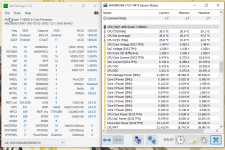

I got this board and noticed that my 980 Pro is running in PCIe 3, it's in the top slot and I'm running firmware E7C84AMS.150, do I need to update the firmware to unlock PCIe 4 for the SSD or something along those lines? I've installed the chipset drivers but that hasn't worked. Samsung magician is reporting the interface as PCIe Gen. 3 x 4 and the drive speeds are constantly around 3400 read 2682 writes which seems pretty low!

