Associate
- Joined
- 13 Jun 2012
- Posts
- 379
Are there any other notable benefits rolled in with agesa 1.2.0.6c than CPU support?
No intention of upgrading CPU's 5800X/5700G, but there have been a lot of AMD CVE's recently...
[edit]
I suppose it comes down to whether those 'performance' improvements are in any way significant for a 5800X or 5700G:
https://wccftech.com/msi-agesa-1-2-...5800x3d-cpu-support-performance-improvements/
No intention of upgrading CPU's 5800X/5700G, but there have been a lot of AMD CVE's recently...
[edit]
I suppose it comes down to whether those 'performance' improvements are in any way significant for a 5800X or 5700G:
https://wccftech.com/msi-agesa-1-2-...5800x3d-cpu-support-performance-improvements/
the new AGESA 1.2.0.6C BIOS firmware adds a new security patch for AMD Raven Ridge & Picasso APUs while offering support for Vermeer-X CPUs too. It is also stated in the changelog that there are certain performance improvements made over the AGESA 1.2.0.4 and 1.2.0.5 releases.
AGESA 1.2.0.6C:
- Security Patch for Raven Ridge / Picasso APU.
- Support Vermeer-X CPU (Ryzen 7 5800X3D).
- Performance Improvements.
Last edited:


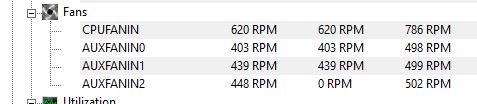
 .
.