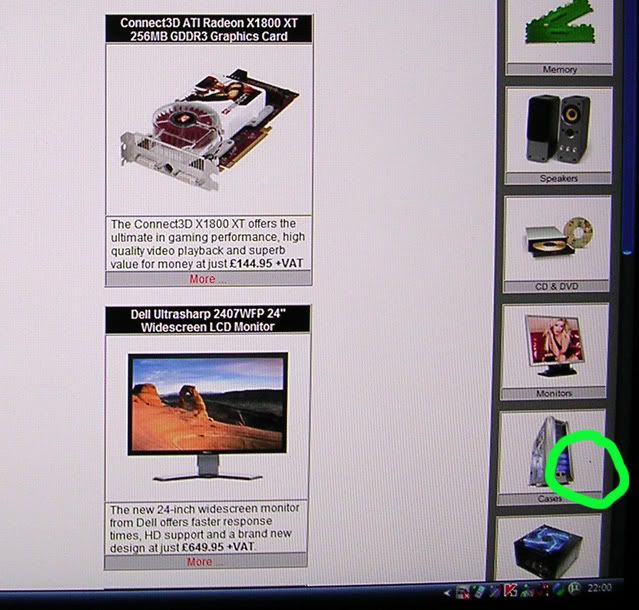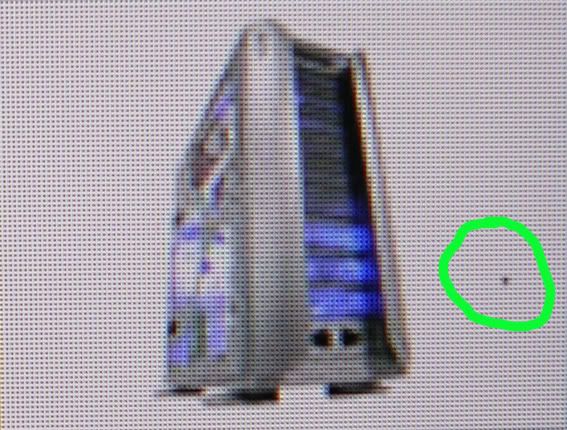Working in desktop was real pleasure. I really liked the widescreen desktop "expansion" from the old 4:3 format. Text was clear and crisp (even without the cleartype) and colour reproduction was really fantastic. Also, when you place bright white objects against the black background no visible shadowing or colour bleeding are visible and contrast was just great. Colour intensive screens, with loads of details, are rendered perfectly. I really wanted to visit all my favourite web sites again and enjoy them in full glory on this monitor, as colours are so vivid and real that it's simply amazing.Screen is really pleasant to the eye when working in desktop. Colours are vibrant and deep, contrast is exceptional, brightness is just crazy (but controllable) and glossy screen is giving additional "smoothness" to the eye. Don't know if I mentioned, but my office LCD screen 17" BenQ is very harsh to the eye, comparing to this one.
I have only one picture to show for the desktop font clarity:
http://62.204.32.7:10973/NEWPIC_02/IMG_XT01.JPG
You will notice the blue luminance around the fonts. It's just the camera glow, nothing to worry about. But notice the contrast, black levels and fonts "smoothness". It's almost CRT-ish like. Interestingly enough, when I decrease the monitor sharpness to 6.2% or 8.3% ... I'm telling you (and this is no joke) it looks just like CRT This may work in a way to reduce the "texture sharpness" especially in the games, so it may be useful for the people who are not the fans of the "LCD" army knife sharpnes (especially in games).