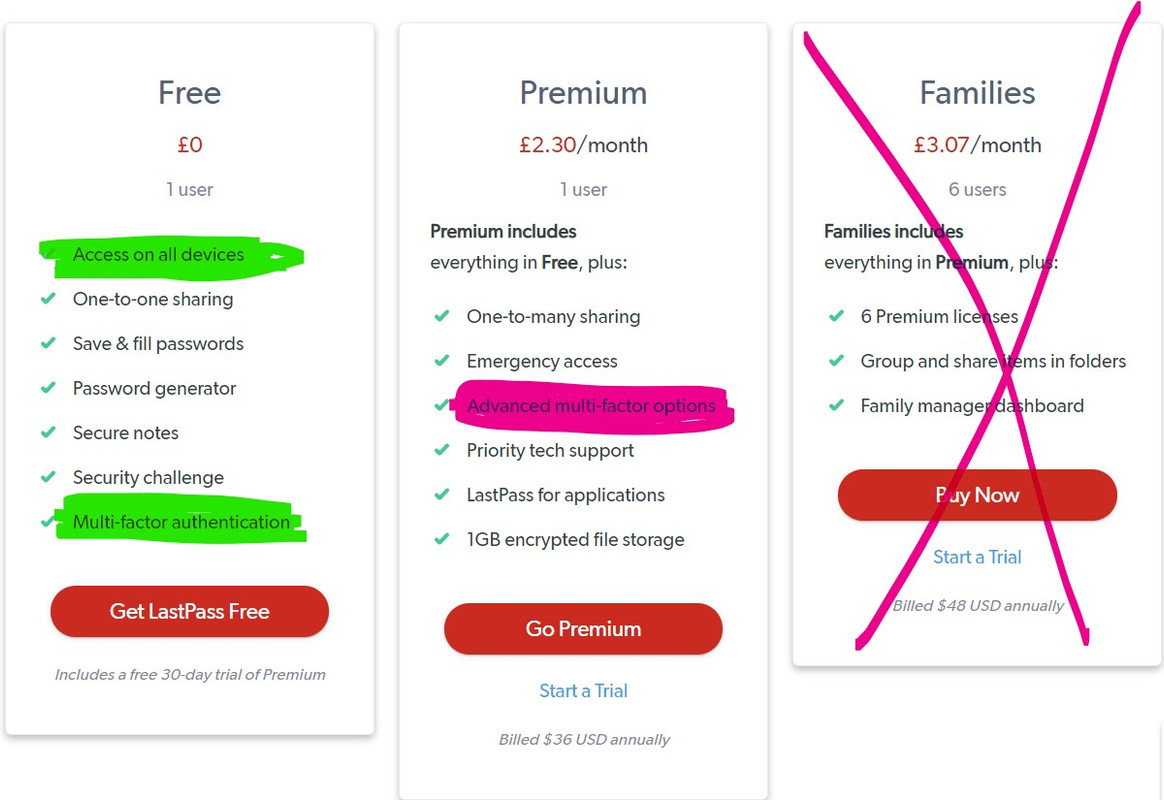Planning to move to MS's authenticator app as well, got a new phone but realise Google has no way of transferring to a new device. It works pretty nicely as well when you log in with your MS account, similar to how Google prompts to check your phone when signing with Google.
I have Authy but only because Twitch seems to use it.
I have Authy but only because Twitch seems to use it.