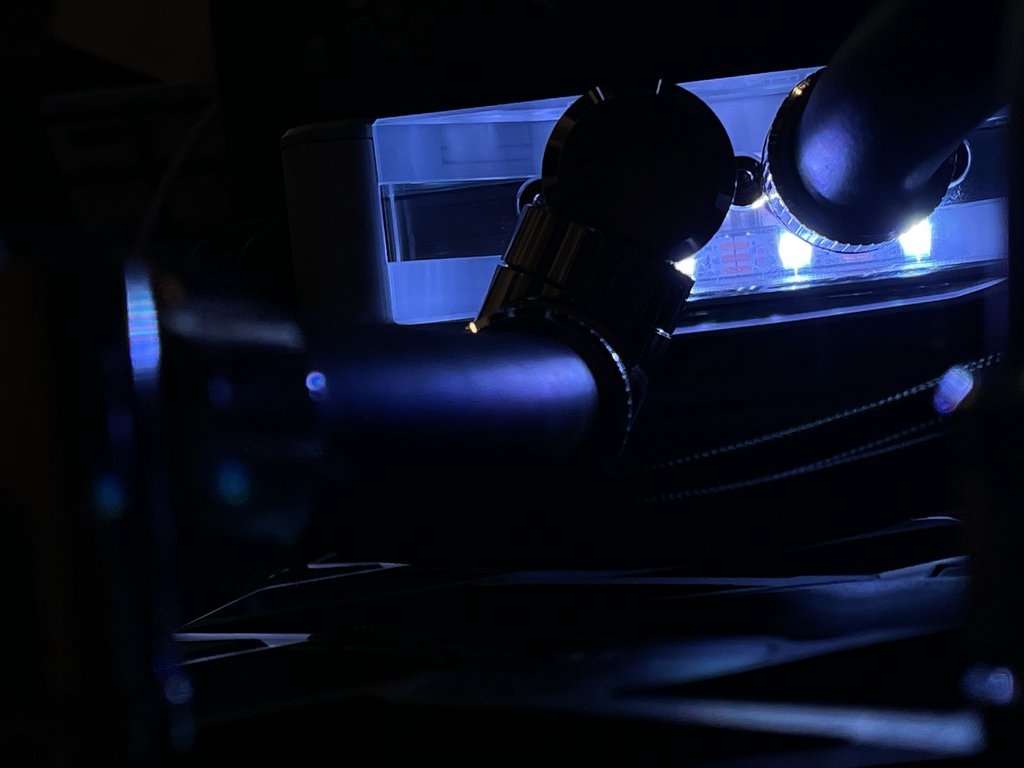Interested in seeing temps for others with EK 3090FE block. Installed mine yesterday and according to most of Reddit, temps are not that good. Under load with Furmark, GPU 54deg C, mem junc 70.
https://www.reddit.com/r/watercooli...urce=share&utm_medium=ios_app&utm_name=iossmf
My card is mining now having been installed for about 3 hours, I had a bad moment with the install when I screwed the back plate on it wasn't going flat so I tried to take the screw out and I didn't notice but the stand off unscrewed, anyway when I thought I had finished the card was bowed and the PCI strip looked like a dogs back leg

I was sure I must have borked the card anyways I took it all apart identified the error and reassembled it.
So to the mining using EVGA Precision X1 I have backed the power off to 79% and the GPU temp is bouncing around 42/43 and the mem junction according HWINFO64 is averaging 77.9 with a high of 80 and a low of 74 currently sat at 78, on stock cooler this would have been 108 I would have had to back the power off to 70 to hit 102c.
My i7 6950x is also in the loop overclocked to 4.2GHZ at 1.2v.
Hope this gives you guys something to compare too.