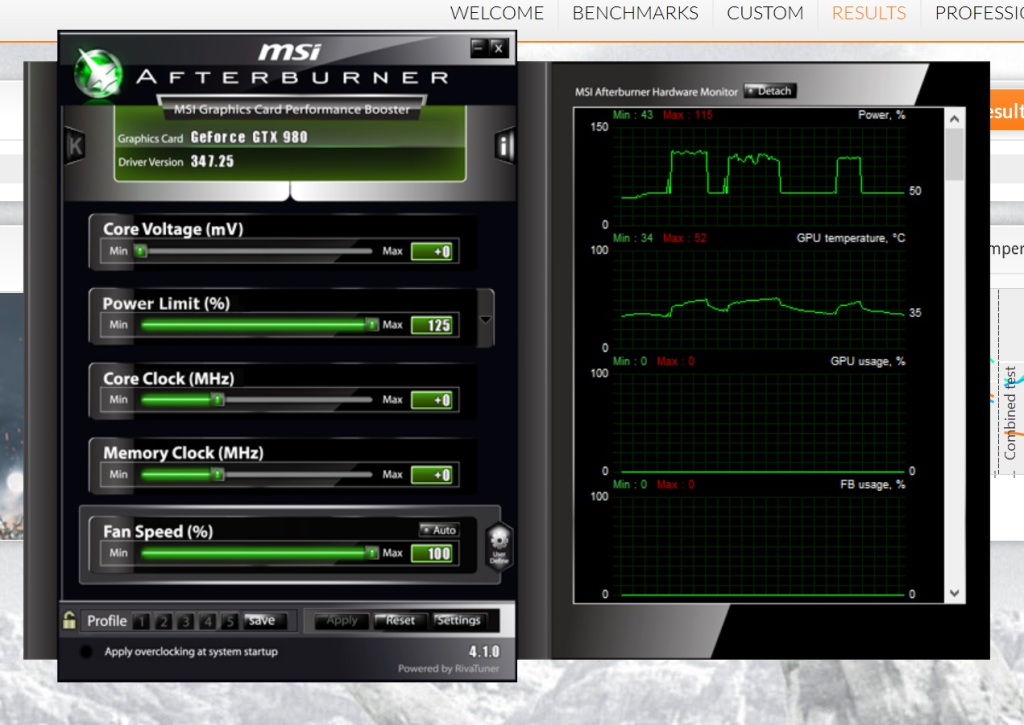Soldato
- Joined
- 30 May 2009
- Posts
- 4,622
- Location
- Maidenhead
Use GPUZ does under sensors it will show the reason for throttling.
I had this was showing power. I was at 125% in afterburner and using a 750w gold rated FSP psu.
I replaced my psu before i went SLI with an EVGA Platinum 1000w (made by superflower) an i get no whine and no power throttling issues anymore
I assumed power throttling meant the performance of the card was being hindered by its maximum possible power draw that it has (based on its power connections). At least that's what GPU-Z lead me to believe. The card is power limiting itself, not the PSU limiting the card (unless your PSU obviously can't handle it)