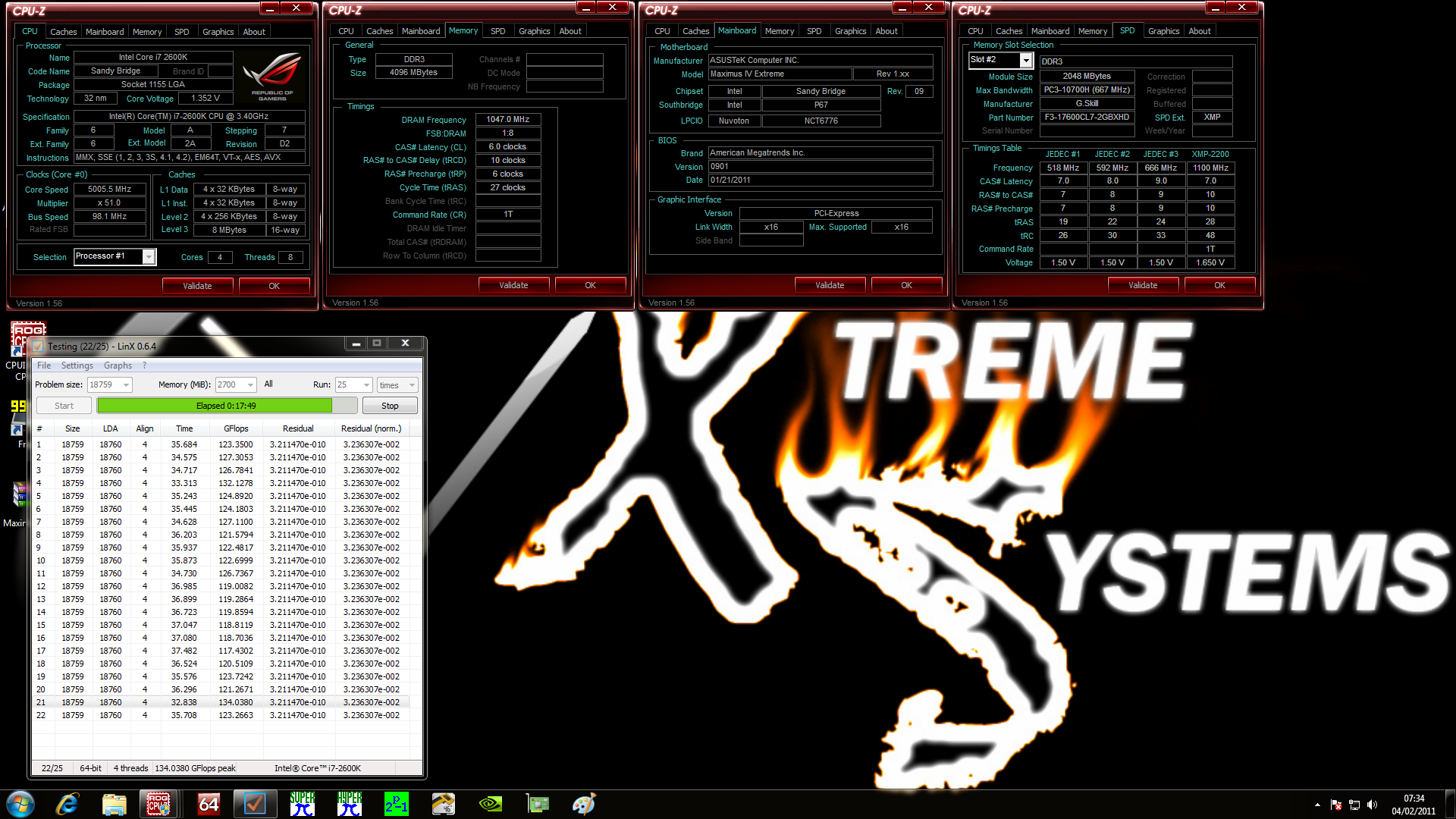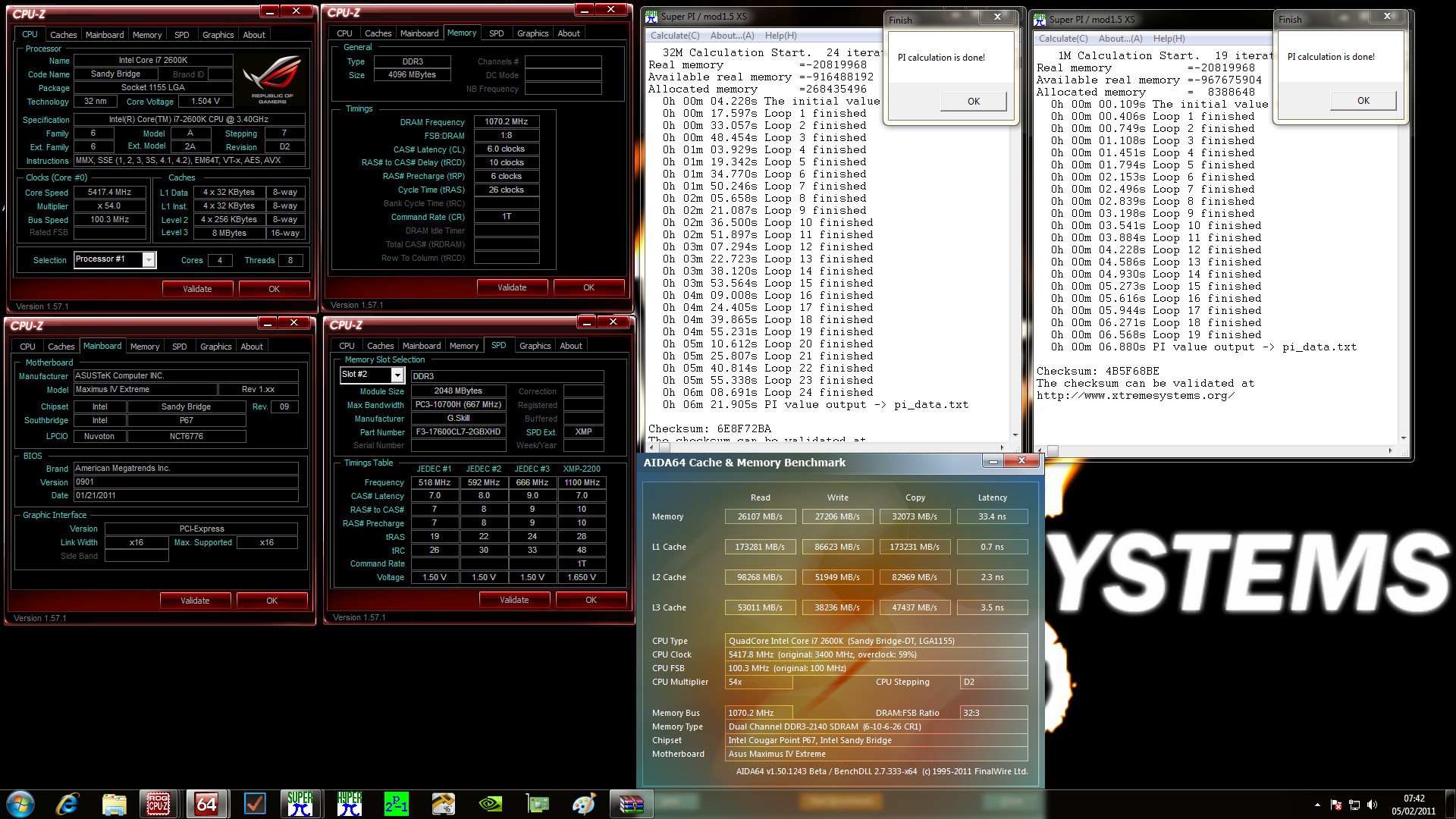How've you managed to get this with an MSI P67 mobo? If I set mine to 100MHz I get 99.8 which, with a multiplier of 50, doesn't give me 5GHz. Is this just the GD65 that does this 'cos it's really annoying?!5ghz


You are using an out of date browser. It may not display this or other websites correctly.
You should upgrade or use an alternative browser.
You should upgrade or use an alternative browser.
OCUK Sandy Bridge, SB-E and Ivy Bridge 5GHZ Club
- Thread starter SimonMaltby
- Start date
More options
Thread starter's postsMy GD65 only lets me increase in intervals though, I can have either BCLK=1000 or BCLK=1007, nothing in between.You set your BCLK to 1002 and that gives you round numbers (well nearly)

Anyway, my golden chip seems to have struck again at 5.1GHz.
VCore in BIOS: 1.375
VCore in CPU-Z 1.56.2: 1.392
I'm not gonna lie though, I had a bit of an adventure getting there!
Took me ages to get it stable enough to get a screen shot and when I did there was no hanging around. I didn't want to go over 1.4V in CPU-Z and was originally trying to get the bench at 1.370V in BIOS, in the end I had to concede to myself and raise VCore to 1.375.
So once I had it stable enough I attempted some screen shots followed by a rapid restart.
First attempt (I imagine I'd have got some stick trying to rely on this one! What an error.):

Second go (Really wasn't happy with this SuperPi result, god knows what happened!):

Third time lucky:

Is there any chance of showing what processor people are using in the list on the front page?
G
EDIT:
Just realised I'm the 2nd highest 2500k, really want to try beat Adyx now but daren't put that much voltage through it!
Last edited:
- Joined
- 25 Nov 2002
- Posts
- 2,218
- Location
- Somerset
Is there any chance of showing what processor people are using in the list on the front page?
New results added and I have included 2600K or 2500K
Soldato
- Joined
- 21 Sep 2009
- Posts
- 5,266
- Location
- London
Could you update mine please Simon, did this run on Overclock.net a week or so ago, should move me up the board a bit 



How've you managed to get this with an MSI P67 mobo? If I set mine to 100MHz I get 99.8 which, with a multiplier of 50, doesn't give me 5GHz. Is this just the GD65 that does this 'cos it's really annoying?!
you disable spread spectrum
Ah brilliant cheers!you disable spread spectrum
Last edited:
Soldato
- Joined
- 14 Sep 2010
- Posts
- 2,910
- Location
- Port Talbot - Wales
Daz, you've screenshotted it after it's slowed down mate, it's only showing you at 1.6GHz, not really a record there is it lol
With a SuperPI time of 7.1, I'm not doubting your overclock - post another screenshot when it's still loaded so we can see your full speed
With a SuperPI time of 7.1, I'm not doubting your overclock - post another screenshot when it's still loaded so we can see your full speed

Daz, you've screenshotted it after it's slowed down mate, it's only showing you at 1.6GHz, not really a record there is it lol
With a SuperPI time of 7.1, I'm not doubting your overclock - post another screenshot when it's still loaded so we can see your full speed
lmao yeah speedstep is on. its 5.2 ghz. so yeah it does count and u can tell with the speed and i wont be using 5.5 volts on something slow.
Last edited:
- Joined
- 25 Nov 2002
- Posts
- 2,218
- Location
- Somerset
This run was to get on the table and yes it still should count.
I understand and have updated your score... however without the screen shot showing the 5.2GHz there is nothing to prove what speed it's run at... As you were at 5.2GHz before and this is just a lower Super-Pi score, I don't see the harm in updating your score

It's a pain when it dropps back to x16 before you take the screen grab... but we must all ensure its taken while at 5.GHz + please.
I understand and have updated your score... however without the screen shot showing the 5.2GHz there is nothing to prove what speed it's run at... As you were at 5.2GHz before and this is just a lower Super-Pi score, I don't see the harm in updating your score
It's a pain when it dropps back to x16 before you take the screen grab... but we must all ensure its taken while at 5.GHz + please.
will do cheers. what im doing now is opening screen grabber so can take screen shot straight away

just run @ 5280ghz 7.115 memory @ tighter timings.

Thats my lot untill i get a better board.
Uploaded with ImageShack.us
Last edited:
Hello Dazboot You have a good CPU and your board is fine too.
Here are a couple of tips to help you break your 7sec target.
Open Super PI
Run 16 twice
Run 1 Mil once
Open Task Manager
Set affinity to CPU 04
Set Priority to High or real time if you have a stable overclock.
Make sure that all the stuff running in the background like AV or downloads are closed.
Close all the stuff that you do not need in task manager.
I have 12 services in total including explorer running when I bench
Have fun
Here are a couple of tips to help you break your 7sec target.
Open Super PI
Run 16 twice
Run 1 Mil once
Open Task Manager
Set affinity to CPU 04
Set Priority to High or real time if you have a stable overclock.
Make sure that all the stuff running in the background like AV or downloads are closed.
Close all the stuff that you do not need in task manager.
I have 12 services in total including explorer running when I bench
Have fun