You are using an out of date browser. It may not display this or other websites correctly.
You should upgrade or use an alternative browser.
You should upgrade or use an alternative browser.
OCUK Sandy Bridge, SB-E and Ivy Bridge 5GHZ Club
- Thread starter SimonMaltby
- Start date
More options
Thread starter's postsI'm in 

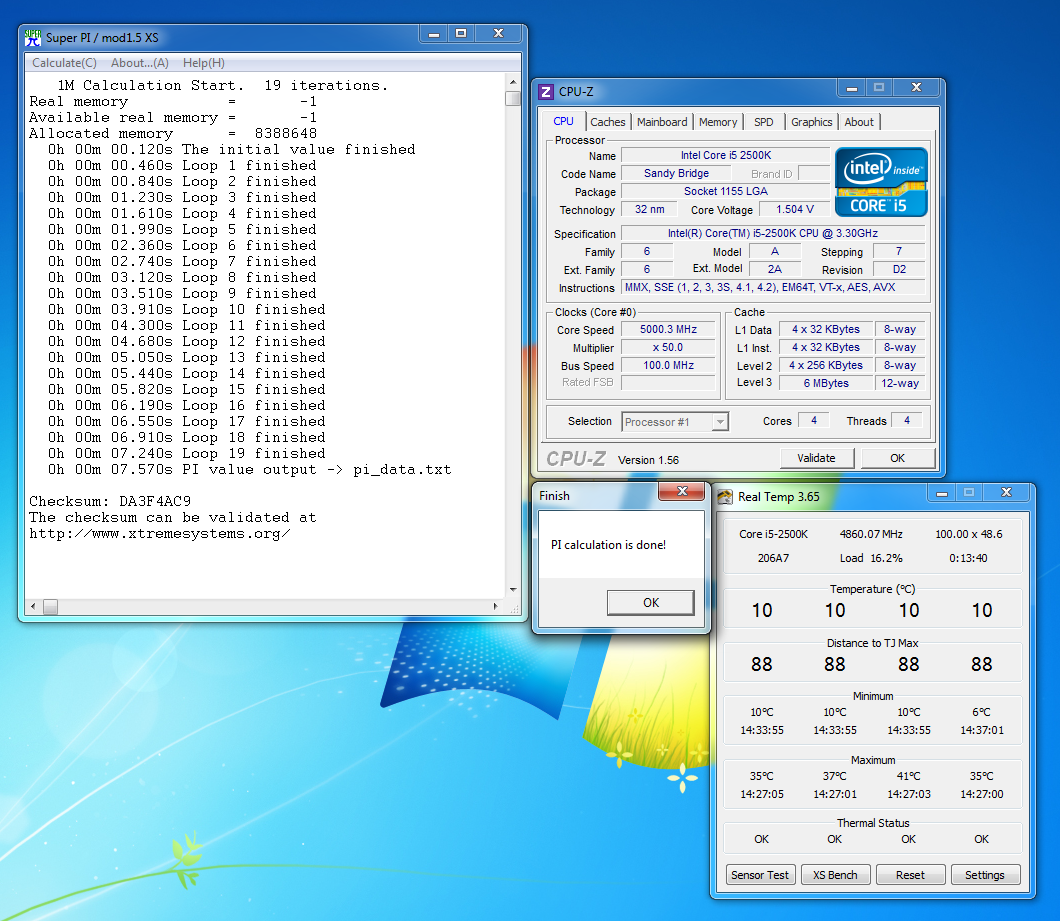
Scary volts as it looks like I've got a crap chip - relatively speaking of course
My normal clock is 4.7ghz and that needs 1.485v in the bios. Can live with that though. If it pops, it pops 8 hours prime stable so far
8 hours prime stable so far
Got a new WC setup too which I've been tinkering with over the weekend, so my system is silent at 4.7ghz thanks to viper fans only getting upto 50% to keep temps to about 68-71 degrees. Thats in prime. An hour on mafia 2 'spiked' my temps to 55 degrees
Using a EK HF block, and a BIIIG rad
Has made a huge difference to gaming by the way as I recently purchased a 570 gtx and it was bottlenecked by the q6600 I had at 3.2ghz. Some games are now so much quicker, and they werent really slow before.
The best example I've seen is resident evil 5. I was getting, at maximum settings at 1920 x 1080, around 98 fps. Now, with the 4.7ghz overclock, its gone upto 160 fps using the benchmark. The best thing about it though is the minimums. On the q6600, the resi 5 benchmark graph had peaks and troths covering a big range of numbers
Now, its a completley straight line. Not one drop.


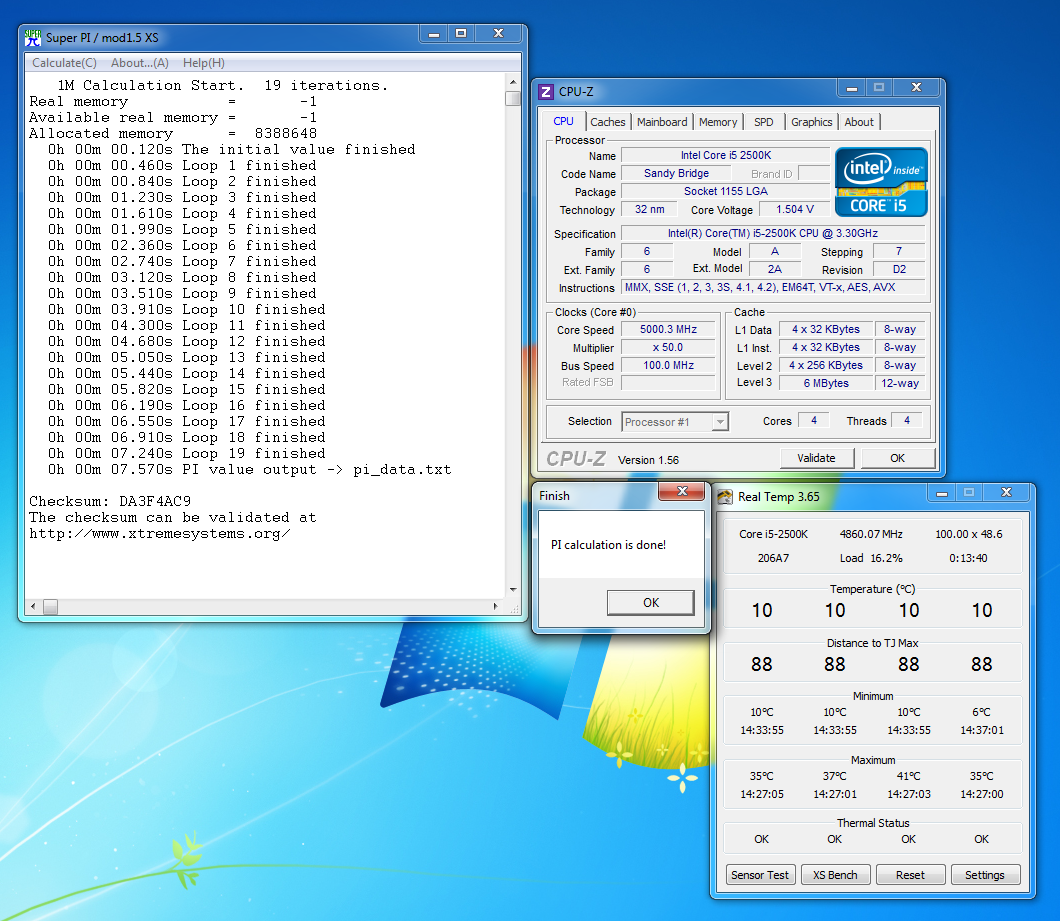
Scary volts as it looks like I've got a crap chip - relatively speaking of course

My normal clock is 4.7ghz and that needs 1.485v in the bios. Can live with that though. If it pops, it pops
 8 hours prime stable so far
8 hours prime stable so farGot a new WC setup too which I've been tinkering with over the weekend, so my system is silent at 4.7ghz thanks to viper fans only getting upto 50% to keep temps to about 68-71 degrees. Thats in prime. An hour on mafia 2 'spiked' my temps to 55 degrees
Using a EK HF block, and a BIIIG rad

Has made a huge difference to gaming by the way as I recently purchased a 570 gtx and it was bottlenecked by the q6600 I had at 3.2ghz. Some games are now so much quicker, and they werent really slow before.
The best example I've seen is resident evil 5. I was getting, at maximum settings at 1920 x 1080, around 98 fps. Now, with the 4.7ghz overclock, its gone upto 160 fps using the benchmark. The best thing about it though is the minimums. On the q6600, the resi 5 benchmark graph had peaks and troths covering a big range of numbers
Now, its a completley straight line. Not one drop.
Aww, thanks 
Just to clear up my level of madness though, I haven't primed at 5ghz, only at 4.7ghz. That was 8 hours stable
Currently trying to get 4.8 stable with prime - 1 hour and counting
I've got a feeling though that there is quite a lot more to come out of these chips. I've heard all about the voltage wall, but all I've seen so far is when you add more, you get more
And I haven't read a lot about chips dying, and the ones that have could be coincidence. Alternatively, mine could be dying as we speak
Wont be long before we see quite a few 24/7 5ghz overclocks me thinks

Just to clear up my level of madness though, I haven't primed at 5ghz, only at 4.7ghz. That was 8 hours stable
Currently trying to get 4.8 stable with prime - 1 hour and counting
I've got a feeling though that there is quite a lot more to come out of these chips. I've heard all about the voltage wall, but all I've seen so far is when you add more, you get more
And I haven't read a lot about chips dying, and the ones that have could be coincidence. Alternatively, mine could be dying as we speak

Wont be long before we see quite a few 24/7 5ghz overclocks me thinks
Associate
- Joined
- 20 Dec 2010
- Posts
- 230
- Location
- Right now, in Germany
So what temps do u get under load? I assume you're on watercooling, right?Same vCore as the 32Mil run. 1.644 volts
Yes I am water cooling for the benching.
Under loads my temps are below 68'c for Wprime 1024mil which is the most taxing of them all.
What needs to be understood is that I only keep my benching rig powered up for the time it takes to get into OS and run the benchmark. Once I have the screen shot it is powered down. My CPU's do less work than 99% of all CPU's that are sold I guess. Yes they work hard for the 6 minutes that they are powered up. But the rest of the time they do not work. For my testing of benchmarks I use my not so good CPU's. In 5 years that I have been benching I have not had one CPU die on me. Not one.
*Edit...husband has bought me a single stage that will be used in the future.
Under loads my temps are below 68'c for Wprime 1024mil which is the most taxing of them all.
What needs to be understood is that I only keep my benching rig powered up for the time it takes to get into OS and run the benchmark. Once I have the screen shot it is powered down. My CPU's do less work than 99% of all CPU's that are sold I guess. Yes they work hard for the 6 minutes that they are powered up. But the rest of the time they do not work. For my testing of benchmarks I use my not so good CPU's. In 5 years that I have been benching I have not had one CPU die on me. Not one.
*Edit...husband has bought me a single stage that will be used in the future.
Last edited:
Soldato
- Joined
- 14 Sep 2010
- Posts
- 2,910
- Location
- Port Talbot - Wales
Only 300MHz to go... you KNOW you want to start the "OCUK Sandy Bridge 6GHz Club"  how exclusive would that be!!!
how exclusive would that be!!!
 how exclusive would that be!!!
how exclusive would that be!!!
Last edited:
Soldato
- Joined
- 14 Sep 2010
- Posts
- 2,910
- Location
- Port Talbot - Wales
Saw this on Gigabyte's facebook news feed  congrats!
congrats!
 congrats!
congrats!Done...
I figured id go to 5.2... why not hey
Not stable past a screenie though.
http://dsntech.net/OverClock/SuperPi.png
http://dsntech.net/OverClock/CineBench.png
I figured id go to 5.2... why not hey

Not stable past a screenie though.
http://dsntech.net/OverClock/SuperPi.png
http://dsntech.net/OverClock/CineBench.png
Last edited:
- Joined
- 25 Nov 2002
- Posts
- 2,218
- Location
- Somerset
You are on the list although your super-pi time is rather low compared to the others, your slower than the others at 5GHzDone...
I figured id go to 5.2... why not hey
 Wonder if core temp is dragging it down?
Wonder if core temp is dragging it down?You are on the list although your super-pi time is rather low compared to the others, your slower than the others at 5GHzWonder if core temp is dragging it down?
No, it was a bit of a bodge clock.
So system was still loading up all my junk.
As i kicked pi off the second it booted.
pi > print > save > BSOD..
but still 5.2 verified

- Joined
- 25 Nov 2002
- Posts
- 2,218
- Location
- Somerset
No, it was a bit of a bodge clock.
So system was still loading up all my junk.
As i kicked pi off the second it booted.
pi > print > save > BSOD..
but still 5.2 verified
Ah.... nice job and welcome to the club

Try booting at lower Multi and using the Asus software to kick the multi to 52, you should find that will give you more time.
No, it was a bit of a bodge clock.
So system was still loading up all my junk.
As i kicked pi off the second it booted.
pi > print > save > BSOD..
but still 5.2 verified

At 5100mhz i had time to run pi 2M, print screen, load print screen into paint & crop, save, then upload image to photo bucket. then post image link & reply in this thread,,
Am guessing it was around 20 to 30 minutes before my system BSOD at 5100mhz
Last edited:
Soldato
- Joined
- 14 Sep 2010
- Posts
- 2,910
- Location
- Port Talbot - Wales
Think it's buried within a glacier lol
Shame there's no coretemp box up alongside the rest there - would be interesting!
*request?
Shame there's no coretemp box up alongside the rest there - would be interesting!
*request?

Think it's buried within a glacier lol
Shame there's no coretemp box up alongside the rest there - would be interesting!
*request?
Coretemp does not register negative numbers for the SB chipset.
I would say -45'c under load.
 And -51'C at idle.
And -51'C at idle.Based on the thermometer.
Last edited:
Soldato
- Joined
- 14 Sep 2010
- Posts
- 2,910
- Location
- Port Talbot - Wales
Niiiiiice! Awesome stuff  thought it was just water at first lol
thought it was just water at first lol
You gonna push for 6.0?
 thought it was just water at first lol
thought it was just water at first lolYou gonna push for 6.0?
- Joined
- 25 Nov 2002
- Posts
- 2,218
- Location
- Somerset
Here is one update for your list Simon.

Gigabyte GA P67A-UD7
Cooling Single Stage
Aventium DDR3 PC1600 ram
OS XP Pro SP2
I want to ban you from the list,
but I cant think of a ligitimate reason to do so! LOL


