Hey all, thought I would register to give feedback on my HIS 7950's.
LTMatt I've been using your latest BIOS and its great, though I have tweaked the fan profile to max out at 50% for daily usage however. Interestingly the power limit still seems to have an effect, though only in some applications ? I leave it at +20% just in case.
My 24/7 clocks are 1100C/1500M with the 'stock' 1175mV.
I did a mammoth benchmarking session last night and have some sweet results! After a few kamikaze runs I managed a 3DMark result with 1235 MHz on the core! I was quite impressed with this, though using 1300mV makes it a no go for 24/7 usage.
My ghetto benchmark setup, thats a 110CFM fan on the CPU


3DMark Fire Strike result:
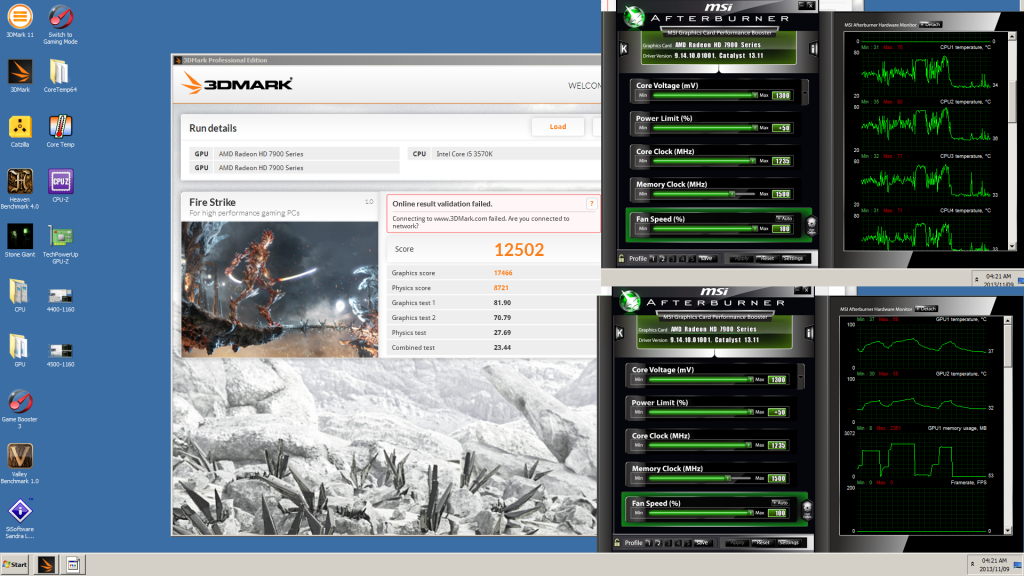
That result puts me at 96th place for CF 7950s, and 2nd place for 7950's + i5-3570k. (My weak ass 3570k would only do 4.6 @ 1.4V's

) My ghetto cooling worked though, cards maxed out at 70c

PS: I changed out the TIM on both cards to AS5 and saw a 6-8c drop on the one card and a 4c drop on the other. May be worth doing for overclockers and quiet freaks

PPS: If anyone is experiencing weird results in the latest 3DMark (Fire Strike) in Windows 7, be sure uninstall the DX11.1 Windows update (Kb2670838) as it causes issues. I was only managing ~8k before removing it.





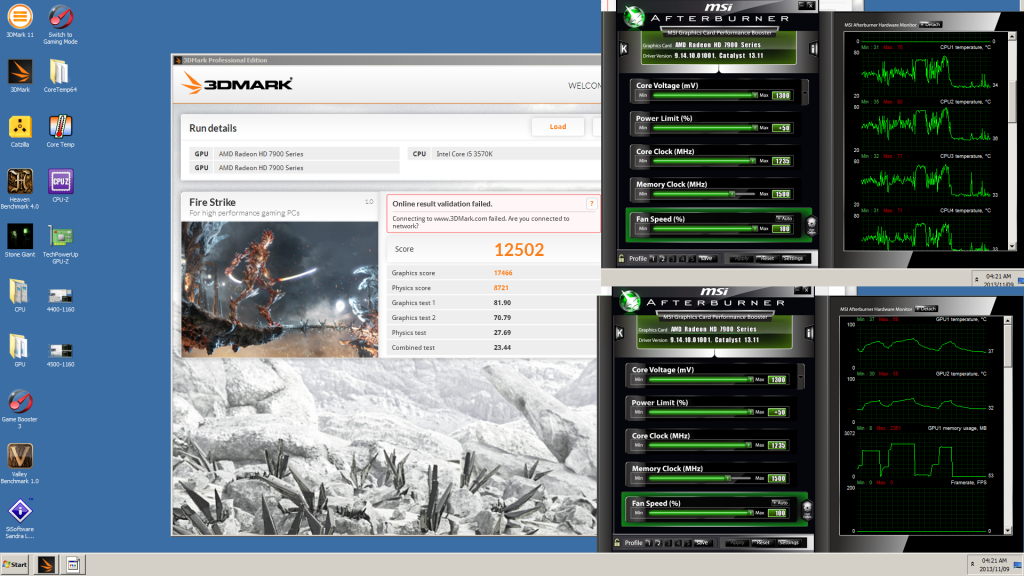
 ) My ghetto cooling worked though, cards maxed out at 70c
) My ghetto cooling worked though, cards maxed out at 70c 
 .
.
 .
.