You are using an out of date browser. It may not display this or other websites correctly.
You should upgrade or use an alternative browser.
You should upgrade or use an alternative browser.
*Official* Antec P182 Case's,Builds,Modifications & FAQ's
- Thread starter BFG_9000
- Start date
More options
Thread starter's postsI got my P182 today, along with all the other bits.
Here are some pictures...
[snippage]
Hope you like
really sweet and tasty mate. excellent work.

I actually use 5 case fans with my P182. Replaced all the noisy tri cool and run 5 scythe jyuni (1200rpm) at 80% from my motherboard headers (apart from the PSU chamber fan which runs at 100% as I have 4 HDD's down there). My PC is still quieter than the 3 tri-cool fans set to "low". 5th fan is on a scythe kama-bay at the front of my PC.
On this slightly chilly morning my temps are:
Mobo: 28, CPU: 33 (both cores), GPU: 57. However when its hot like it was on tuesday they will still rise to 31, 35 and 61. Oh and my freezer 7 runs at 800rpm
On this slightly chilly morning my temps are:
Mobo: 28, CPU: 33 (both cores), GPU: 57. However when its hot like it was on tuesday they will still rise to 31, 35 and 61. Oh and my freezer 7 runs at 800rpm

Finally finished my P182
last bits where 2Gb OCZ reaper 8500
scyth Mine cooler
and another 250gb Seagate which is now with its buddy in RAID 0

Thanks to the people who recommended this case its really improved my PC life style
last bits where 2Gb OCZ reaper 8500
scyth Mine cooler
and another 250gb Seagate which is now with its buddy in RAID 0
Thanks to the people who recommended this case its really improved my PC life style
Last edited:
I did some more today!
Everything installed...

I tidied up the black wires, they were drooping down to the PSU section, they are much better now...
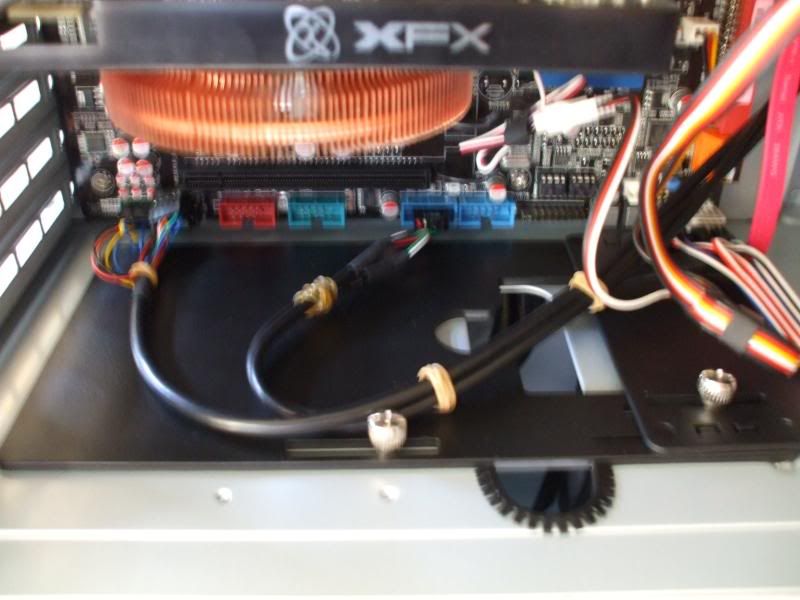
Everything again!...

Just got to install everything and get my new graphics card!
Hope you like
Steve
Everything installed...

I tidied up the black wires, they were drooping down to the PSU section, they are much better now...
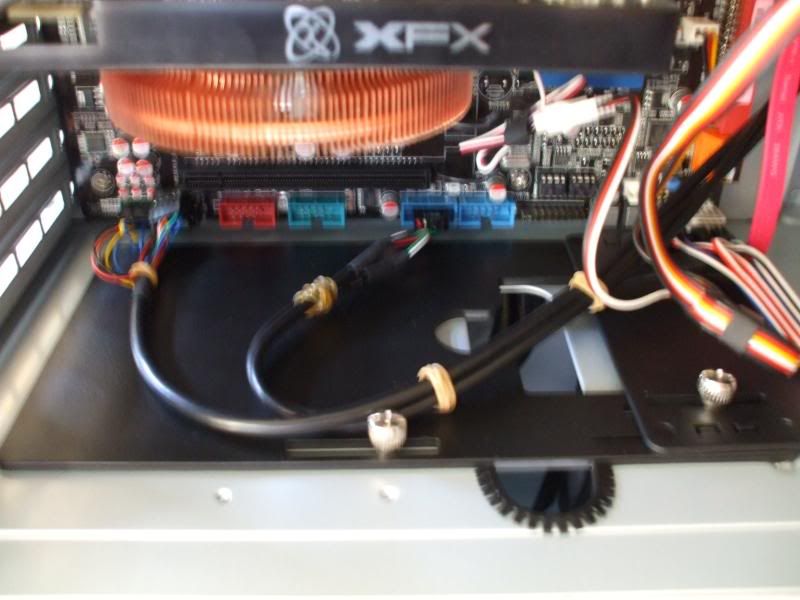
Everything again!...

Just got to install everything and get my new graphics card!
Hope you like

Steve
Last edited:
Steve09:

I hid the internal audio (and firewire in my case) cables by hiding them next to the black cable management thingy and between the mobo tray as you can see (well, maybe not as they are quite well hid). They then go around the back of the motherboard bit and back around to behind the upper hard drive bay area.
The internal USB cable is actually from my card reader and I had to have it "over" the asus motherboard header thingy as it wouldn't go under it.
I hid the internal audio (and firewire in my case) cables by hiding them next to the black cable management thingy and between the mobo tray as you can see (well, maybe not as they are quite well hid). They then go around the back of the motherboard bit and back around to behind the upper hard drive bay area.
The internal USB cable is actually from my card reader and I had to have it "over" the asus motherboard header thingy as it wouldn't go under it.
Ahhh I could try that, thanks mate 
I need to sort out my LEDs and a couple of others.
How do the front panel connectors go on the ASUS Q connector?
I have the power button, reset switch button and 1 LED working, I think its the hard drive one, but its above the reset switch.
The LED above the power button and firewire port arn't working

I need to sort out my LEDs and a couple of others.
How do the front panel connectors go on the ASUS Q connector?
I have the power button, reset switch button and 1 LED working, I think its the hard drive one, but its above the reset switch.
The LED above the power button and firewire port arn't working

IIRC they are clearly marked, they go just the same as if you was plugging them directly on the motherboard - check the manual for the + and - labels. IIRC the power and reset switch do not matter which way around you put them, but the LED's need to be a certain way around to work, trial and error.. 
I only plugged in HDD LED 1, I presume the other one would plug in to PCI/PCI-E sata controller or something similar.
Also I hid the front connectors cable in the same way by makig it go behind the motherboard area at the bottom (it will fit nicely between that small bottm bit below the upper hard drive bay itself) - you can see it in the picture.

I only plugged in HDD LED 1, I presume the other one would plug in to PCI/PCI-E sata controller or something similar.
Also I hid the front connectors cable in the same way by makig it go behind the motherboard area at the bottom (it will fit nicely between that small bottm bit below the upper hard drive bay itself) - you can see it in the picture.
come on people, don't be lazy. tidy up your SATA cables.
look at mine:
-SATA tucked away
-all cables are out of way on the bottom
-a 92mm fan because 8800GTX is too long, so i have to use a smaller fan to stick inside the drive bay
-paper to block any air from moving between chambers
-and finally, Zalman fan holder to support my massive TRUE (so temp across 4 cores are same within 1c)

look at mine:
-SATA tucked away
-all cables are out of way on the bottom
-a 92mm fan because 8800GTX is too long, so i have to use a smaller fan to stick inside the drive bay
-paper to block any air from moving between chambers
-and finally, Zalman fan holder to support my massive TRUE (so temp across 4 cores are same within 1c)

I thought my sata cables looked quite neat. Considering I have 6, the only one that looks out of place is the one that has to plug in to the PCI-E sata card as I dont have enough ports (8800GT blocks one):

I also have 5 case fans that plug in to the motherboard too!

I also have 5 case fans that plug in to the motherboard too!
Newbie question, but important!
I have just received my Antex 182 today, with a Zalman 850 PSU.
Important question: should the fan on the PSU be at the top or the bottom? I assume bottom, because of the orientation of the text on the PSU case.
Secondly, does anyone know if the PSU fan is an intake or outflow?
Thirdly, I have had to remove the bottom fan to fit it in. Is this likely to cause any problems?
I have a P45 motherboard, 4870 graphics card, single 1TB Samsung F1 and a Blu-ray drive, so not particularly full.
One last thing - anyone suggest whether I ought to mount the HD in the top or bottom compartment (I will remove the other one).
Thanks for your help, whoever you are!
John
I have just received my Antex 182 today, with a Zalman 850 PSU.
Important question: should the fan on the PSU be at the top or the bottom? I assume bottom, because of the orientation of the text on the PSU case.
Secondly, does anyone know if the PSU fan is an intake or outflow?
Thirdly, I have had to remove the bottom fan to fit it in. Is this likely to cause any problems?
I have a P45 motherboard, 4870 graphics card, single 1TB Samsung F1 and a Blu-ray drive, so not particularly full.
One last thing - anyone suggest whether I ought to mount the HD in the top or bottom compartment (I will remove the other one).
Thanks for your help, whoever you are!
John
Newbie question, but important!
I have just received my Antex 182 today, with a Zalman 850 PSU.
Important question: should the fan on the PSU be at the top or the bottom? I assume bottom, because of the orientation of the text on the PSU case.
Secondly, does anyone know if the PSU fan is an intake or outflow?
Thirdly, I have had to remove the bottom fan to fit it in. Is this likely to cause any problems?
I have a P45 motherboard, 4870 graphics card, single 1TB Samsung F1 and a Blu-ray drive, so not particularly full.
One last thing - anyone suggest whether I ought to mount the HD in the top or bottom compartment (I will remove the other one).
Thanks for your help, whoever you are!
John
Doesn't really matter which way up the fan is, so long as it has enough clearance to draw in air.
And to answer the other PSU question, the fan on the PSU is an intake. It pulls the air over the PSU components, then out the back.
Can't answer your other ones though.
EDIT - And I have a question about this case - anyone with HDD's installed in the lower chamber, is it possible to install a 120mm fan on the HDD side of the lower chamber?
Newbie question, but important!
I have just received my Antex 182 today, with a Zalman 850 PSU.
Important question: should the fan on the PSU be at the top or the bottom? I assume bottom, because of the orientation of the text on the PSU case.
From what I've read it doesn't make much difference. I've put the fan at the top to avoid hoovering up all the dust that collects at the bottom of the case!
Secondly, does anyone know if the PSU fan is an intake or outflow?
PSU fans generally take air OUT of the case.
Thirdly, I have had to remove the bottom fan to fit it in. Is this likely to cause any problems?
The only reason for the bottom fan is if you need cooling for any hard drives mounted in the bottom HDD bay. As you've only got one drive, I doubt it's necessary. I removed the fan and my Western Digital 500GB drive has never exceeded a temperature of 38 C, which is fine.
I have a P45 motherboard, 4870 graphics card, single 1TB Samsung F1 and a Blu-ray drive, so not particularly full.
One last thing - anyone suggest whether I ought to mount the HD in the top or bottom compartment (I will remove the other one).
Thanks for your help, whoever you are!
John
Again, I don't think it's critical with only 1 drive. I've put my HDD in the bottom compartment, mostly so it doesn't restrict the airflow into the top compartment.
I found it best to have the PSU with the fan pointing down so that the main power cable could route up the back of the case.should the fan on the PSU be at the top or the bottom? I assume bottom, because of the orientation of the text on the PSU case.
Normally a PSU fan would sucks air in through the big main fan and out through the back.Secondly, does anyone know if the PSU fan is an intake or outflow?
DO you mean remove it and not put it back or? Quite a few peeps have perm removed it to fit huge PSU's and not had any issues I heard of. I have mine installed and routed the cables carefully. The PSU never gets hot now and I'm hoping that fan will help the PSU last 3-5 years!Thirdly, I have had to remove the bottom fan to fit it in. Is this likely to cause any problems?
I mounted two 3.5" hard disks in the lower disk tray and removed the upper disk tray to give more space and slightly better airflow!One last thing - anyone suggest whether I ought to mount the HD in the top or bottom compartment (I will remove the other one).
P.S: Welcome to OcUK forums! Make sure you read the FAQ and enjoy your stay!



