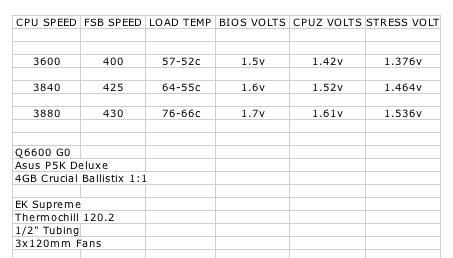Hi all, i just builted my new system last wednesday and i was wondering if it was a good idea to update the bios. I have never updated a bios in my life.
Is there any solid reason to do it? is the system performance going to get better?
Sometimes i read here worrying help threads, and i dont want to be one of them.
I plan to overclock too.
Thanks!!!
Unless the new bios solves a particular problem you are having then i wouldnt bother



 )
)