You are using an out of date browser. It may not display this or other websites correctly.
You should upgrade or use an alternative browser.
You should upgrade or use an alternative browser.
**Official Gigabyte Z77X-UD5H Discussion Thread**
- Thread starter Nelly
- Start date
More options
Thread starter's postsSoldato
- Joined
- 19 Oct 2008
- Posts
- 6,041
Well, 8a doesn't fix the intermittent board lock-up issue that's for sure so may as well try 7b.
I love this board, but there's a limit to how long I can wait for a BIOS fix before an RMA looms if they don't sort out the lockup, I need a board that's stable above one that's feature rich...
I need stability too as it's a 24/7 machine at times, one that I need to connect remotely to also. Hopefully just need the right bios to sort the problem out.
Won't be happy if have to RMA it if it is dodgy (or part of a dodgy first batch) as it's the biggest PITA part of a PC to replace!
Same problem with i5-3570K and 4GB G.Skill ddr3-2400 sticks. A single stick works in slot 1 or 3 but not in slot 2 or 4. Therefore, two sticks don't work either. Getting code 51 and reboot every few seconds.If you have definitely tried everything you can think of, flip the BIOS switch.
Power up without RAM, power off, add a single stick in the slot furthest away and then keep moving it closer to the cpu, power off and on in between.
Try all combinations of RAM sticks in different slots in case one of the RAM sticks is faulty.
Flash the BIOS to F6 official, or try a later Beta BIOS.
Then its a RMA job.
Good to hear.Just flashed to F7b.
Keyboard works.

Thanks wazza !
haha stasio i only just noticed,all the beta bios's are down to stasio's hard work sourcing and posting ect

Just info.
Custom BIOS for UD5H expected today from German GB reseller.Keep eye on:
http://www.jzelectronic.de/jz2/index.php
Custom BIOS for UD5H expected today from German GB reseller.Keep eye on:
http://www.jzelectronic.de/jz2/index.php
I love this board, but there's a limit to how long I can wait for a BIOS fix before an RMA looms if they don't sort out the lockup, I need a board that's stable above one that's feature rich...
I got fed up with the issues and swapped the board for a asus p8 z77 v pro,
using the exact same hardware I have had no issues so far and liking the asus bios over gigabytes.
So, im running this board with my 3770k. But no matter what I do my overclocking with my samsung green seems to suck.
Funny thing is that I had a better memory OC @ 1866 on my P55 GA UD4 than im seeing on this board...
Dont quite get that works, in addition no matter what I do I can get my 4 sticks (4 x 4gb) to post above 2000, or with 2 sticks above 2133 (these are with terrible timings all round. As in 12 - 12 - 12 - 2t etc..
One last thing, every single time (well 9 out of 10 times) I boot up the comp gets to the UEFI splash screen then stays blank for a few seconds and then proceeds to reboot fine. Its the same deal as having a failed overclock but without being told the overclocks failed (its not my OC btw, since it did it at stock and my OC is stable to everything else).
I can live with the 1st start failed boot issue really, but its annoying since it adds 10 seconds or so on to boot (im just glad that I dont have one of the other billion issues surrounding these boards that are far worse really. But thats a poor show from Gigabyte tbh).
Funny thing is that I had a better memory OC @ 1866 on my P55 GA UD4 than im seeing on this board...
Dont quite get that works, in addition no matter what I do I can get my 4 sticks (4 x 4gb) to post above 2000, or with 2 sticks above 2133 (these are with terrible timings all round. As in 12 - 12 - 12 - 2t etc..
One last thing, every single time (well 9 out of 10 times) I boot up the comp gets to the UEFI splash screen then stays blank for a few seconds and then proceeds to reboot fine. Its the same deal as having a failed overclock but without being told the overclocks failed (its not my OC btw, since it did it at stock and my OC is stable to everything else).
I can live with the 1st start failed boot issue really, but its annoying since it adds 10 seconds or so on to boot (im just glad that I dont have one of the other billion issues surrounding these boards that are far worse really. But thats a poor show from Gigabyte tbh).
Associate
- Joined
- 23 Apr 2012
- Posts
- 2,175
- Location
- Edinburgh
It does vary, there's some posts around with a few people who can't get the uber speeds, though most can get 2000mhz easily. Mine boots happily into 2000 1T at Auto on 1.5v and once I've finished tuning my CPU I'll move to improve timings, though given the rapidly diminishing returns in real world performance I may go down to 1866 at lower volts and tight timings for my 24/7 config.
You could just have a bad set of RAM or an IB with a bad memory controller?
You could just have a bad set of RAM or an IB with a bad memory controller?
Well it could be the board or the cpu I dont know really..
I just find it odd than on my p55 board I can get better timings at 1866 than I can with my new setup.
A big selling point for me was the ability to push ram harder but it cant quite seem to manage it. But yeah, how on earth am I supposed to troubleshoot if its the board or cpu? The only other system I got to take the memory is my old p55 one and that cant really push the samsung green far due to its own limitations.
I just find it odd than on my p55 board I can get better timings at 1866 than I can with my new setup.
A big selling point for me was the ability to push ram harder but it cant quite seem to manage it. But yeah, how on earth am I supposed to troubleshoot if its the board or cpu? The only other system I got to take the memory is my old p55 one and that cant really push the samsung green far due to its own limitations.
joining GB Z77-UD5H club 
ordered board for 160.00 from some EU retailer (delivery free)
should be with me on tuesday-wed,cant wait to play with new stuff
will be putting everything from my sig,and lil bit later will get gtx670 (first gonna sell my 2 months old Asus gtx 570 DCII and new Asus P8P67 Pro to raise some cash)

ordered board for 160.00 from some EU retailer (delivery free)

should be with me on tuesday-wed,cant wait to play with new stuff
will be putting everything from my sig,and lil bit later will get gtx670 (first gonna sell my 2 months old Asus gtx 570 DCII and new Asus P8P67 Pro to raise some cash)
done a little benchmarking with virtu mvp just now to test it out again since my geting my overclocks stable
heaven

3dmark 2011

and just for fun my gpu reading when doing the benchmark
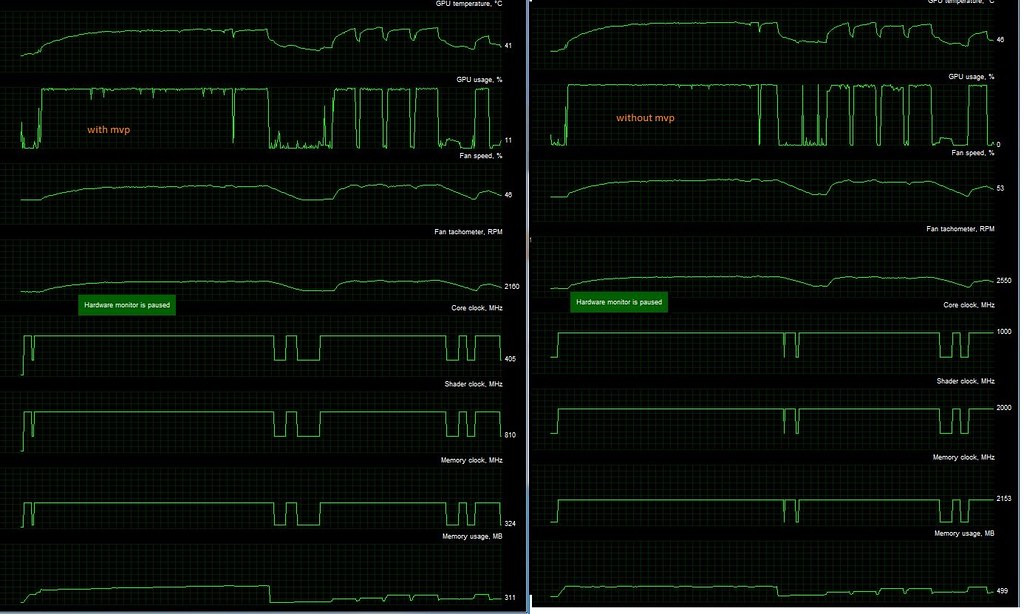
after a lot of messing around i seem to have got it running as it should for me it does stabilize my fps in battlefield 3 but the witcher 2 wont even load if i have virtu install
i5 2500k @ 4.7ghz msi geforce 560ti @ 1000mhz core and 2150 memory
heaven

3dmark 2011

and just for fun my gpu reading when doing the benchmark
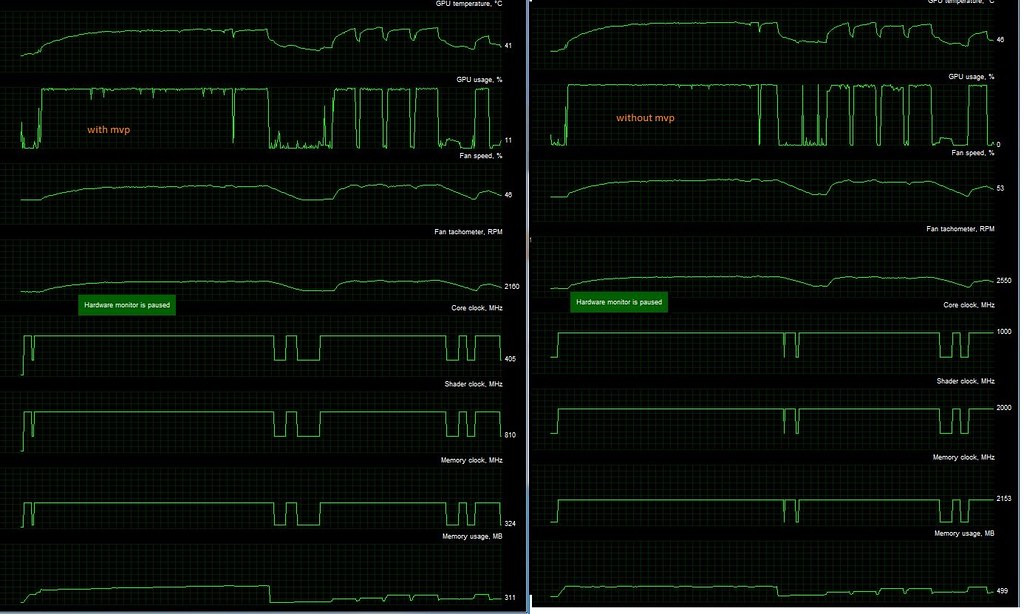
after a lot of messing around i seem to have got it running as it should for me it does stabilize my fps in battlefield 3 but the witcher 2 wont even load if i have virtu install
i5 2500k @ 4.7ghz msi geforce 560ti @ 1000mhz core and 2150 memory
Anyone using the PCI slot on this mobo? More specifically for a sound card?
I moved over my old 'Creative Soundblaster X-Fi Elite Pro' using Daniel K's 'XFI_SupportPack_2_5', running under Win7 x64. Which was how I had it on my old set up with no issues.
Now I did have it working fine on this new set up, drivers all installed ok, set it all up how I normally have it and it was fine. Watched some vids, played some music, few rounds on BF3 and a couple of other games. All fine, no issues.
But now for some reason it's just not having it.
Device shows in device manager with the yellow '!' icon on it and properties shows the generic 'This device cannot start. (Code 10)' error message. I've tried disabling/re-enabling it, rebooting, re-installing drivers, removing then re-installing drivers, all with no luck.
I did start playing with o/c'ing the processor and ram today, nothing massive but have put it all back to stock just encase, still no joy.
I think my biggest issue with trouble shooting this is that as I've just put a clean build onto this for the first time I am still installing bits as and when I realise I need them and rebooting etc. So there is a chance it went wrong after installing something but I've no idea when exactly and don't fancy starting from scratch again.
Or should I just cut my loses and finally retire the X-Fi? It must be coming up to 7 years old now but I've never really had an major issues with it before and it' been a great card imo. Or would the onboard sound be as good/better by now? Or just stump up for a new PCIe sound card?
Though tbh I'd just like to get this one working again if poss.
Thanks.
I moved over my old 'Creative Soundblaster X-Fi Elite Pro' using Daniel K's 'XFI_SupportPack_2_5', running under Win7 x64. Which was how I had it on my old set up with no issues.
Now I did have it working fine on this new set up, drivers all installed ok, set it all up how I normally have it and it was fine. Watched some vids, played some music, few rounds on BF3 and a couple of other games. All fine, no issues.
But now for some reason it's just not having it.

Device shows in device manager with the yellow '!' icon on it and properties shows the generic 'This device cannot start. (Code 10)' error message. I've tried disabling/re-enabling it, rebooting, re-installing drivers, removing then re-installing drivers, all with no luck.
I did start playing with o/c'ing the processor and ram today, nothing massive but have put it all back to stock just encase, still no joy.
I think my biggest issue with trouble shooting this is that as I've just put a clean build onto this for the first time I am still installing bits as and when I realise I need them and rebooting etc. So there is a chance it went wrong after installing something but I've no idea when exactly and don't fancy starting from scratch again.

Or should I just cut my loses and finally retire the X-Fi? It must be coming up to 7 years old now but I've never really had an major issues with it before and it' been a great card imo. Or would the onboard sound be as good/better by now? Or just stump up for a new PCIe sound card?
Though tbh I'd just like to get this one working again if poss.
Thanks.
Anyone using the PCI slot on this mobo? More specifically for a sound card?
I moved over my old 'Creative Soundblaster X-Fi Elite Pro' using Daniel K's 'XFI_SupportPack_2_5', running under Win7 x64. Which was how I had it on my old set up with no issues.
Now I did have it working fine on this new set up, drivers all installed ok, set it all up how I normally have it and it was fine. Watched some vids, played some music, few rounds on BF3 and a couple of other games. All fine, no issues.
But now for some reason it's just not having it.
Device shows in device manager with the yellow '!' icon on it and properties shows the generic 'This device cannot start. (Code 10)' error message. I've tried disabling/re-enabling it, rebooting, re-installing drivers, removing then re-installing drivers, all with no luck.
I did start playing with o/c'ing the processor and ram today, nothing massive but have put it all back to stock just encase, still no joy.
I think my biggest issue with trouble shooting this is that as I've just put a clean build onto this for the first time I am still installing bits as and when I realise I need them and rebooting etc. So there is a chance it went wrong after installing something but I've no idea when exactly and don't fancy starting from scratch again.
Or should I just cut my loses and finally retire the X-Fi? It must be coming up to 7 years old now but I've never really had an major issues with it before and it' been a great card imo. Or would the onboard sound be as good/better by now? Or just stump up for a new PCIe sound card?
Though tbh I'd just like to get this one working again if poss.
Thanks.
PCI sound cards with Z68+Z77 chipsets have always been a bit hit and miss, use the onboard sound or buy a PCI-E sound card.
Anyone using the PCI slot on this mobo? More specifically for a sound card?
I moved over my old 'Creative Soundblaster X-Fi Elite Pro' using Daniel K's 'XFI_SupportPack_2_5', running under Win7 x64. Which was how I had it on my old set up with no issues.
Firstly, not sure why you would want a sound card in there since it has a perfectly fine one integrated with the mobo.
Still, have you tried disabling the onboard sound card in BIOS? Perhaps there's a conflict.

