Ah, so it is me being dense - usually is ^^
Mind you, nvcpl doesn't recognise that I have it installed - presumably because it's a Steam download (?)
I have the Steam version and the 180.84 drivers, and there is a GTA IV profile in my nvidia control panel.




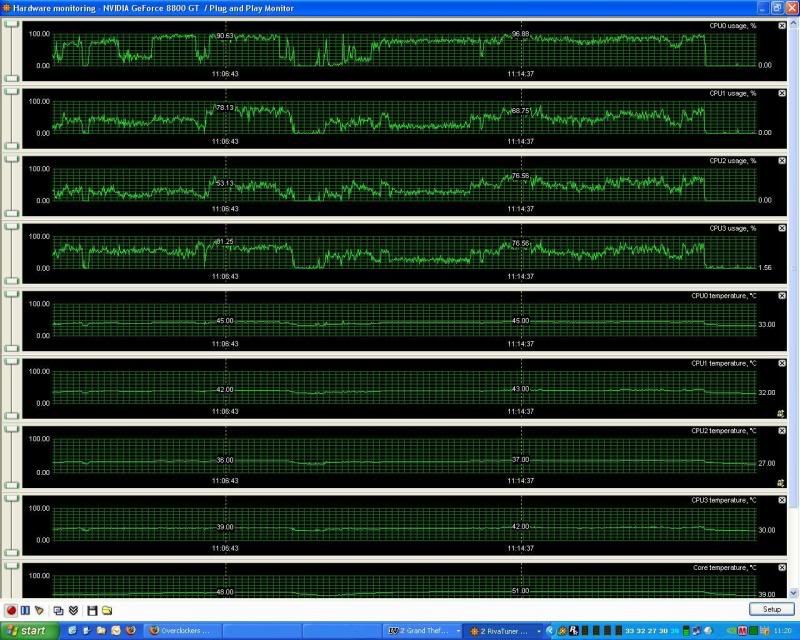

 and also I don't remember having such options in Riva, any guides/notes ?
and also I don't remember having such options in Riva, any guides/notes ?