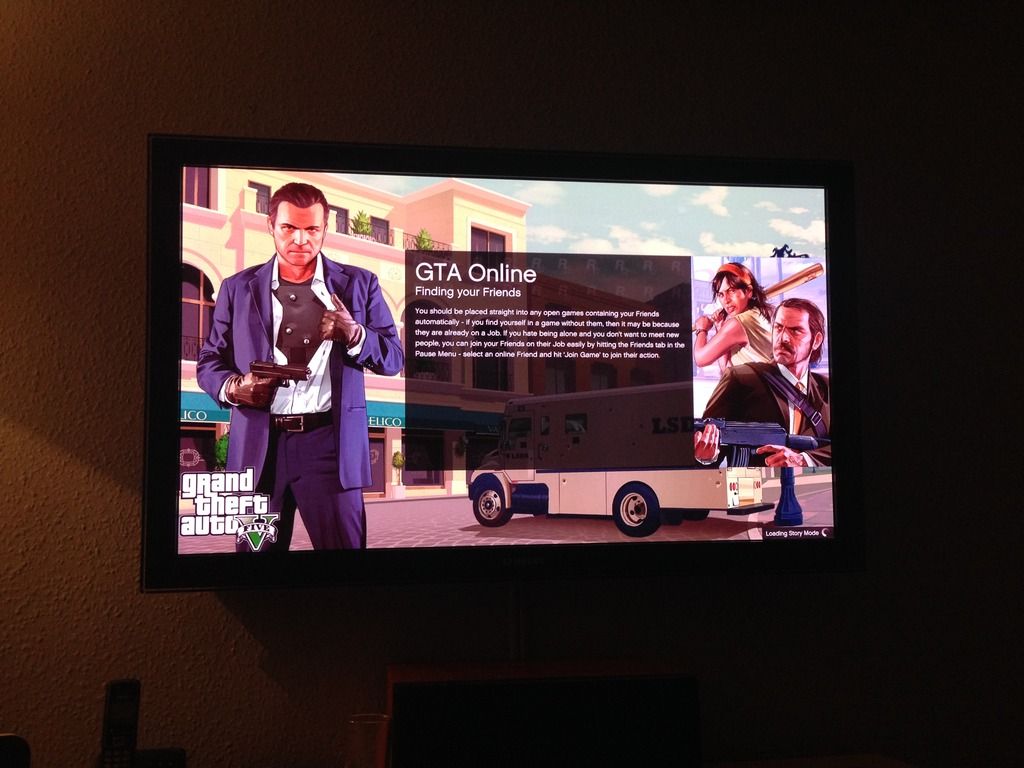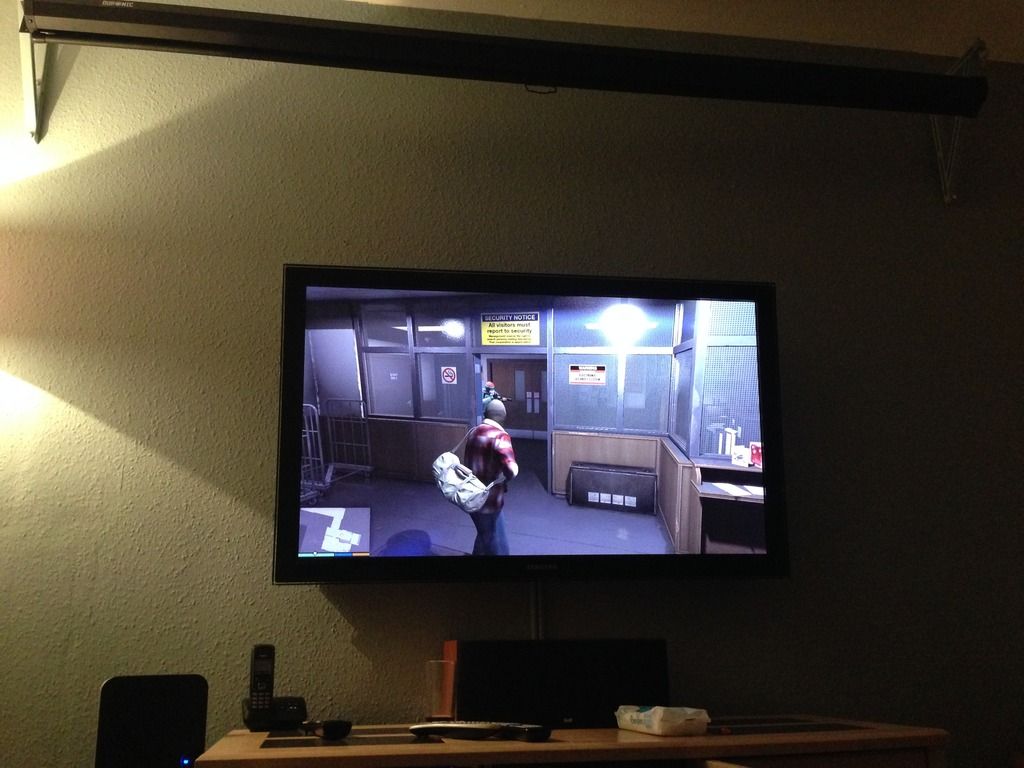You are using an out of date browser. It may not display this or other websites correctly.
You should upgrade or use an alternative browser.
You should upgrade or use an alternative browser.
***Official GTAV PC Thread*** [Important warning updated in the OP]
- Thread starter Josh
- Start date
More options
Thread starter's postsThanks chap, I guess I have to wait another 10 mins for it to transfer lol
The actual game files in the downloading folder are just the preallocated files all the encryped preload files you downloaded are the depotcache, it overwrites the pre allocated game files when it decrypts them
Backup depotcache.
delete gtav local content from steam.
Install gtav to new location.
exit steam
Make the depotcache folder \steamapps\depotcache
Drag the depotcache files into it
Restart steam.
It will show as having however much downloaded that you had before steam hit 12:00 and decrypted, then it will start the process of decrypting the files which is what ate everyones hdd space as it moved the binaries etc into \steamapps\downloading\271590
Soldato
- Joined
- 31 Jul 2010
- Posts
- 3,199
- Location
- Stoke-on-Trent
Ohh **** off. Just finished the 353mb download then said it failed please retry!
Associate
- Joined
- 5 Jun 2013
- Posts
- 1,531
I copied entire contents of steamapps folder, steam has both c:\ and the mechanical d:\ install directories setup. So I should just be able to re open steam and just 'delete' the game and then redownload pointing to D:\ and it carry on right?
I think you need to have the new location set in steam as a library location, then it should just pick it up after restarting.
Soldato
- Joined
- 31 Jul 2010
- Posts
- 3,199
- Location
- Stoke-on-Trent
Had to restart the whole update after finishing it. Sigh...
Bed for me.
Bed for me.
Ohh **** off. Just finished the 353mb download then said it failed please retry!
Mine did this for the 53mb patch three times. I am expecting it for the 353mb one as well.

Ok after using 113gb for preload and unpacking etc stuff its gone down to 60gb flat after it removed the encrypted files. Steam version.
I hate how they don't tell you this will happen. I am just lucky I have lots of space. 10 mins to go
I'm off to bed, got it downloading over night and gonna start again tomorrow. I uninstalled it from Steam, then deleted the packed files and random bits that were made in another GTAV folder; It freed up about 160GB 

The actual game files in the downloading folder are just the preallocated files all the encryped preload files you downloaded are the depotcache, it overwrites the pre allocated game files when it decrypts them
Backup depotcache.
delete gtav local content from steam.
Install gtav to new location.
exit steam
Make the depotcache folder \steamapps\depotcache
Drag the depotcache files into it
Restart steam.
It will show as having however much downloaded that you had before steam hit 12:00 and decrypted, then it will start the process of decrypting the files which is what ate everyones hdd space as it moved the binaries etc into \steamapps\downloading\271590
Thanks, it finished downloading, I've just copied over the entire steamapps folder, steam does indeed have both install paths setup. So, I'll open steam, delete local content, reinstall to D:\ and then it should pick up from the copied content and continue to install?
Game chose very high and high for the settings, I whacked them all to ultra where available and very high and put it into 21:9 mode and 3440x1440. Getting ~50 fps with FXAA enabled too. Max draw distances too is what the game chose.
Neat!
What specs? Curious as recieving a 4K monitor tomorrow.