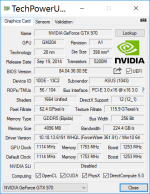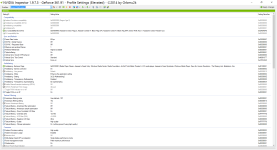Associate
Hi
Spec's and drivers, (I will take a guess, you have an AMD card??)
What mods do you have installed?
Has this always been an issue or has it started since an update?
my pc is Z170 ASUS PRO GAMING,i5 6600K Skylake 3,9GHZ stock,Asus Strix GTX 970 4GB OC,Ram 8GB DDR4 3000MHZ,Corsair CX750M bronze,Seagate 1TB,Corsair Hydro H75,Windows 10 Pro 64 Bit. I use latest Nvidia 361.91 WHQL

I have play with mods and without mods and issue persist
 . I have notice this issue is from launch GTA V 14th april.
. I have notice this issue is from launch GTA V 14th april.
Last edited: