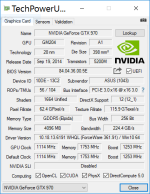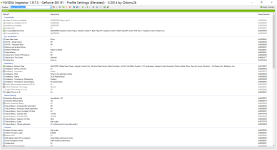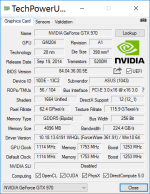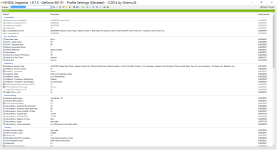I had that issue too:
https://forums.overclockers.co.uk/s...highlight=imgur+username_Nexus18#post28388678
I did a fresh install of windows 10 not so long ago and don't think I have noticed it since, will check later on to be sure though
https://forums.overclockers.co.uk/s...highlight=imgur+username_Nexus18#post28388678
I did a fresh install of windows 10 not so long ago and don't think I have noticed it since, will check later on to be sure though