Soldato
- Joined
- 18 May 2010
- Posts
- 23,251
- Location
- London
Nice rig, Opeth.
Thanks.
I thought about it for ages... then my sister finally relaised that she needed to upgraded her antique Single core P4 2.6Hz computer, so I have given her my old rig and bought my self a shiny new one!



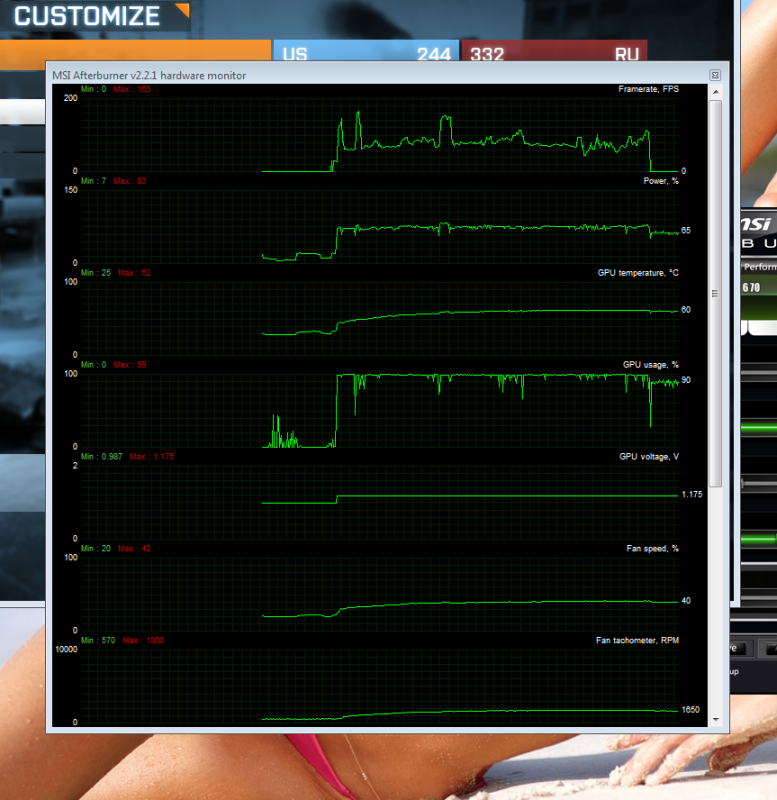

 Quite confusing these new Nvidia cards.
Quite confusing these new Nvidia cards.






