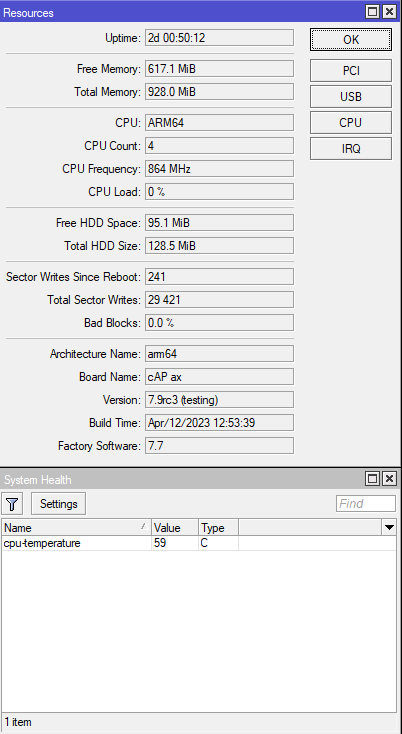Soldato
- Joined
- 24 Mar 2018
- Posts
- 3,330
- Location
- Brighton
I tried the beta quickly last week and rolled back due to a problem with Firefox that I had misunderstood. It seemed ok for me though on my AX.
Name : WiFi
Description : Intel(R) Wi-Fi 6E AX210 160MHz
GUID :
Physical address :
Interface type : Primary
State : connected
SSID :
BSSID :
Network type : Infrastructure
Radio type : 802.11ax
Authentication : WPA3-Personal (H2E)
Cipher : CCMP
Connection mode : Profile
Band : 5 GHz
Channel : 100
Receive rate (Mbps) : 1201
Transmit rate (Mbps) : 1201
Signal : 90%
Profile : MikroTik-5G-cAP-AX
Name : WiFi
Description : Intel(R) Wi-Fi 6E AX210 160MHz
GUID :
Physical address :
Interface type : Primary
State : connected
SSID :
BSSID :
Network type : Infrastructure
Radio type : 802.11ax
Authentication : WPA3-Personal (H2E)
Cipher : CCMP
Connection mode : Profile
Band : 2.4 GHz
Channel : 1
Receive rate (Mbps) : 574
Transmit rate (Mbps) : 574
Signal : 99%
Profile : MikroTik-5G-cAP-AX@Caged If you take a look at the graph, that would show 350M bidirectional speeds 350 up 350 downI'm not really sure what you're saying here - 350Mbps on Wi-Fi 6 isn't good performance
The containers in my rb5009 stopped working and so i gave up on that feature. All i wanted to run was pinhole and unify controller containerImpressed with the RB5009 so far, coming from a mainly Cisco and Aruba OS/CX background the cli is taking some getting used to. Functionality-wise, the ability to run containers is excellent. Had an issue updating to 7.8, broke all my containers so have rolled back to 7.7.
Impressed with the RB5009 so far, coming from a mainly Cisco and Aruba OS/CX background the cli is taking some getting used to. Functionality-wise, the ability to run containers is excellent. Had an issue updating to 7.8, broke all my containers so have rolled back to 7.7.
I have the PoE version, tried a couple of sfp's I had in my bag for work - HP/Aruba single mode and multimode but no dice. PoE also powering a couple of Aruba Ap's but older AP305'sGlad to see someone is getting some good use from their RB5009 thats my next purchase (POE version) depending if we get fibre any time soon. Have you tried the SPF port ?
Any feedback on that would be great.
MikroTik devices work with a wide range of sfp transceivers.So I assume if I bought a Mikrotik Fibre to sfp/+ or Ethernet to sfp/+ that it would/should work perfectly fine. Also how common is it for assorted sfp brands not to work across different platforms.
I see people moaning about port flapping etc.. but it always seems to be a zin-zap version or whatever hence why I asked the question. Knowing this stuff moving forward would be a great saver and advantage as speeds and needs get faster and faster.MikroTik devices work with a wide range of sfp transceivers.
@$anch3z what docker containers are you running?
There's a tech channel called home to serve I think and they did a series of tests on different sfp transceivers and 9/10 of the ones they tested workI see people moaning about port flapping etc.. but it always seems to be a zin-zap version or whatever hence why I asked the question. Knowing this stuff moving forward would be a great saver and advantage as speeds and needs get faster and faster.
Running Adguard and Alpine linux, iirc the sfp I tested some time ago was a 10gb LR sfp would not detect - it's not like have a use case for one at home at the momentMikroTik devices work with a wide range of sfp transceivers.
@$anch3z what docker containers are you running?
Just an observation, when I tested the above the device was sitting about 3 meters away on a chair in a vertical position under load the cpu is showing 52c.