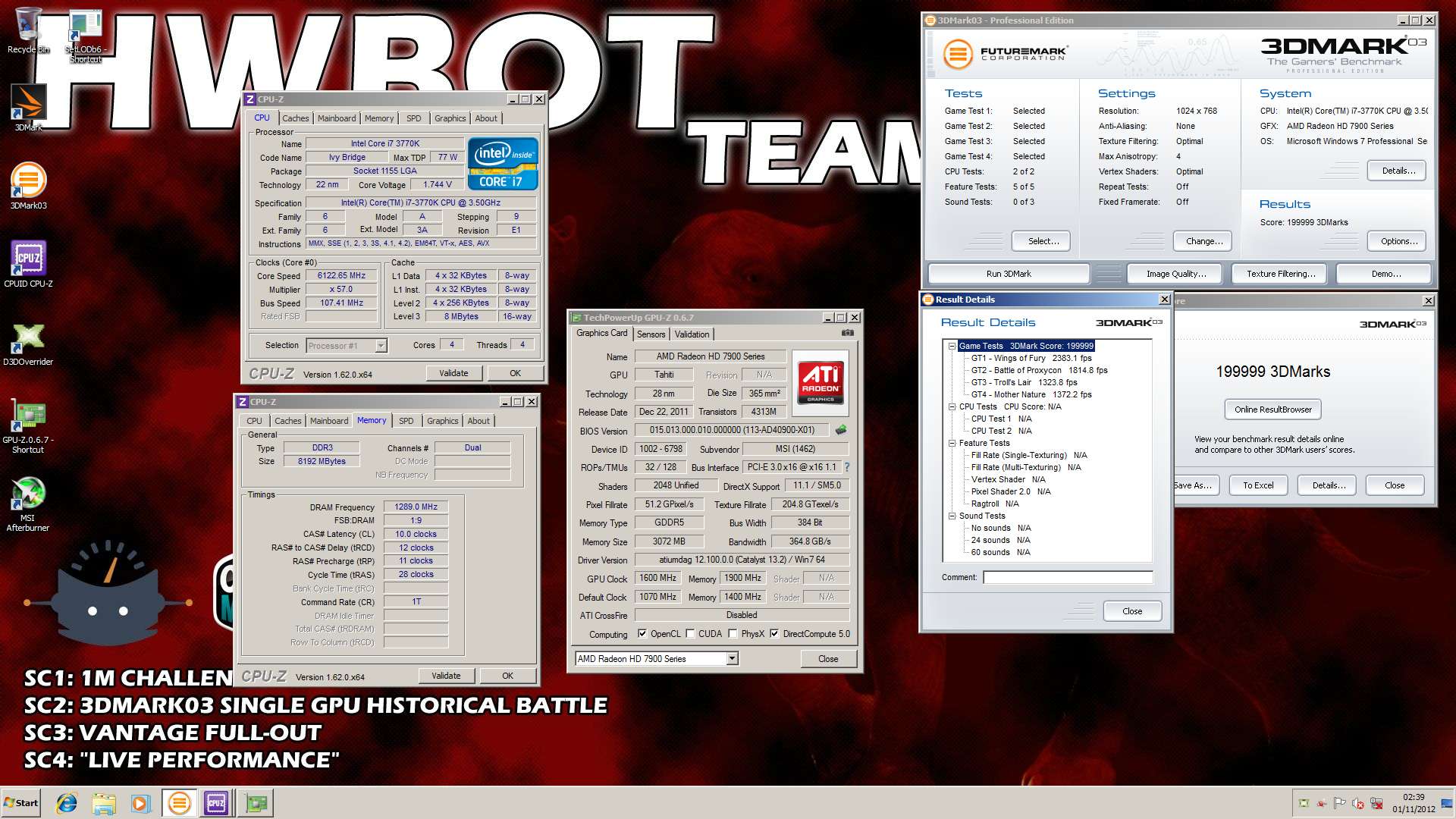Well from my opinion, none.
Only real feature missing off MSI motherboards is DVID/Offset, but this isn't really a big deal, because on the MSI Z68 their was only one settting for Vdroop on/off, with this MSI MPower you can set CPU Core Vdroop offset Control as a (%) percentage, so if you use CPU Auto Voltage, you can tweak Vdroop really well at high overclocks, well upto 4.9GHz I've tried.
As an example my 2500K VID at 4.8GHz is 1.41v this is what it would set at Vdroop offset Control = [100%], if I set it to 12.5%, the Auto voltage sets @ 1.31v
Here is one way of overclocking it, see my post >> http://forums.overclockers.co.uk/showpost.php?p=22950351&postcount=55[/U
Check this >> [URL="http://forums.overclockers.co.uk/showthread.php?t=18340310"]MSI GD65 Z68 (G3) Quick Auto Voltage OC Guide and Reference for using turbo boost overclocking, this is how I overclock, once I roughly know what voltages my CPU needs at various multipliers.
Using turbo's to set to whatever as this needs slightly less voltage for stability, so for 4.5GHz.
1-Core ratio Limit 45
2-Core ratio Limit 45
3-Core ratio Limit 45
4-Core ratio Limit 45
Cheers for your detailed answer, its ordered now so looking forward to matching up with my MSI lightning 7970!