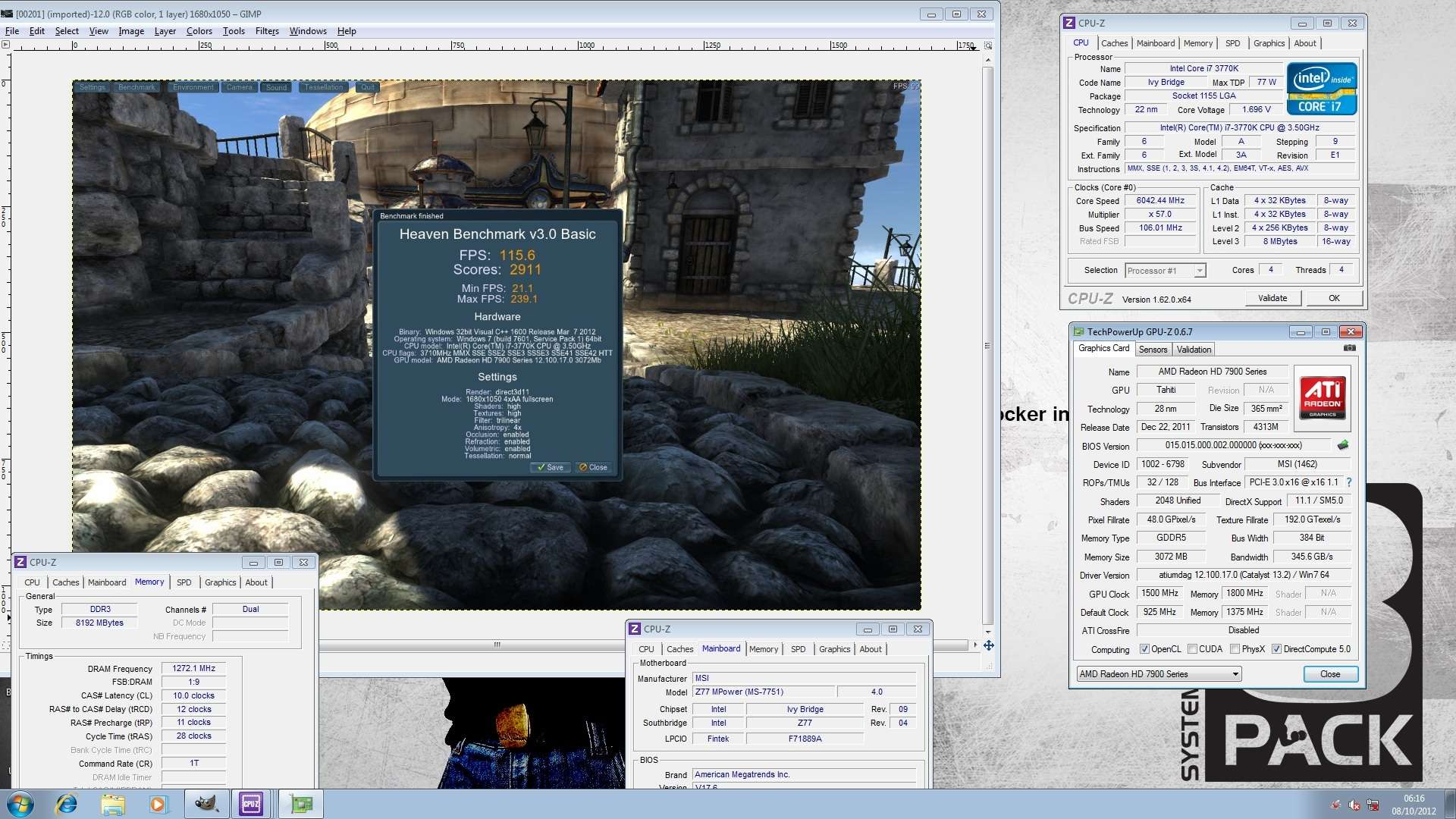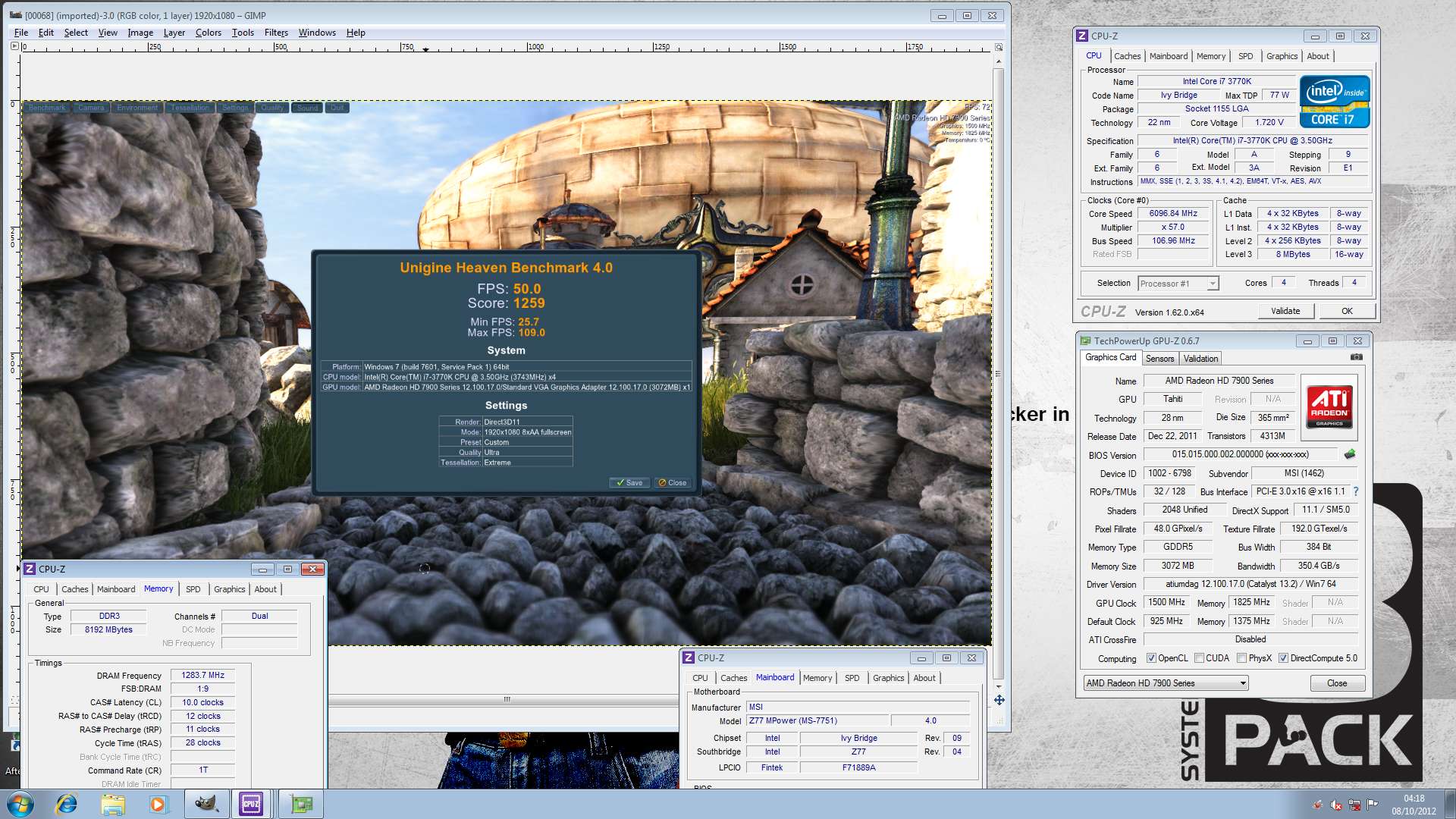Casteil the Issue is prior to Windows the Bios is in charge of the cards and it assigns the top card as primary which 99% of users attach the monitor to. In Windows you can choose the primary card through the drivers. It would need a bios update to change this to allow you to be able to make the second card primary as this is a feature currently not available.
Thanks. it is more of an annoyance rather than anything else. One other question, not related to this thread really, but I have just bought 2 GT1850 fans to replace the stock ones on a H100i, what is the best way to control them as the corsair link is useless with 3pin fans.




 That one reads the RPM and you can use those fans.
That one reads the RPM and you can use those fans.