Soldato
- Joined
- 15 May 2012
- Posts
- 5,894
- Location
- Louth, lincs
I might just go to the latest final then rather than any beta, would that be wise?
yeah defo till you get famillier
I might just go to the latest final then rather than any beta, would that be wise?
locks up actually in the bios, after a failed overclock, trying to alter some values, get possibly a few seconds before it locks and didnt want to clear cmos.
have just installed another 8gb of ram also but at a modest OC everything is fine.
Never had the bios lock up before some i'm presuming the beta isn't upto scratch
I might just go to the latest final then rather than any beta, would that be wise?

Hi everyone and a Happy New Year to all
Currently waiting on my watercooling kit to arrive, im running this board with my intel i5 3750K chip and using the overclocking genie @ 4.2 stable and under 37deg. I was looking to push the overclock a bit further and was wondering if anyone with this board has been past 4.4Ghz.
If anyone else has pushed past the 4.4Ghz would it be possible to share there settings in the bios. To be honest I tried asking on the msi forums but came up against a bit of a problem with attitude on there side

Many thanks for that and your a star, when the cooling kit arrives (thurs) and once it is in and tested I will see what I can produce.
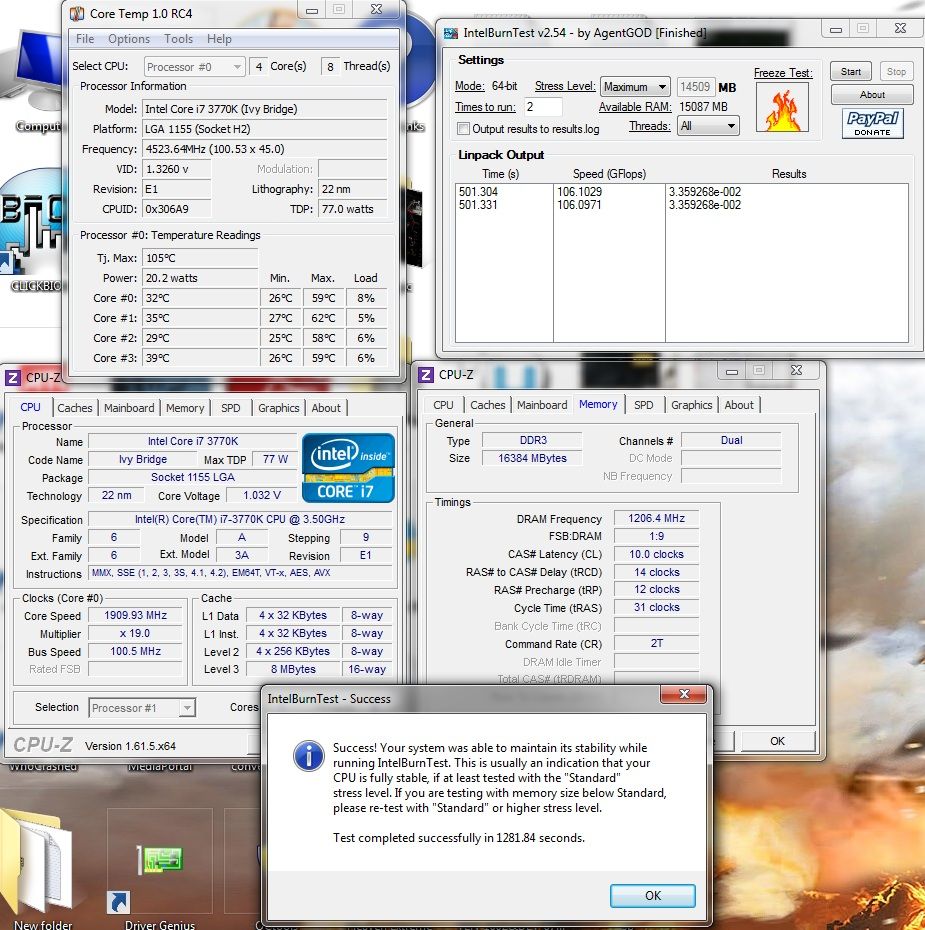




I installed Windows 8 Pro but forgot to switch IDE to AHCI on the BIOS, does anyone know if this will affect it if I switch back?
I have a strange issue where I can select CPU ratios and CPU voltages in the windows click bios, but in the Normal bios I can't, I click on the auto icon to pull up the ratios and nothing?
Adjustments are made by typing in, not a drop down menu.
does anyone run the oc genie all the time?
if i did, would it mess anything up, or cause things to fail more?
i have got a good cpu cooler
thanks
ian


