-
Competitor rules
Please remember that any mention of competitors, hinting at competitors or offering to provide details of competitors will result in an account suspension. The full rules can be found under the 'Terms and Rules' link in the bottom right corner of your screen. Just don't mention competitors in any way, shape or form and you'll be OK.
You are using an out of date browser. It may not display this or other websites correctly.
You should upgrade or use an alternative browser.
You should upgrade or use an alternative browser.
*** Official Ryzen Owners Thread ***
- Thread starter Frozennova
- Start date
More options
Thread starter's postsI'm trying to work out how I can have some fun with my 1700, maybe I'll get it out and do some acupuncture on my balls. Not a lot else to do with it.
Feel free to send it my way if you don't want it

When I first tried 4*8GB on BIOS 1.0 it would not POST, I had to run 2*8GB @2133. 1.14 is a big improvement, I would rather have 32GB @1866 than 16GB @2133. Also, the timings are much better. Hopefully the next update will increase frequency.
gavinh87 has posted the 1.15 Bios here.
That should help.
There's this RAM selection one for the crosshair currently? Scroll down Elmors post.Wasn't there a chart that showed what you could technically run with different types of RAM and number of chips etc?
http://www.overclock.net/t/1624603/rog-crosshair-vi-overclocking-thread
Soldato
- Joined
- 19 Feb 2011
- Posts
- 5,849
Anyone running a 1700X @ 4ghz all cores? what kinda cooling and idle / gaming temps are you getting? also the same question for 1800X owners, i think im going for either the 1700x or the 1800x model, but i want to know real world scenarios for how they are, heat output etc
I'm up and running. First thing i did was update to the new Crosshair 0902 bios and no issues so far. Left everything at stock and have just reinstalled Windows. Currently updating Windows with my 30MB connection, could take a while. Few pics below. 




I'm up and running. First thing i did was update to the new Crosshair 0902 bios and no issues so far. Left everything at stock and have just reinstalled Windows. Currently updating Windows with my 30MB connection, could take a while. Few pics below.



Great stuff mate, and having seen the OC3DTV review this morning, it shows that the Hero a great board when we tweak the memory.
While partially I am still having second thoughts for the X370 Taichi ordered last night, I believe going to stick to it, because of the dual band Wifi is included, and has higher power delivery. We shall see

Please OC and start posting some Firestrike & Spy benchmarks on the relevant discussions here, to put the system into perspective with the rest

I will do the same next week as soon as I have it

Very nice, Mr. Matt. Interested to see what Ryzen can do with those GPUs.I'm up and running. First thing i did was update to the new Crosshair 0902 bios and no issues so far. Left everything at stock and have just reinstalled Windows. Currently updating Windows with my 30MB connection, could take a while. Few pics below.



Crap, I don't have enough USB for Corsair Link via the H110i. The Crosshair only has one internal USB connection and i need that for my rear USB devices. I'll have to use it once to setup the LED then unplug it until i get some additional USB.
EDIT
Does anyone know how to change the Corsair logo to red? It's stuck on white and can't find an option to change it.

EDIT
Does anyone know how to change the Corsair logo to red? It's stuck on white and can't find an option to change it.
Last edited:
- Joined
- 18 Oct 2002
- Posts
- 4,422
- Location
- 2nd City - Manchester.
Crap, I don't have enough USB for Corsair Link via the H110i. The Crosshair only has one internal USB connection and i need that for my rear USB devices. I'll have to use it once to setup the LED then unplug it until i get some additional USB.
EDIT
Does anyone know how to change the Corsair logo to red? It's stuck on white and can't find an option to change it.

Its in the link application - in the tab with the fan profiles IIRC called something like settings/options - I know there is a settable colour for each of the quiet/normal/performance fan settings - I chose the same RED for them all

Its in the link application - in the tab with the fan profiles IIRC called something like settings/options - I know there is a settable colour for each of the quiet/normal/performance fan settings - I chose the same RED for them all
Thanks. Turns out i had the Pump connected to the wrong internal connection, i was connected to something called ROG_EXT Lol.
I've switched it over so none of my back USBs work and now i can change the colour and monitor the pump speed. Going to have to order a internal USB extension, or a USB 3.0 - USB 2.0 adapter/cable of some kind. Asus being stingy with only one internal USB 2.0 connection.
I'm up and running. First thing i did was update to the new Crosshair 0902 bios and no issues so far. Left everything at stock and have just reinstalled Windows. Currently updating Windows with my 30MB connection, could take a while. Few pics below.



Looking good Matt.
Mi
Might be worth a look, my last asus board some usb ports would not work until I installed the drivers from the discThanks. Turns out i had the Pump connected to the wrong internal connection, i was connected to something called ROG_EXT Lol.
I've switched it over so none of my back USBs work and now i can change the colour and monitor the pump speed. Going to have to order a internal USB extension, or a USB 3.0 - USB 2.0 adapter/cable of some kind. Asus being stingy with only one internal USB 2.0 connection.
GSkill 2x8GB 3600MHZ CL16. Currently running it at 2133Mhz whilst i get everything setup and installed.
I've spent a lot longer than i imagined trying to configure each bloody LED on the system. Currently Asus Aura keeps crashing on Windows boot leaving all my Motherboard leds off.
Permabanned
- Joined
- 15 May 2006
- Posts
- 4,107
- Location
- London
You want one of these:Crap, I don't have enough USB for Corsair Link via the H110i. The Crosshair only has one internal USB connection and i need that for my rear USB devices. I'll have to use it once to setup the LED then unplug it until i get some additional USB.
EDIT
Does anyone know how to change the Corsair logo to red? It's stuck on white and can't find an option to change it.

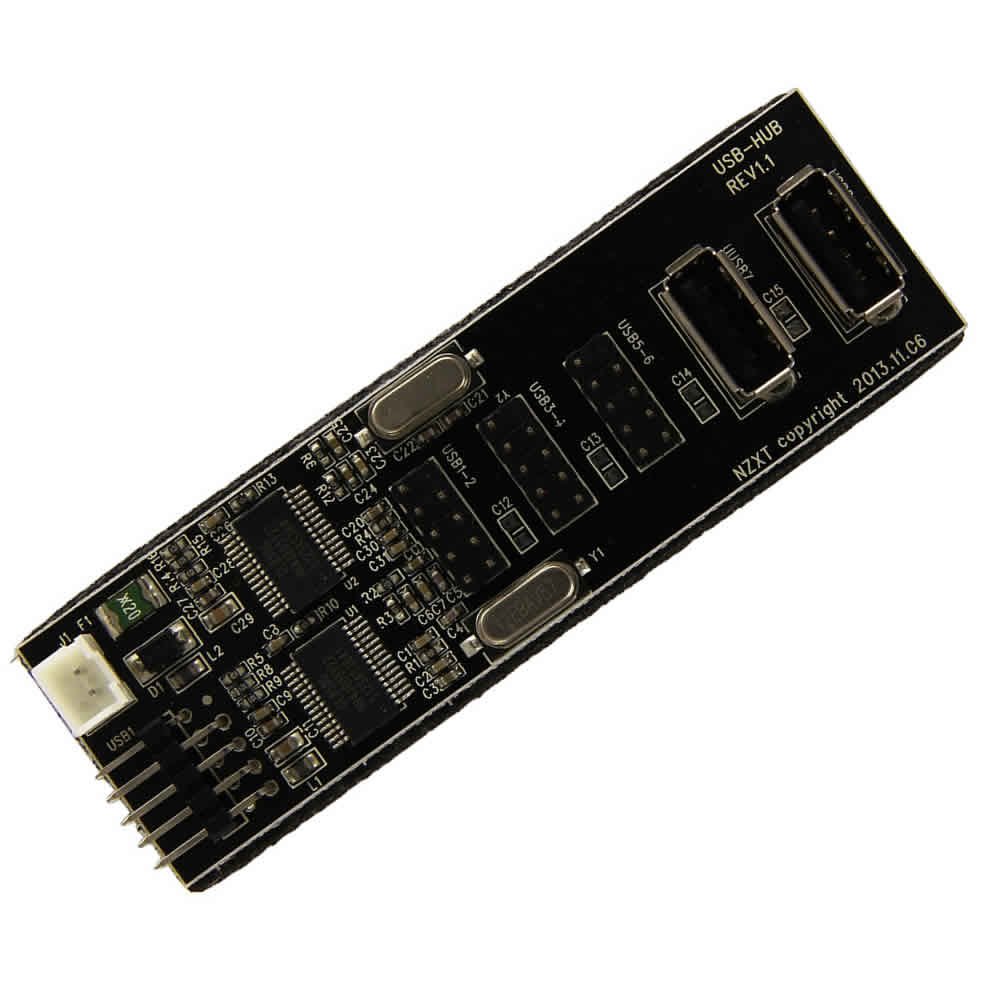
Associate
- Joined
- 19 Jul 2016
- Posts
- 196
- Location
- Mansfield
Help me!!! Just go my final piece today, the gigabyte gaming 3 motherboard. Took my time inserting it all together, inserted the usb stick ready for installing windows, only problem now is as soon as I turn the PC on I get no video signal.
Help me!!! Just go my final piece today, the gigabyte gaming 3 motherboard. Took my time inserting it all together, inserted the usb stick ready for installing windows, only problem now is as soon as I turn the PC on I get no video signal.
This may be a dumb question but the monitor is connected to the graphics card and not the motherboard yeah?
*EDIT*
Seen your other posts and noticed you're coming from an A8 APU, I hope you realise that the current Ryzen CPUs don't have graphics output, the APUs are coming come later.
Damn, if that had been posted this morning I may have bought a crosshair in the very brief period one was available.
I was just worried was hardware issue.
Still curious if the x370 pro will be more stable than prime plus. Was going to try disabling smt..... But there is no option for it (confirmed by others on another forum, so not just me being blind)
Yeah C6H has SMT disable option. No idea which other manufactuer boards have it.
Today I read a post on OCN that the MSI Titanium doesn't have BCLK adjustment. Not sure if user not seeing it, but not seen in manual/product page TBH. Fir the price it should.
Just finished installing my 1700/C6H with Win 7 Pro x64 in UEFI mode. Had some iffy G.Skill RAM which held back my build. For me it was C6H or nothing else. Wasn't planning to go Ryzen but I think I'll be able to get a decent price for my i5/Z97 and with addition to the pot, be my new toy
 .
.

