Guys, any reason why I'm seeing slower performance, FPS in Planet Coaster?
Ryzen 1700x, 16Gb of DDR4 @ 3200 14-14-14-34 with a Geforce 960GTX 4Gb (+120 core + 160 Memory OC) Fresh install of Windows 10 with all latest drivers.
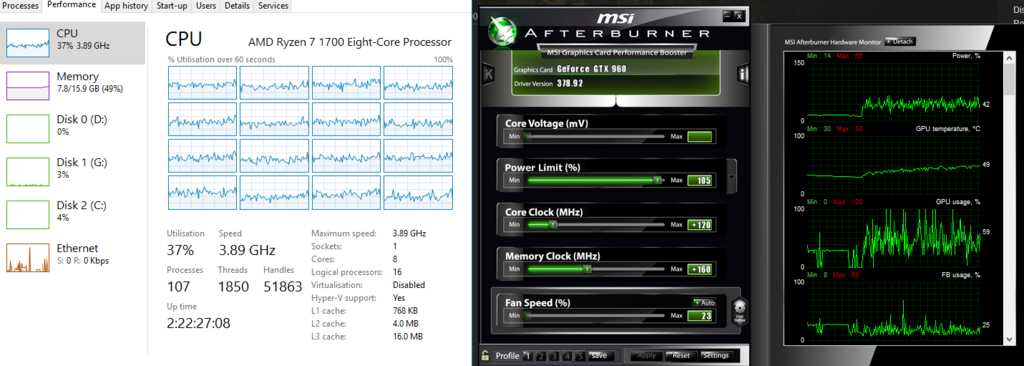
My previous rig i5 2500k @ 4.1Ghz, 12Gb of DDR3 @ 1600 with the same Geforce 960GTX 4GB (+100 core + 100 Memory OC) Windows 10.
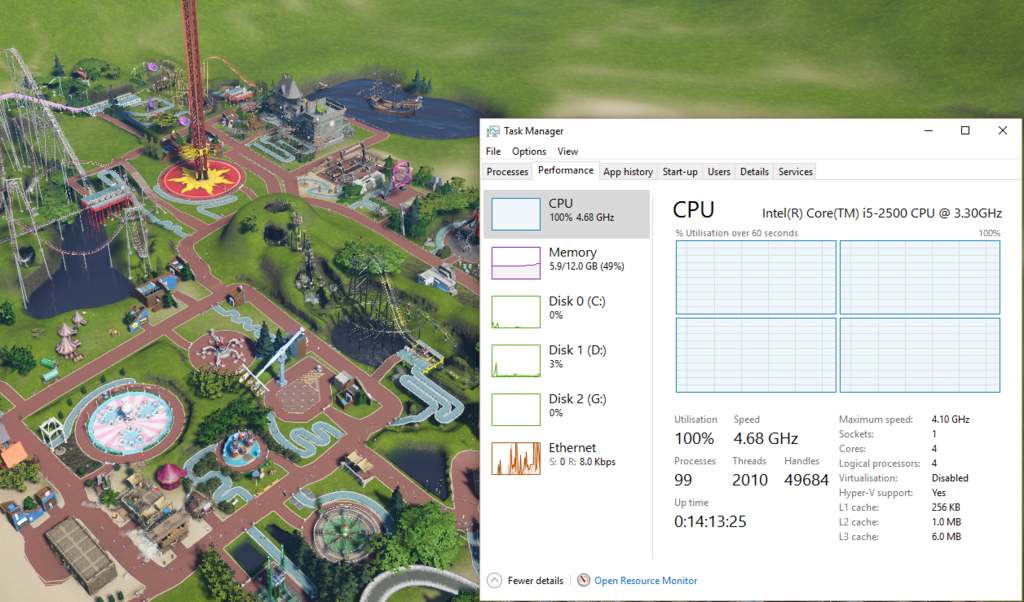
In both screenshots I'm running the same park and on average I'm seeing around 8-10fps lower than the i5.
Seeing 8-11fps on the Ryzen
Seeing 16-25fps on the i5
Any ideas?
That certainly is odd. Have you noticed this in other games and programs? You should certainly be beating that 2500k in everything tbh.





