You are using an out of date browser. It may not display this or other websites correctly.
You should upgrade or use an alternative browser.
You should upgrade or use an alternative browser.
** Official** Starfield - Mods and Tweaks
- Thread starter Dirk Diggler
- Start date
More options
Thread starter's postsSimply doing the ini file line instead under [Display] (fMipBiasOffset=-0.5) because profile inspector changes not needed if using the line:
fMipBiasOffset=-0.5 OFF

fMipBiasOffset=-0.5 ON

IMGSli comparison: https://i.imgur.com/bgyK5Uk.jpg
It's subtle, but the bia set to 0.5 does appear a bit sharper in some areas. Keep in mind I am using the HD texture packs all updated so the default texture LOD etc won't apply to my comparison I guess as am already loading HD textures.
I've had this UWA fov since day 1 by simply adding the ini line for custom FOV.

Simply add:
[Camera]
fFPWorldFOV=100
fTPWorldFOV=100
My custom ini file looks like this for ref:
Code:[Camera] fFPWorldFOV=100 fTPWorldFOV=100 fFarCameraDistanceOffset=4.0 [Archive] bInvalidateOlderFiles=1 sResourceDataDirsFinal= [General] SIntroSequence=0 uMainMenuDelayBeforeAllowSkip=0 [Display] fMipBiasOffset=-0.5 fSpaceGlowBackgroundScale=0.0 fStarIntensity=2500.0 fStarSystemFarViewDistance=10000000000.0 fStarfieldBackgroundScale=35.0 fStarfieldStarBrightnessScale=10.0 fStarfieldStarCoordScale=10.0 fSunScale=1.0 [Starmap] fResourceVeinOpenDuration=0.01 fResourceVeinCloseDuration=0.01
Settled on the same too, a nice subtle difference.
BTW, That ini fov 21.9 fix isn't a true fix, I recommend the flawless widescreen one instead as it provides proper FOV especially with the weapons, easiest to see with the cutter and its battery %.
Another one to add to your config file is this:
[Display]
fMaxAnisotropy=16.0
Last edited:
Ah only works with steam version.Nexus Mod Organizer 2 (latest version)

Discord - Group Chat That’s All Fun & Games
Discord is great for playing games and chilling with friends, or even building a worldwide community. Customize your own space to talk, play, and hang out.discord.com
Pants.
Soldato
- Joined
- 1 May 2013
- Posts
- 10,031
- Location
- M28
HD texture pack has had even more updates, now includes a 10GB actors pack, so guessing all the characters have had a texture bump...
Needs uploading as a torrent, would take me years to download from nexus.
Caporegime
- Joined
- 7 Apr 2008
- Posts
- 25,935
- Location
- Lorville - Hurston
Wow thanksThread to discuss modding the game. I'll update the OP with some links and info as we go.
Display:

StarUI Inventory
StarUI Inventory improves all inventory screens for use on a PC. Compact display style. More details in sortable columns. Item tag icons. Category as left sidebar. Many quality of life features!www.nexusmods.com

Neutral LUTs - No Color Filters
Removes the color filters from the game + DLC, making the colors more uniformly neutral with deeper blacks.www.nexusmods.com

Stellar LUT (Custom LUTs - AgX Color)
Custom LUT created using ARRI Log 3 conversion and includes AgX color management for crisp, accurate color and gamut. Hand crafted, per-location LUTs for the perfect balance.www.nexusmods.com




BetterHUD - Immersive and Dynamic - User Configurable
Less distracting, more immersive, and simply a better HUD. Sneak peek of fully customizable version available in optional files and features added over time.www.nexusmods.com
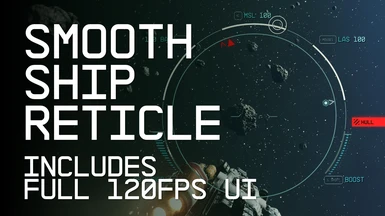
Smooth Ship Reticle (120fps Smooth UI)
Fixes the spaceship targeting reticle looking choppy. Also includes an option to boost every UI element to 120fps!www.nexusmods.com

Cleanfield - A No-Intro and Clean Menu Fix
Cleanfield: - No Epilepsy & Seizure Warning - No Bethesda Logo Video - No Bethesda Logo - No Message of the Day (Optional) - No Starfield Logo (Optional) - 30,www.nexusmods.com
Reshade:

Quantum Reshade
MAJOR REWORK! Quantum reshade brings you closer to the reality YOU want. Make your game look like reality with new groundbreaking imaging tech and emulation-ReShadewww.nexusmods.com

Clarity Plus ReShade (MartinSpielt) - Color and Black Level Fix
An enhanced ReShade preset for Starfield, for neutral colors and black levelsThe zip file includes a preset for solo use with ReShade and a preset to use with ReShade and LUTs like NaturaLwww.nexusmods.com

DECENT ReShade - Natural and Performance Friendly
By removing the green tint fog in game and making the texture more clear, DECENT ReShade gives you more natural images. It's optimized for gameplay, so it won't cause much performance hit.www.nexusmods.com
DLSS:

Starfield FSR2 Bridge - Replacing FSR2 with DLSS or XeSS
Allows you to use DLSS or XeSS in place of the built-in FSR2 without ReShade.No Frame Generation support!www.nexusmods.com
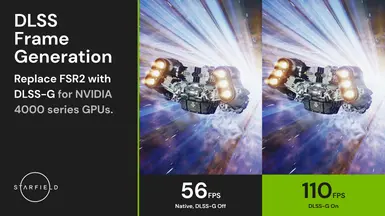
Starfield Frame Generation - Replacing FSR2 with DLSS-G
Replaces the built-in version of FSR2 with DLSS3 + DLSS-G to enable Frame Generation.www.nexusmods.com
Graphics / Textures:

Starfield High Definition Texture Pack (HDTP)
The High Definition Texture Pack for Starfield is a higher resolution upscaled set of texture packs designed to completely replace and overhaul ALL of the original/vanilla textures with highly detailewww.nexusmods.com
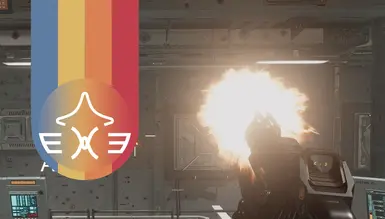
EXE - Effect Textures Enhanced
Every last visual effect in Starfield remade and improved. *NOT Ai UPSCALE!!!* This will enhance your game in a big way. Muzzleflashes, storms, blood, explosions, lasers, and everything else.www.nexusmods.com
General:

Baka Achievement Enabler (SFSE)
Prevents achievements from being disabled with mods or when using the console. Also removes the warning when opening the console for the first time in a session, and the flag on modded save files.www.nexusmods.com

Better Visible Valuables
Make valuable items stand out more so you won't overlook them (as much). Comes in different colors. For now just creditsticks and digipics.www.nexusmods.com

There’s links to google drive on the mod page.Needs uploading as a torrent, would take me years to download from nexus.
Ah but you see, the mod creator has linked to the Google Drive link too in description, I downloaded it at over 57MB/sNeeds uploading as a torrent, would take me years to download from nexus.

Lol, seems like there are two things in particular that modder likes about space faring femalesJust seen this, very good compilation:

Last edited:
Simply doing the ini file line instead under [Display] (fMipBiasOffset=-0.5) because profile inspector changes not needed if using the line:
fMipBiasOffset=-0.5 OFF

fMipBiasOffset=-0.5 ON

IMGSli comparison: https://i.imgur.com/bgyK5Uk.jpg
It's subtle, but the bia set to 0.5 does appear a bit sharper in some areas. Keep in mind I am using the HD texture packs all updated so the default texture LOD etc won't apply to my comparison I guess as am already loading HD textures.
I've had this UWA fov since day 1 by simply adding the ini line for custom FOV.

Simply add:
[Camera]
fFPWorldFOV=100
fTPWorldFOV=100
My custom ini file looks like this for ref:
Code:[Camera] fFPWorldFOV=100 fTPWorldFOV=100 fFarCameraDistanceOffset=4.0 [Archive] bInvalidateOlderFiles=1 sResourceDataDirsFinal= [General] SIntroSequence=0 uMainMenuDelayBeforeAllowSkip=0 [Display] fMipBiasOffset=-0.5 fSpaceGlowBackgroundScale=0.0 fStarIntensity=2500.0 fStarSystemFarViewDistance=10000000000.0 fStarfieldBackgroundScale=35.0 fStarfieldStarBrightnessScale=10.0 fStarfieldStarCoordScale=10.0 fSunScale=1.0 [Starmap] fResourceVeinOpenDuration=0.01 fResourceVeinCloseDuration=0.01
I'm going to have to copy your bits because your screenshots look exactly like how I want space to look.
Starting to wonder if I should buy the game on Steam as it looks a lot easier to mod than Xbox Game Pass and I now know I enjoy the game and I don't think that Vortex or Mod Manager play ball with the gamepass version. Hmm.
The thing is the game is simply so much better with those mods, which have been done in a matter of a week or so, that it irks me as to why Bethesda's big dev team, over 8 years of development didnt do it. That and whomever it was at Bethesda who thought that green tint filter on the game was a good idea, needs a hulk punch in the face.
I'm going to have to copy your bits

Here's what I said about this elsewhere:The thing is the game is simply so much better with those mods, which have been done in a matter of a week or so, that it irks me as to why Bethesda's big dev team, over 8 years of development didnt do it. That and whomever it was at Bethesda who thought that green tint filter on the game was a good idea, needs a hulk punch in the face.
Realise that Bethesda just don't care. They have spent years taking advantage of the fact that the loyal fans and modders have been fixing their games all this time without them having to lift much of a finger, Starfield is no different, yet Todd goes on the record making statements like they optimise the game, they use the latest technologies, it runs fine for them and people need to upgrade their hardware.
Only to be caught pants down when an actual D3D dev points out multiple flaws in the engine coding which results in exactly the performance issues people have found, and something that no hardware upgrade can fix.
We've allowed Bethesda to act this way, we've paid them to bend the gaming fans over the table, some of us even paid the premium to be bent over 6 days early.
The realisation is real

uh didn't see this thread before. The game doesn't set AF 16x by default. You can force enable this in amd or nvidia control panel but you need to clear shader cache folders before playing again. The driver shader cache and the game shader cache just to make sure
The realisation is real
Don't tell keef247, he's still writing love letters to Todd
- Joined
- 6 Jan 2013
- Posts
- 22,367
- Location
- Rollergirl

8K Planets (opt. original NASA)
All planets have 8k textures upscaled from 4k. Each texture was upscaled with ai technology and additional 'layers'. Original Moon, Mars, Venus and Jupiter textures! 40 NASA upscaled generic Cratered
Now added, thanks @Neil79
Here's what I said about this elsewhere:
Realise that Bethesda just don't care. They have spent years taking advantage of the fact that the loyal fans and modders have been fixing their games all this time without them having to lift much of a finger, Starfield is no different, yet Todd goes on the record making statements like they optimise the game, they use the latest technologies, it runs fine for them and people need to upgrade their hardware.
Only to be caught pants down when an actual D3D dev points out multiple flaws in the engine coding which results in exactly the performance issues people have found, and something that no hardware upgrade can fix.
We've allowed Bethesda to act this way, we've paid them to bend the gaming fans over the table, some of us even paid the premium to be bent over 6 days early.
The realisation is real
Well said mate. Don't bend over next time I say

Ah but you see, the mod creator has linked to the Google Drive link too in description, I downloaded it at over 57MB/s
Wasn't there before! Can't be doing with the nexus cap but my 1gb download will do nicely on G drive.
Thanks.



