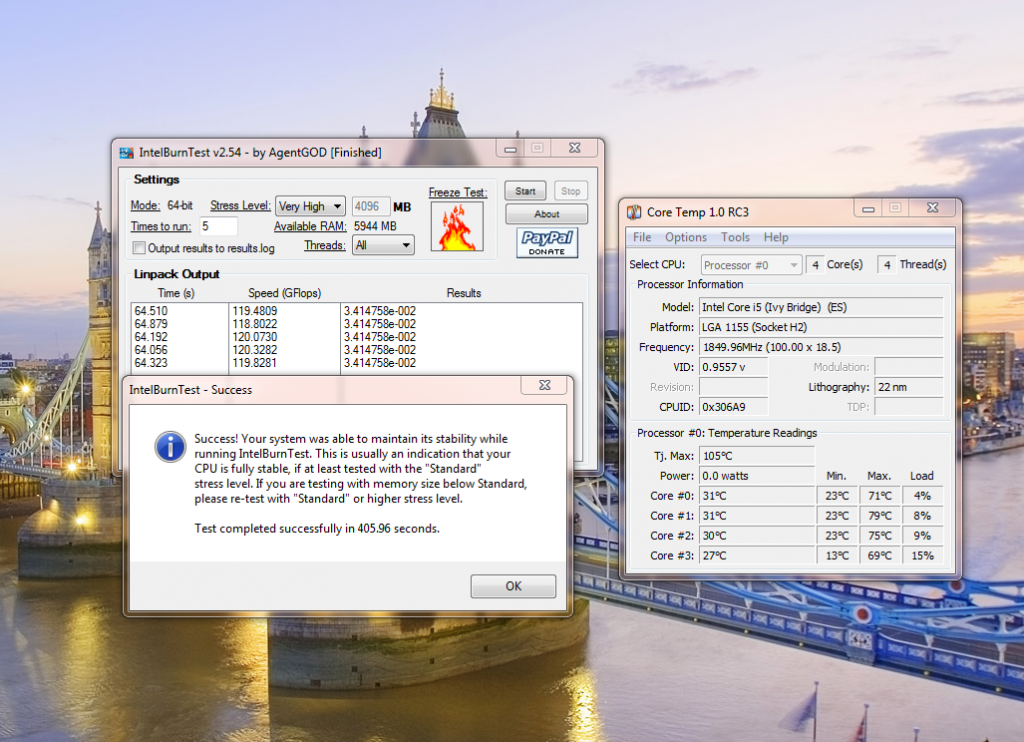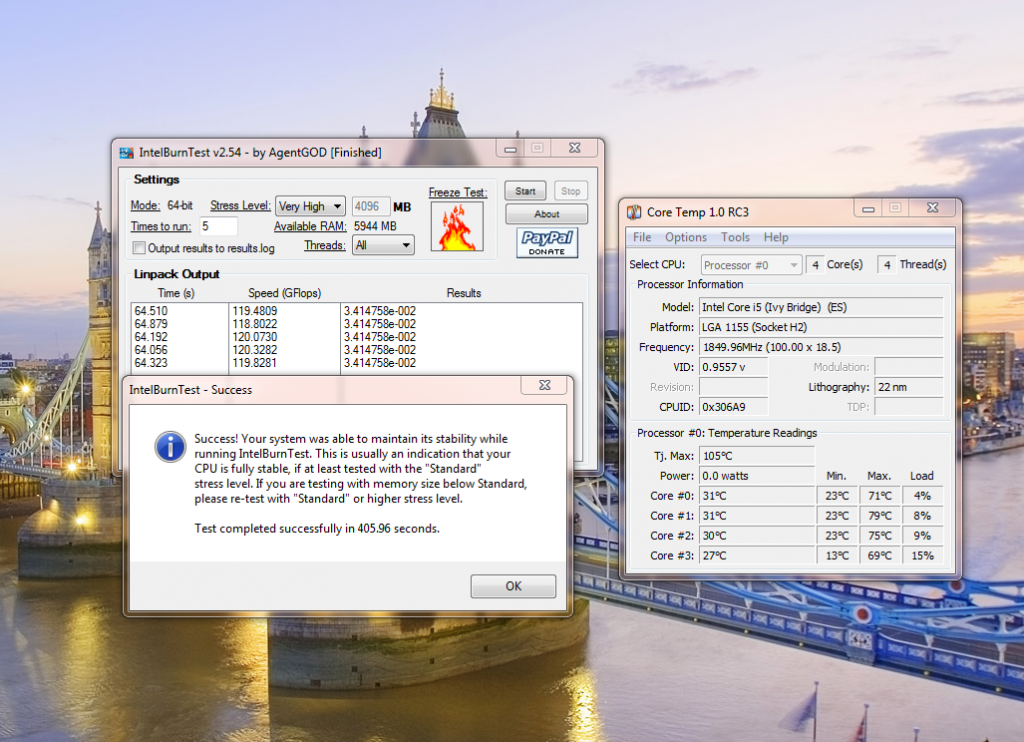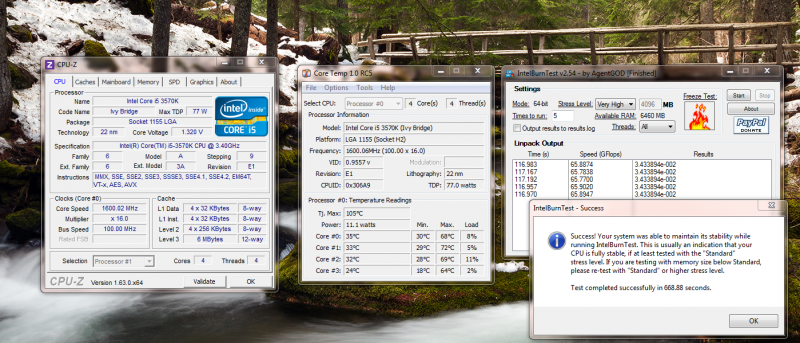-
Competitor rules
Please remember that any mention of competitors, hinting at competitors or offering to provide details of competitors will result in an account suspension. The full rules can be found under the 'Terms and Rules' link in the bottom right corner of your screen. Just don't mention competitors in any way, shape or form and you'll be OK.
You are using an out of date browser. It may not display this or other websites correctly.
You should upgrade or use an alternative browser.
You should upgrade or use an alternative browser.
*** Official SuperPI Leaderboard ***
- Thread starter illuz
- Start date
More options
Thread starter's postsAssociate
- Joined
- 5 Jul 2012
- Posts
- 384
- Location
- Sheffield, UK
Disable HT too! It's single threaded, core speed & RAM matter
Hah that mite just give me what it takes to take first place for a while

Mite need to change Kaktus' entry aswell because it's not 5.9Ghz otherwise he would be beating us all

Last edited:
Just switched to theese after having driver stopped errors with the previous 314.07 i was using. No blue screens then though. Had a few games the other day using 314.22 and they ran fine. Possible ram issue? Gonna run memtest on the ram settings ive got set at the moment. Followed by ibt. Put the gpu back to stock at the moment so i can hopefully rule out the gpu oc in games. Who crased error that pointed to gpu driver.I found them buggy setter, moved back to 314.21 and my system was running smooth again.
On Tue 09/04/2013 21:39:19 GMT your computer crashed
crash dump file: C:\Windows\memory.dmp
This was probably caused by the following module: nvlddmkm.sys (nvlddmkm+0x1BB8C5)
Bugcheck code: 0xC4 (0x91, 0x2, 0xFFFFFA8007217620, 0x0)
Error: DRIVER_VERIFIER_DETECTED_VIOLATION
file path: C:\Windows\system32\drivers\nvlddmkm.sys
product: NVIDIA Windows Kernel Mode Driver, Version 314.22
company: NVIDIA Corporation
description: NVIDIA Windows Kernel Mode Driver, Version 314.22
Bug check description: This is the general bug check code for fatal errors found by Driver Verifier.
The driver switched stacks using a method that is not supported by the operating system. The only supported way to extend a kernel mode stack is by using KeExpandKernelStackAndCallout. This appears to be a typical software driver bug and is not likely to be caused by a hardware problem.
A third party driver was identified as the probable root cause of this system error. It is suggested you look for an update for the following driver: nvlddmkm.sys (NVIDIA Windows Kernel Mode Driver, Version 314.22 , NVIDIA Corporation).
Google query: NVIDIA Corporation DRIVER_VERIFIER_DETECTED_VIOLATION
Last edited:
New submission with upgraded ram, (8gb of samsung green).

Running at, 2133mhz, 9-10-10-21, 1.57500v. 1T cmnd rate.
what cpu speed?
4.5ghzwhat cpu speed?
Just tried a 5 pass run on ibt, (very high) Failed after the second test completed. Cpu has completed this before on a slightly lower vcore, (1.3100), bumped it to 1.3200 to eliminate whea errors. On the two tests it did complete, gflops were very low at 64. Previously it was hitting 118 average over the 5 tests.
Last edited:
stock or overclocked?
can you adjust vccio on that board or is it labelled as vccsa? I needed just one click higher than stock 1.05v vccio on my asus and dram at 1.55v same timings apart from 24 instead of 21
vccsa I left stock as I cant adjust it
can you adjust vccio on that board or is it labelled as vccsa? I needed just one click higher than stock 1.05v vccio on my asus and dram at 1.55v same timings apart from 24 instead of 21
vccsa I left stock as I cant adjust it
Yep, 64gflops today versus 118 on a previous run. Even before the tests completed, something didnt seem right. Despite the cores showing 100% usage, temps were much lower than previous runs, 65c max whereas before max has been about 75c. Will try 22 first then 24.
Was that at stock or 4.5? Ibt doesn't always give the right gflops, try SuperPI with your ram at 1600 9-9-9-24-2T and see if you get the same results as you did with your vengeance RAM. Try some other benchmarks too. I don't know what else to suggest you try mate.
At 4.5ghz mate, i have speedstep enabled hence 1600mhz in the screenshot. Will try the same settings as the vengeance. Screenshot of an earlier ibt run when i had the vengeance installed, again cpu at 4.5ghz but ss enabled.