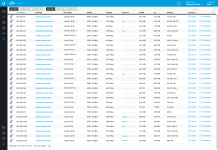it appears nothing on 192.168.0 is working
Edit:
I've moved everything on "0" to "1" and all is working again.
Anyone got a quick simple explanation
Essentially your devices were on a different network to your USG because as you found out your old devices were on the 192.168.0 range and your USG uses the 192.168.1 range as do all Ubiquiti Routers by default.