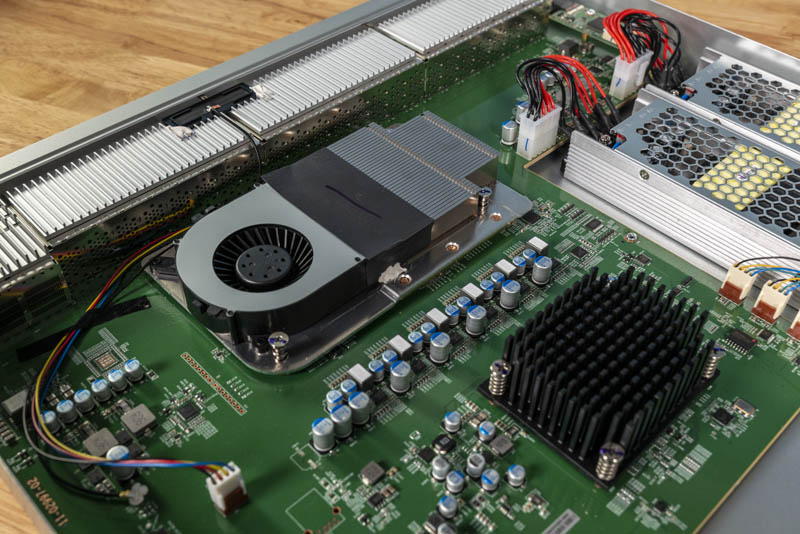So, only place I can see meshing is in settings-system-advanced-wireless meshing, which was already off. Anywhere else?
Or is it this:-
No Unifi switches, mostly TP-Link I think, standard non-managed switches, and few with POE for cameras and 2 of the U6-LR's. All hard-wired too.
If they’re not meshing then the graphics are lying because there is no connection between them. Either buy UniFi switches or ignore the topology graphics.