You are using an out of date browser. It may not display this or other websites correctly.
You should upgrade or use an alternative browser.
You should upgrade or use an alternative browser.
*** Official Ubiquiti Discussion Thread ***
- Thread starter RoyMi6
- Start date
More options
Thread starter's postsSoldato
- Joined
- 20 Oct 2008
- Posts
- 12,082
Why isn't it in modem mode?
Why isn't it in modem mode?
I think its going knackered. When in modem mode I cant access it. Or anything else. If its not going knackered I have another issue with my wired connections.
Soldato
- Joined
- 20 Oct 2008
- Posts
- 12,082
If it's faulty get Virgin to replace it.
You know that in modem mode the IP changes to 192.168.100.1 and all but one of the network ports are disabled?
You know that in modem mode the IP changes to 192.168.100.1 and all but one of the network ports are disabled?
If it's faulty get Virgin to replace it.
You know that in modem mode the IP changes to 192.168.100.1 and all but one of the network ports are disabled?
Yeah.. I don't know what he issue was tonight but all of a sudden my network went offline. Then the AP went offline (Cloud controller) then the AP vanished. Nothing would work that was hardwired. Connecting direct to the modem had no effect until I had disconnected it for 5 mins. Then when it came back on. It was in router mode. I could then access the internet via the Router and my switch (jsut so we could test taht too) then after 5 mins all went off again.
Couldn't connect to router until I factory reset it. Then could connect via it's wifi. but still nothing hardwired worked....
Then things started to come back again........There must be a dodgy connection somewhere.....
Ok so it came back on last night as per post above.. Then about 2 hrs ago...Boom all falls over again. Its been rock solid all day.
I have 2 8 port gigabit netgear switches in the loft. Looks like both have/are failing at the same time.. They look like they are working but if i bypass them then the network comes back online..
I have 2 8 port gigabit netgear switches in the loft. Looks like both have/are failing at the same time.. They look like they are working but if i bypass them then the network comes back online..
I have two cat6 cables coming up into the loft (for future loft conversion) But Since its not happened yet my server is up there. With the AP and sonos. I've connected my pc direct to one of those cat6 that connects down stairs into the patch panel that feeds a switch. And it gets access to the network
I then connect the other cat6 to the cable that feeds a socket in my office and that comes back on. I move the AP downstairs and connect that direct to the 24port switch and that comes back on.
So conclusion is it the 8 port switch.
So I test this theory by moving the 8 port switch into my office. Connect it to the other end of the cable mentioned above. And .......Oh Hang on its working now.
So its either failing when warm, Which I'll find out later..Or I have a dodgy mains socket.......Or its a network loop
Whats a network loop?
Ok Googled network loop.
As said above I have 2 cat6 running from the patch panel in my network cupboard downstairs to the loft. They are both connected to either one switch each or both.( I've had it both ways ) And both switches have a cable linking them both to each other.
Could that create a loop
Cheers
I then connect the other cat6 to the cable that feeds a socket in my office and that comes back on. I move the AP downstairs and connect that direct to the 24port switch and that comes back on.
So conclusion is it the 8 port switch.
So I test this theory by moving the 8 port switch into my office. Connect it to the other end of the cable mentioned above. And .......Oh Hang on its working now.
So its either failing when warm, Which I'll find out later..Or I have a dodgy mains socket.......Or its a network loop
Whats a network loop?
Ok Googled network loop.
As said above I have 2 cat6 running from the patch panel in my network cupboard downstairs to the loft. They are both connected to either one switch each or both.( I've had it both ways ) And both switches have a cable linking them both to each other.
Could that create a loop
Cheers
Last edited:
Hey Guys,
I want to connect my USG to my sky hub however I cant seem to get it to work at all.
I have diasbled DHCP and set the DMZ on the sky router to the USG however I cant get a connection at all when going through the USG.
I followed advice online to set the sky router to 192.168.0.1 and then set the DMZ to point to 192.168.1.1 which was the USG but I cant get it to work at all.
Im sure this has been figured out but I just cant get my head around it.
I want to connect my USG to my sky hub however I cant seem to get it to work at all.
I have diasbled DHCP and set the DMZ on the sky router to the USG however I cant get a connection at all when going through the USG.
I followed advice online to set the sky router to 192.168.0.1 and then set the DMZ to point to 192.168.1.1 which was the USG but I cant get it to work at all.
Im sure this has been figured out but I just cant get my head around it.
Ok Googled network loop.
As said above I have 2 cat6 running from the patch panel in my network cupboard downstairs to the loft. They are both connected to either one switch each or both.( I've had it both ways ) And both switches have a cable linking them both to each other.
Could that create a loop
Cheers
Unless you are doing things with trunking, Spanning Tree or other more advanced protocols/standards, then you only want one cable linking two switches.
Is there a switch with the patch panel? Can you draw up a diagram of the cable links and switches?
Hey Guys,
I want to connect my USG to my sky hub however I cant seem to get it to work at all.
I have diasbled DHCP and set the DMZ on the sky router to the USG however I cant get a connection at all when going through the USG.
I followed advice online to set the sky router to 192.168.0.1 and then set the DMZ to point to 192.168.1.1 which was the USG but I cant get it to work at all.
Im sure this has been figured out but I just cant get my head around it.
That won't work but you're nearly there.
You need to DMZ 192.168.0.2 and then set the WAN side of your USG to 192.168.0.2. the USG needs to have different IP's on both WAN and LAN. As it is the Sky router has no idea where 192.168.1.1 is as its out of it's subnet.
Great I will give this a go this evening, just so I am clear I have laid out my process below
Sky Router - Change IP address to 192.168.0.1
Sky Router - Disable DHCP on Sky Router
Sky Router - DMZ points to 192.168.1.1 (USG)
USG -> Properties -> Wan -> Connection type -> Change to static and enter the following infomration:
- IP Address - 192.168.0.1 (IP of Sky Router)
- Subnet - 255.255.255.0
- Preferred DNS - 8.8.8.8
- Secondary - 8.8.4.4
- Router - 192.168.0.1 (IP of Sky Router)
Sorry about all the questions but I really appreciate your help
Sky Router - Change IP address to 192.168.0.1
Sky Router - Disable DHCP on Sky Router
Sky Router - DMZ points to 192.168.1.1 (USG)
USG -> Properties -> Wan -> Connection type -> Change to static and enter the following infomration:
- IP Address - 192.168.0.1 (IP of Sky Router)
- Subnet - 255.255.255.0
- Preferred DNS - 8.8.8.8
- Secondary - 8.8.4.4
- Router - 192.168.0.1 (IP of Sky Router)
Sorry about all the questions but I really appreciate your help
Great I will give this a go this evening, just so I am clear I have laid out my process below
Sky Router - Change IP address to 192.168.0.1
Sky Router - Disable DHCP on Sky Router
Sky Router - DMZ points to 192.168.1.1 (USG)
USG -> Properties -> Wan -> Connection type -> Change to static and enter the following infomration:
- IP Address - 192.168.0.1 (IP of Sky Router)
- Subnet - 255.255.255.0
- Preferred DNS - 8.8.8.8
- Secondary - 8.8.4.4
- Router - 192.168.0.1 (IP of Sky Router)
Sorry about all the questions but I really appreciate your help
Couldn't be much wronger TBF (no offense intended). Your USG will effectively be a LAN device of your SKY router.
Sky Router - Make IP address anything you like 192.168.0.1 (for example)
Sky Router - Disable DHCP
Sky router - Point DMZ to 192.168.0.2
USG - WAN setup as static IP, IP address 192.168.0.2, Gateway/Router 192.168.0.1, Subnet 255.255.255.0, DNS 8.8.8.8, 8.8.4.4 -or- 192.168.0.1
USG - LAN IP address 192.168.1.1 >DHCP pool whatever you like
DNS - I generally recommend using the ISP's DNS so you can either name SKY's directly (as it will be fastest to respond) or Google's as they are reliable.
HTH clear things up.
Unless you are doing things with trunking, Spanning Tree or other more advanced protocols/standards, then you only want one cable linking two switches.
Is there a switch with the patch panel? Can you draw up a diagram of the cable links and switches?
Its working now..I think I have a dodgy 240v socket in the loft.
I had 2 8port switched on a shelf with a cable connecting them to each other. And 2 cables coming up from the switch down stairs.
So 2 cables coming up from downstairs into two connected 8port switches which then feed down to the bedrooms on the first floor.
I've got the sparky coming over the weekend to fit another socket and check the old one. Hopefully he finds an issue and I can get it back to normal. I'll try and draw my system over the weekend for future use if nothing else
Draw a diagram of how each cable is connected to each device (especially the number of cables). Sounds like you've made a loop.
edit.
Here, I've drawn this up for you..
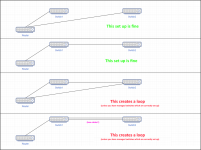
If you must use multiple switches, the assuming your router has gigabit ports, the second method is generally considered the best way to set it up. But it really does depend on your uses.
edit.
Here, I've drawn this up for you..
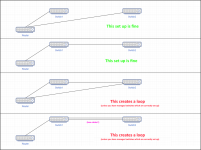
If you must use multiple switches, the assuming your router has gigabit ports, the second method is generally considered the best way to set it up. But it really does depend on your uses.
Last edited:
Hi guys,
Hoping you can give me some guidance and advice on what I need to buy and how to set up.
I have sky fibre max broadband a Sky hub, Sky Q 2TB and two skyQ mini boxes.
Hard wired via Ethernet I get very good download speeds but with the thick internal walls WiFi strength is poor and I have several Nest cameras outdoors that drop out now and then.
I want to get have one possibility two Ubiquiti Unifi AC Pros downstairs one upstairs and a Ubiquiti Unifi AC outdoor mesh for my external cameras.
My question is apart from the three AC pros and Outdoor mesh what other equipment will i require. And how do I hardwire the AC pros do I need a Unifi gateway router that connects to my Sky Hub then all my Unifi Access points connect to this?
Many thanks.
Hoping you can give me some guidance and advice on what I need to buy and how to set up.
I have sky fibre max broadband a Sky hub, Sky Q 2TB and two skyQ mini boxes.
Hard wired via Ethernet I get very good download speeds but with the thick internal walls WiFi strength is poor and I have several Nest cameras outdoors that drop out now and then.
I want to get have one possibility two Ubiquiti Unifi AC Pros downstairs one upstairs and a Ubiquiti Unifi AC outdoor mesh for my external cameras.
My question is apart from the three AC pros and Outdoor mesh what other equipment will i require. And how do I hardwire the AC pros do I need a Unifi gateway router that connects to my Sky Hub then all my Unifi Access points connect to this?
Many thanks.
B&W
I'll just cover the WIFI side, so this assumes you're only buying access points, since they will work fine with your Sky hub.
You basically have many options on how your Unifi network will function.
This splits two ways, you can run with a controller or without a controller.
Controller - What this does is gives you a web interface that lets you change every setting on your wifi devices / network.
https://demo.ubnt.com/
This shows you how it looks^
I'll start with the cheapest and move up..
1. Mobile phone application.
-You don't bother with a Unifi controller and use the phone app to quickly set up each Unifi access point. Up and running in minutes. You can use the app to upgrade your APs and set the SSID etc, simple. This is what I use when installing one or two APs in someone's home.
2. Windows / Linux / Mac controller.
-You install the controller on your PC, so your PC needs to be on with the controller launched for you to access stats and make changes to the WIFI. The WIFI will function perfectly fine without it being on, unless you want to have a guest portal etc.
3. VM controller / NAS controller
-Same as above really, but you contain it within a virtual machine either on your PC or your NAS (if supported)
4. Raspberry Pi controller
-Get a Rpi3 and install Unifi on this, cheap enough to leave on 24/7, will collect stats and accessible all the time (this is what I use)
5. Buy a Unifi server (£1000+)
-lol
6. Use a Unifi Cloud controller
-Many retailers offer a 3 year free cloud controller, it's a few £ per year per access point after that.
-----
It's worth pointing out that the APs are PoE. This means that using either a PoE network switch or a PoE injector (they come with these), you can inject 48v into the ethernet cable that feeds them, so you only need a network cable at one end to power them up.
You can use an 8 port Unifi switch for this (US-8-60W) £100 ish, or a non Unifi PoE switch £50 ish. The Unifi switch will give you stats.
-----
The USG is a router replacement, that gives you more stats again, I'm not familiar with Sky's set up, you may need a modem between the wall and the USG.
I'll just cover the WIFI side, so this assumes you're only buying access points, since they will work fine with your Sky hub.
You basically have many options on how your Unifi network will function.
This splits two ways, you can run with a controller or without a controller.
Controller - What this does is gives you a web interface that lets you change every setting on your wifi devices / network.
https://demo.ubnt.com/
This shows you how it looks^
I'll start with the cheapest and move up..
1. Mobile phone application.
-You don't bother with a Unifi controller and use the phone app to quickly set up each Unifi access point. Up and running in minutes. You can use the app to upgrade your APs and set the SSID etc, simple. This is what I use when installing one or two APs in someone's home.
2. Windows / Linux / Mac controller.
-You install the controller on your PC, so your PC needs to be on with the controller launched for you to access stats and make changes to the WIFI. The WIFI will function perfectly fine without it being on, unless you want to have a guest portal etc.
3. VM controller / NAS controller
-Same as above really, but you contain it within a virtual machine either on your PC or your NAS (if supported)
4. Raspberry Pi controller
-Get a Rpi3 and install Unifi on this, cheap enough to leave on 24/7, will collect stats and accessible all the time (this is what I use)
5. Buy a Unifi server (£1000+)
-lol
6. Use a Unifi Cloud controller
-Many retailers offer a 3 year free cloud controller, it's a few £ per year per access point after that.
-----
It's worth pointing out that the APs are PoE. This means that using either a PoE network switch or a PoE injector (they come with these), you can inject 48v into the ethernet cable that feeds them, so you only need a network cable at one end to power them up.
You can use an 8 port Unifi switch for this (US-8-60W) £100 ish, or a non Unifi PoE switch £50 ish. The Unifi switch will give you stats.
-----
The USG is a router replacement, that gives you more stats again, I'm not familiar with Sky's set up, you may need a modem between the wall and the USG.
Thank you for the swift reply .
I will go with the mobile application for the web controller. So do I connect all the Unifi access points to a Unifi or other PoE switch then the switch to the Sky hub? Does only one access point connect to the Sky hub and the rest connect to that access point wirelessly?
I will go with the mobile application for the web controller. So do I connect all the Unifi access points to a Unifi or other PoE switch then the switch to the Sky hub? Does only one access point connect to the Sky hub and the rest connect to that access point wirelessly?
Took advantage of the Amazon offer on Wednesday and got a tenner off a UAP-AC-LR (new version which handles 802.3af POE), plus had almost another tenner from a refund waiting, so £80. Just need to decide on the switch and gateway now.

