Yeah had that both on and off. I guess it would be quite different as there'd have to be inbuilt drivers etc for playing the sound instead of just straight in via cable. Ah well, it's back in the returns box now!I found these perfect, however also make sure that the game options themselves don't have that setting enabled for the gun surround, HTRF or something like that. Switch that off for sure! Could also set the option for loudness equalisation in Windows, as some find this an improvement.
My headset is the Arctis 5 though, not sure if there's much or any difference with it being wired.
You are using an out of date browser. It may not display this or other websites correctly.
You should upgrade or use an alternative browser.
You should upgrade or use an alternative browser.
PLAYERUNKNOWN'S BATTLEGROUNDS - Thread
- Thread starter shankly1985
- Start date
More options
Thread starter's posts5 is USB so they should have the same sound, just wired not wireless.Yeah had that both on and off. I guess it would be quite different as there'd have to be inbuilt drivers etc for playing the sound instead of just straight in via cable. Ah well, it's back in the returns box now!
Shame you didn't get on with them though!
I've had mine a couple of months and find they are as good as my old stereo headphones, just wireless

I know I was quite gutted as they are very nice and comfy to wear. I just couldn't play pubg though, in duos I kept having to get my mate to tell me what direction the shots I'd just heard were coming from so I knew where to look5 is USB so they should have the same sound, just wired not wireless.
Shame you didn't get on with them though!
I've had mine a couple of months and find they are as good as my old stereo headphones, just wireless

 . Popped old wired headset in and all was well again.
. Popped old wired headset in and all was well again.Soldato
For my sound I needed to use windows drivers after fully uninstalling the official drivers. Then I have to use a sound booster to get past the EU law maximum sound loudness.
Also, I can't remember what I did and I'm not at home right the now so can't check but I used to have some annoying dips in frame rates but solved them by following a guide on what to update and what to delete from my system... If you search Google you might find some stuff about it.
That sorted things out for me very much so about 6 months ago and not looked back.
It sounds odd to say because it seems obvious to me but... You just have to sit down and take the time to try everything you can find to help set your game and sound up.
I'm only on a 2500k with an R290 but the game runs great for me, 80 to 120 fps pretty solid.
Also, I can't remember what I did and I'm not at home right the now so can't check but I used to have some annoying dips in frame rates but solved them by following a guide on what to update and what to delete from my system... If you search Google you might find some stuff about it.
That sorted things out for me very much so about 6 months ago and not looked back.
It sounds odd to say because it seems obvious to me but... You just have to sit down and take the time to try everything you can find to help set your game and sound up.
I'm only on a 2500k with an R290 but the game runs great for me, 80 to 120 fps pretty solid.
Associate
My GPU usage sits around 95 - 99% on a 1080ti @ 1440p, nearly always 100+ fps, often closer to 120 - 140.
What CPU do you have and what details are you running the game at?
What are your graphical settings in game? I'm running a 980 on a x34 and considering getting another GPU to get better FPS.
Soldato
Well 3 games night e had a cheater in everyone, havent seen a blatant one for ages but saw a guy running round so fast like the flash, then a I got headshot by a guy about 2 miles away and he didnt have a scope and the last one seemed to have ping / lag thing going on as everytime we shot at him he did a mini teleport almost like he was lagging.
Seems the anti cheat needs an update.
Seems the anti cheat needs an update.
What are your graphical settings in game? I'm running a 980 on a x34 and considering getting another GPU to get better FPS.
cpu and clock is very important in pubg.so make sure before you change that card you have a fast intel cpu.the game prefers intel cpu high clock and a nvidia gpu who work with bluehole.
Played afew hours today thought the game had got a little better until someone shot me that wasn't there on my screen, on his it clearly shows me stood there and him just blasting me away, I'm going to try scum tonight see what that's like.
Last edited:
11.9gb update for pubg.
what the hell is that.....some update size.
Man of Honour
Tried the game after a 2 month break and it’s still absolutely terrible 
Desync issues make hotdrops such a lottery. Skill isn’t even a factor when desync is as bad as it is.

Desync issues make hotdrops such a lottery. Skill isn’t even a factor when desync is as bad as it is.
Soldato
Tried the game after a 2 month break and it’s still absolutely terrible
Desync issues make hotdrops such a lottery. Skill isn’t even a factor when desync is as bad as it is.
Thanks for your review, i'm glad you posted this, after 500 hours I didn't even realise there were still a few insignificant issues with the game which don't detract from the fun or enjoyment I get out of it. Better uninstall now

https://steamcommunity.com/games/578080/announcements/detail/1688176458556055033
Hey everyone,
We’ve got a big update for you all today! Alongside additional FIX PUBG progress, we’re releasing the heavily requested Training Mode, the brand new MK47 Mutant, the already fan-favorite Tukshai vehicle for Sanhok, and the new Laser Sight attachment. On top of that, we’re introducing a brand new rewards system just for playing PUBG and completing missions, the reintroduction of an updated marker system, on-screen network information, and much more. Read on for everything coming in Update 21!
FIX PUBG Update
QOL
Bug Fixes
- MIC TEST UI/UX: Added the ability to test your MIC input within the game
- UI/UX #02: Fixed the issue where, after connecting the XBOX controller to the PC, the drop-down menu would not appear to select the reason for reporting on the results screen.
- CHARACTER POSITION #01: Fixed the issue where the position of the character who boarded a car is fixed at a very strange spot
- CHARACTER POSITION #02: Fixed the issue of the character being shown in a different location.
- CLONING: Fixed the issue when a character is moving by vehicle, the character is created in a unspecific location
- WEAPON RENDERING #01: Fixed the issue where the weapon is shown in a different position than where the character is holding it
- WEAPON RENDERING #02: Fixed issue where the weapon of the person being spectated is not rendered, causing a problem when this weapon goes into ADS mode.
- CAMERA #02: Fixed the issue where the camera zooms in when approaching a corpse while lying down
- CAMERA #03: Fixed the issue where the camera temporarily zooms in and out when approaching a window with glass and throwing a throwable.
- SANHOK FIX #04: Fixed the issue where, on the Sanhok map, the character occasionally falls from the sky when situated at the very end of the sea.
- BLUEZONE UI: Fixed the issue where the Bluezone timer UI occasionally decreased by 2 seconds
- UNDERWATER ANIMATION: Fixed the issue where the character is shown choppy from top to bottom when underwater and unable to move to dry land because of the terrain.
- UAZ DAMAGE TAKEN: Fixed the issue where you sometimes received more damage comparatively to other vehicles when driving a UAZ and colliding with a landmark.
- AFTERIMAGE: Fixed an issue where when unarming/arming a weapon quickly would cause the weapon to briefly display on the screen in the incorrect location (separate to the floating gun issue)
- MONITOR RESOLUTION #01: Fixed an issue where 2560x1440 screen resolution wouldn’t display properly when using a 2560x1660 monitor.
- MONITOR RESOLUTION #02: Fixed an issue which caused aspects of the UI to be cut off with monitor resolutions set higher than 1600x900.
- DEATH CAM SHAKING: Fixed an issue where the screen would shake excessively when watching the deathcam of a player driving in a vehicle.
- CHARACTER MOTION #03: Fixed the issue where after exiting the game while armed, the character model would appear to shake
New Feature: Training Mode

YouTube™ Video: PUBG - New Feature - Training Mode
Views: 199,301
This is more than just a shooting range. It's a 2x2km map to practice your parachuting, master parkour obstacle courses, and more. Welcome to PUBG's Training Mode.

- Added a Training Mode where you can practice all aspects of PUBG gameplay
- The Training Mode map is 2x2 in size
- You can join through matchmaking by clicking on the “Training Mode” button in the lobby.
- When there are more than 5 players in the matchmaking queue, the session will start immediately. Players will continue to join open sessions for up to 5 minutes after they start. (Up to 20 per session)
- If there are less than 5 players in the matchmaking queue, matchmaking will continue for 5 minutes
- If there are still less than 5 players after 5 minutes, the session will start with the original number of players present and other players cannot join the session.
- Total play time is 30 minutes (e.g. in case of number 2, where you immediately enter a session, you have 5 minutes where other players can join the session + regular training mode playing time of 25 minutes)
- Players cannot drop below 1hp in Training mode
- Several changes have been made to the Training Mode, based on player feedback received during the test server period.
- Vehicle tires can no longer be damaged
- Stun grenades and smoke grenades have been removed
- Added more gas cans so players can drive for longer
- Bug Fixes
- Fixed an issue where the backpack was removed after parachuting
New Weapon: MK47 Mutant

YouTube™ Video: PUBG - New Weapon - Mk47 Mutant
Views: 190,006
A new 7.62mm Assault Rifle, the Mutant may be just what you've been looking for in a dependable mid-range weapon. Try out the new Mk47 Mutant, available on Test Servers with PC Patch #21.

New Sanhok Exclusive Vehicle: Tukshai
- Added a new AR weapon: the MK47 Mutant
- MK47 Mutant can be acquired on all maps (Erangel, Miramar, Sanhok) through world spawn
- MK47 Mutant is an AR weapon using 7.62mm bullets and has a 20 round capacity, which can be upgraded to 30 rounds with an extended magazine.
- The Mutant has 2 firing modes: single shot and 2-round burst
- Almost all types of attachments can be used with the MK47, but it has no stock slot

Supply System
- Added a new vehicle that will be exclusive to the Sanhok map
- The Tukshai is a 3 person vehicle that substitutes the UAZ, Dacia and Minibus
- The Tukshai is slower compared to the previous vehicles, but fits perfectly with Sahnok’s environment
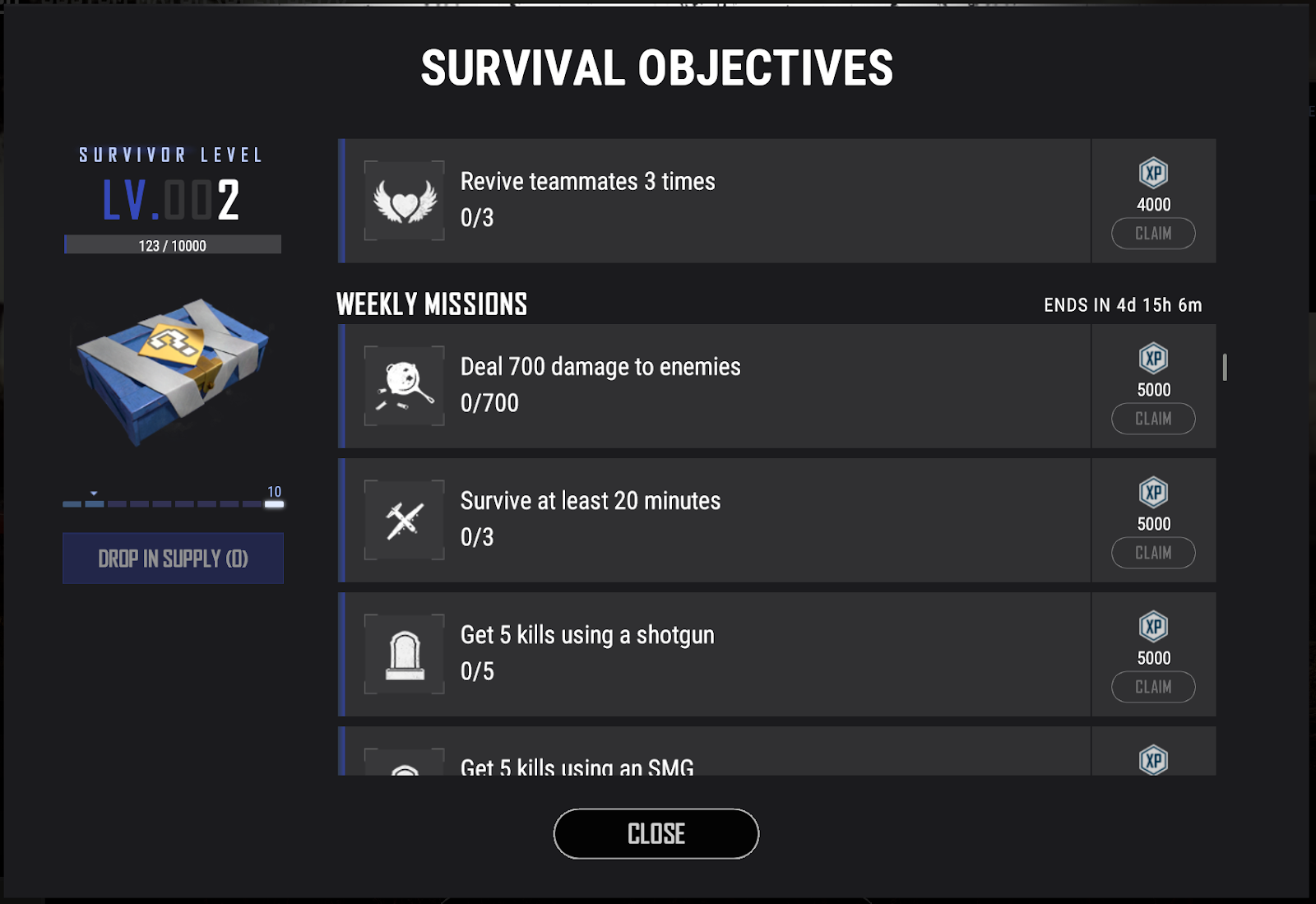
Restructuring of the BP System
- Added the supply system which grants you a reward based on completed missions and play time
- You can level up and get rewards when you fill the Survival gauge with survival XP
- Missions will be refreshed daily and weekly.
- You earn a reward every time you gain a survival level
Known Issue
- Previously, we offered BP rewards based only on your ranking. Now, we’ve restructured the system to take into account both play time and ranking.
- Rewards have been restructured to equalize the differences in BP efficiency based on playing time for each Map and Mode.
- We’ve changed team rewards to be shared
- You will no longer receive 4 times the BP because you were playing alone in a squad game
Gameplay
- When the language is set to Thai or Arabic, occasional frame drops can occur in certain situations. Our engineers are working to resolve this as soon as possible.
- Setting the in-game language to English or another language is a temporary solution, while our team work to resolve this.

YouTube™ Video: PUBG - New Attachment - Laser Sight
Views: 320,748
The Laser Sight attaches to the lower rail of most SMGs, ARs, and DMRs, but works particularly well with pistols in early-game. The Laser Sight will arrive with PC Patch #21!
- Added a new attachment: the Laser Sight
- Bullet spread is reduced when hip firing and soft-aiming
- The Laser Sight fits on weapons with a lower rail slot available, taking up the grip slot.
- Currently, there is a known issue that the laser effect is not displayed in the death cam or replay. This issue will be resolved soon.
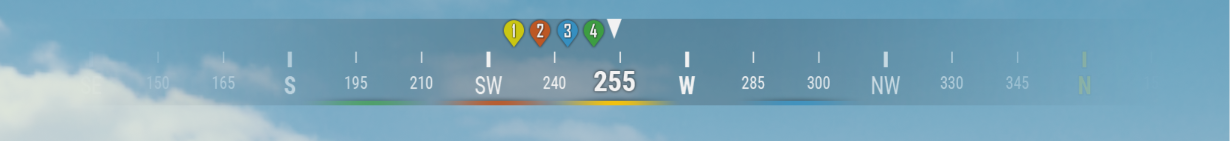
- Added the improved Marker/Ping System first introduced for testing on the 8/1 test server update
- Using ALT + Mouse wheel click, you can create a marker where you are aiming on the compass at the top of the screen (not visible in the world)
- You may change the key bindings freely in options
- All team members can see this marker on the compass
- After setting the marker, there is a 2 second cooldown before you can mark again
- The marker on the compass will automatically disappear after 5 seconds
- When the ping markers overlap, the closest located marker will be shown on top.
- Improved the visuals for blue zone effects
- Bluezone effects are now shown more clearly.
While the Bluezone is closing in, it will be easier to see from a longer distance than before
- Bluezone effects looked differently depending on the map and weather. We’ve improved this so that the Bluezone effect is visually similar in all conditions.

Erangel

Miramar
UI / UX
Skin & Items
- Added an option to check state of Voice Chat input in settings
- You can check it at: Settings > Sound > Voice Chat category
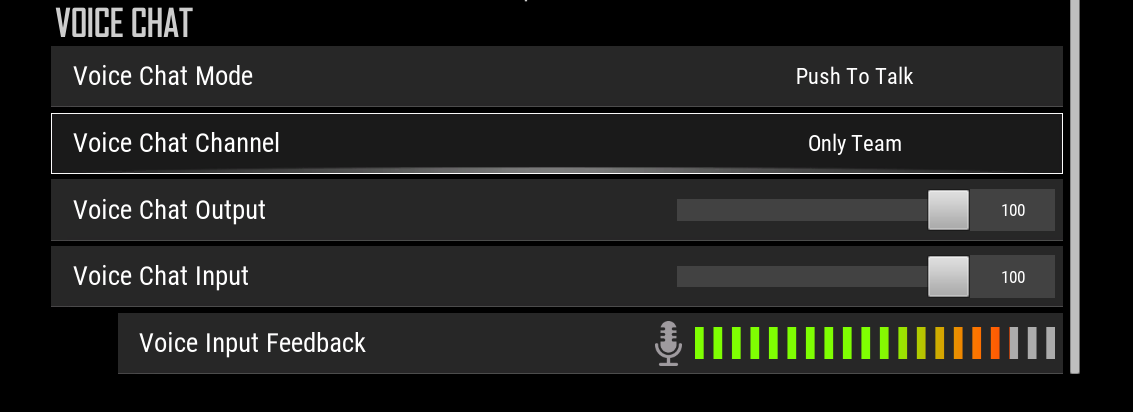
- Added a Network Information function that can display Ping, connection speed, packets, and packet loss.
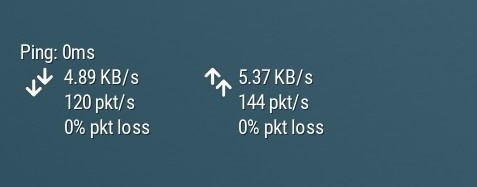
- This will be located in the top left of the screen.
- You can change the settings to On/Off at Settings > Gameplay > UI > Network debug statistics
- Improved the UI menu for Appearance > Wardrobe, Weapons, Gear

- Improvements made to make various items more visible.
- Added a filter function at the left of screen, so that you can filter by certain categories
- Added a colored rarity background in order to recognize item rarities better
- UI menu for the Store has been improved

- You can now see more items by categories and tags in the main page
- Added a preview page for each item
- You can access it by clicking the question icon
- You can check current promotional item details in “Featured” page
Performance
- The M416 gold / silver plate skins are no longer available for purchase in the in-game shop.
- Added new level 1 helmet skin "Road Warrior" to the in-game store, purchasable for 20,000 BP.
Replay
- Improved performance by optimizing client memory use
- Improved performance by adjusting on-hit effects for various materials
- Improved shadow rendering performance
- Partially improved the frame hitch that is caused by texture streaming when moving on the map
- Improved the rendering performance of burning vehicles
- Improved server and client performance by optimizing the inner composition of the plane
Custom Match
- Improved control methods for the Camera (Free Camera / Follow Camera)
- Made improvements to enable separation of click and drag when the replay UI appears on the screen.
- When a click is maintained under 0.3 seconds this will be perceived as a “click”, if it is held longer then the click is perceived as a “drag”.
- Replay version has been updated, replays from previous updates are no longer playable.
- Added 4 types of presets for Custom Matches.
- Normal mode
- 45ACP Mode (Forty-Fivers)
- Crossbow Mode (Ghillie Crossing)
- War mode
- OverpowerKit (Desert Knights)
- SniperKit (One Shot One Kill)
- In the standard settings, adjusted the standard value to “movable” for moving the player location in the waiting room
- Added a function to save/call in the preset settings for match options
- Can call or save 10 presets at maximum.
- Added functionality to set passwords for match spectating.
- Added the option of setting the scale for combat (team combat/platoon combat) in Regular mode and War mode in Settings
- Improved the usability of the Flaregun
- When obtaining the Flaregun, the number of care packages left will be displayed in the HUD - on top of the minimap.
- When using the Flaregun, the UI displays whether it is possible to successfully fire the Flaregun
- Adjusted the display indicating the scope of area for the Flaregun drop
- Removed “War Royale” option in War mode - blue zone option
- We’ll improve upon this option and bring it back soon.
Bug Fixes
- Fixed the issue where, after connecting the XBOX controller to the PC, the drop-down menu would not appear to select the reason for reporting on the results screen.
- Fixed the issue where a character on board a vehicle would sometimes be shown as immobile in a very different location.
- Fixed the issue where a character is sometimes shown in a different location
- Fixed the issue where a character who is driving in a vehicle is created in an unspecified location.
- Fixed the issue where weapons are sometimes shown in locations different from where the character is holding them.
- Fixed the issue where the gun of the person you are spectating is sometimes not rendered, causing problems when the gun goes into ADS mode.
- Fixed the issue where approaching a corpse while lying down could sometimes cause the camera to zoom in.
- Fixed the issue where approaching a window with glass and throwing a throwable could sometimes cause the camera to temporarily zoom in and out.
- Fixed the issue where sometimes a character standing at the very edge of the sea would be shown as falling out of the sky.
- Fixed the issue where the Bluezone UI timer occasionally decreases by 2 seconds.
- Fixed the issue where an underwater character is unable to move to land because the terrain is shown as stuttering.
- Fixed the issue where colliding with an object while driving in a UAZ deals comparatively more damage than other vehicles.
- Fixed the issue where the firing mode of a gun that has been dropped and picked up again is reset to default settings.
- Fixed the issue where the AR compensator on the SLR was not reducing the horizontal recoil.
- Fixed the issue where a character cannot peek while over a gas can.
- Fixed the issue where frame drop occured when the weather was rainy and the character was swimming in the water when the perspective changed from under to above water.
- Fixed the issue where the suppressed AKM and Beryl M762 sounded the same.
- Fixed the issue where characters could pass through a wooden door while riding the scooter.
- Fixed the issue where players sometimes couldn’t loot items when the item was dropped on stairs or a slope.
- Fixed the issue where the vaulting action was not working properly with certain building windows in Sanhok.
- Fixed the issue where the HP gauge was displayed red in certain conditions.
- Fixed the issue where an afterimage sometimes remains on other players' screen when repeatedly arming/unarming.
- Fixed an issue where the screen would shake excessively when watching the deathcam of a player driving in a vehicle.
- Fixed the issue where after exiting the game while armed, the character model would appear to shake
- Fixed an issue where grenade impact sounds were not played when interacting with certain surfaces on Sanhok.
- Fixed an issue where in some specific situations there was less weapon recoil than intended.
- Fixed an issue which caused aspects of the inventory to be cut off when using a low resolution, such as 1024x768 (4:3 aspect ratio).
- Fixed an issue where 2560x1440 screen resolution wouldn’t display properly when using a 2560x1660 monitor.
- Fixed an issue which caused aspects of the UI to be cut off with monitor resolutions set higher than 1600x900.
Thanks for playing
- The PUBG Team
These patch notes have been updated:
________________________
Update - 09/11/2018
FIX PUBG Update
Bug Fixes- AFTERIMAGE: Fixed an issue where when unarming/arming a weapon quickly would cause the weapon to briefly display on the screen in the incorrect location (separate to the floating gun issue)
- MONITOR RESOLUTION #01: Fixed an issue where 2560x1440 screen resolution wouldn’t display properly when using a 2560x1660 monitor.
- MONITOR RESOLUTION #02: Fixed an issue which caused aspects of the UI to be cut off with monitor resolutions set higher than 1600x900.
- DEATH CAM SHAKING: Fixed an issue where the screen would shake excessively when watching the deathcam of a player driving in a vehicle.
- CHARACTER MOTION #03: Fixed the issue where after exiting the game while armed, the character model would appear to shake
New Feature: Training Mode- Several changes have been made to the Training Mode, based on player feedback received during the test server period.
- Vehicle tires can no longer be damaged
- Stun grenades and smoke grenades have been removed
- Added more gas cans so players can drive for longer
- Bug Fixes
- Fixed an issue where the backpack was removed after parachuting
Known Issue- When the language is set to Thai or Arabic, occasional frame drops can occur in certain situations. Our engineers are working to resolve this as soon as possible.
- Setting the in-game language to English or another language is a temporary solution, while our team work to resolve this.
Skin & Items- The M416 gold / silver plate skins are no longer available for purchase in the in-game shop.
- Added new level 1 helmet skin "Road Warrior" to the in-game store, purchasable for 20,000 BP.
Performance- Improved server and client performance by optimizing the inner composition of the plane
Bug Fixes- Fixed an issue where the screen would shake excessively when watching the deathcam of a player driving in a vehicle.
- Fixed the issue where after exiting the game while armed, the character model would appear to shake
- Fixed an issue where grenade impact sounds were not played when interacting with certain surfaces on Sanhok.
- Fixed an issue where in some specific situations there was less weapon recoil than intended.
- Fixed an issue which caused aspects of the inventory to be cut off when using a low resolution, such as 1024x768 (4:3 aspect ratio).
- Fixed an issue where 2560x1440 screen resolution wouldn’t display properly when using a 2560x1660 monitor.
- Fixed an issue which caused aspects of the UI to be cut off with monitor resolutions set higher than 1600x900.
It's not that awful for me, but I never go to the hottest areas, usually one 1-2 squads around.Tried the game after a 2 month break and it’s still absolutely terrible
Desync issues make hotdrops such a lottery. Skill isn’t even a factor when desync is as bad as it is.
Man of Honour
Thanks for your review, i'm glad you posted this, after 500 hours I didn't even realise there were still a few insignificant issues with the game which don't detract from the fun or enjoyment I get out of it. Better uninstall now
No worries
 heaven forbid I post an opinion that is not inline with yours on a public forum. What was I thinking?
heaven forbid I post an opinion that is not inline with yours on a public forum. What was I thinking?** No personal attacks please - EVH **
Last edited by a moderator:


