You are using an out of date browser. It may not display this or other websites correctly.
You should upgrade or use an alternative browser.
You should upgrade or use an alternative browser.
Plusnet Discussion Thread
- Thread starter bulldog147
- Start date
More options
Thread starter's postsI'll be using the Archer V900 for it once I get it for Christmas...
Would love to hear how it goes/set up etc.

Do you mean the Archer VR900? I got mine a few months ago, fantastic router it's rock solid. I've already sung it praises in a few other threads.
Good wifi speeds, never dropped sync, no crashes/hanging - it just works! First time I've ever said that about a router. Well worth the money.
Just make sure you update it to the latest firmware, which is now 151111.
Good wifi speeds, never dropped sync, no crashes/hanging - it just works! First time I've ever said that about a router. Well worth the money.
Just make sure you update it to the latest firmware, which is now 151111.
Set up my Archer VR900 today. The setup wizard set all the WAN settings correctly (just chose Plusnet VDSL from the list) and I got these sync stats:
Current Rate(kbps): 19999 | 79999
Max Rate(kbps): 33833 | 115593
Pretty impressed. Speedtest.net reckons I'm getting 73/19 Mb/s down/up, so my upload is definitely much better than I was getting before. WiFi speeds on my laptop are much better now too (15+ MB/s rather than 4 MB/s file transfers), which is to be expected since my previous router could only handle 802.11g rather than 802.11n. The only 802.11ac devices I have are phones so I won't notice much difference there.
The main thing I wanted it for was to reduce the number of boxes from 3 to 1 and also for reliability. My previous router needed rebooting at least once a week to prevent internet speed slowdowns. Hopefully this router will not require that! Now I just need to update the firmware and sort out port forwarding and I'll be done!
Current Rate(kbps): 19999 | 79999
Max Rate(kbps): 33833 | 115593
Pretty impressed. Speedtest.net reckons I'm getting 73/19 Mb/s down/up, so my upload is definitely much better than I was getting before. WiFi speeds on my laptop are much better now too (15+ MB/s rather than 4 MB/s file transfers), which is to be expected since my previous router could only handle 802.11g rather than 802.11n. The only 802.11ac devices I have are phones so I won't notice much difference there.
The main thing I wanted it for was to reduce the number of boxes from 3 to 1 and also for reliability. My previous router needed rebooting at least once a week to prevent internet speed slowdowns. Hopefully this router will not require that! Now I just need to update the firmware and sort out port forwarding and I'll be done!

One thing I'm confused about is the Bandwidth Control setting. It lets me specify minimum and maximum bandwidths for different devices but even the user manual doesn't really explain what that means. I expect the maximum bandwidth is pretty straight forward: the device doesn't ever get more bandwidth than specified. However, what effect does the minimum bandwidth have? For example, consider the following setup:
Device A: Minimum = 10 Mb/s | Maximum = 80 Mb/s
Device B: Minimum = 10 Mb/s | Maximum = 80 Mb/s
Device C: Minimum = 10 Mb/s | Maximum = 80 Mb/s
Device D: No bandwidth control
In this scenario, I would hope that this means device D can download at 80 Mb/s usually, but then if device A wants to start a download, device D would be restricted to 70 Mb/s. If device B then also wants to download something, device D gets restricted to 60 Mb/s. Once devices A & B are finished their downloads, device D can once again utilise the full 80 Mb/s.
Is this correct? Or is it dumber than that and just always sets aside 30 Mb/s for devices A-C, leaving only 50 Mb/s for device D at all times?
Device A: Minimum = 10 Mb/s | Maximum = 80 Mb/s
Device B: Minimum = 10 Mb/s | Maximum = 80 Mb/s
Device C: Minimum = 10 Mb/s | Maximum = 80 Mb/s
Device D: No bandwidth control
In this scenario, I would hope that this means device D can download at 80 Mb/s usually, but then if device A wants to start a download, device D would be restricted to 70 Mb/s. If device B then also wants to download something, device D gets restricted to 60 Mb/s. Once devices A & B are finished their downloads, device D can once again utilise the full 80 Mb/s.
Is this correct? Or is it dumber than that and just always sets aside 30 Mb/s for devices A-C, leaving only 50 Mb/s for device D at all times?
Associate
- Joined
- 23 Dec 2006
- Posts
- 1,107
- Location
- Wakefield, West Yorkshire, UK, Earth!
I am sure I've asked this before but what alternate router would you recommend instead of the standard Plusnet one, The wifi sucks on this thing, Especially as soon as the kids get in from school 
It's the Technicolor TG582n
Or should I open a new thread

It's the Technicolor TG582n
Or should I open a new thread

I am sure I've asked this before but what alternate router would you recommend instead of the standard Plusnet one, The wifi sucks on this thing, Especially as soon as the kids get in from school
It's the Technicolor TG582n
Or should I open a new thread
That's not the router, that's the kids maxing out the connection. I hate the 582, but it was stable as long as you could cope with the limited wifi range.
The TP Link's let you put the kids on a speed limited wifi connection, that way your stuff doesn't grind to a halt when they come in and start using the connection.
Associate
- Joined
- 23 Dec 2006
- Posts
- 1,107
- Location
- Wakefield, West Yorkshire, UK, Earth!
RT-N66U is a great router.
Many people agree with you
 I am looking for that one now but I seem to have missed all the good offers
I am looking for that one now but I seem to have missed all the good offers  And I am a tight git I'll have you know.
And I am a tight git I'll have you know.Is there anything else that comes close in the same price bracket? I was looking around £50 give or take a few pennies.
The Asus does look great though

Many people agree with youI am looking for that one now but I seem to have missed all the good offers
And I am a tight git I'll have you know.
Is there anything else that comes close in the same price bracket? I was looking around £50 give or take a few pennies.
The Asus does look great though
The N56 is currently about £37 from another online retailer. It's virtually same performance as the N66
Associate
- Joined
- 23 Dec 2006
- Posts
- 1,107
- Location
- Wakefield, West Yorkshire, UK, Earth!
Bargain, I saw that earlier today posted on a deal site  It's tempting, Very tempting. I'm such a pain when it comes to decisions!
It's tempting, Very tempting. I'm such a pain when it comes to decisions!
 It's tempting, Very tempting. I'm such a pain when it comes to decisions!
It's tempting, Very tempting. I'm such a pain when it comes to decisions!The N56U isn't on the Shibby/Merlin supported list so you're stuck with Padavan if you want 3rd party firmware although for that money it's cheap. Personally i'd suggest an old BTO modem and a better router like the RT-AC56U or RT-AC68U used should be about in budget, if you want a one box solution then the TP Link stuff is hard to beat within your budget, the W9980 and it'll do QoS and allow you to limit the kids wifi speed so the connection isn't horrific for you or them.
Last edited:
Associate
- Joined
- 23 Dec 2006
- Posts
- 1,107
- Location
- Wakefield, West Yorkshire, UK, Earth!
Well I have finally settled my mind and ordered the ASUS RT-N66U N900 from somewhere local @ £69:99 which isn't too bad  All the reviews seem great and it has a couple of nice features I like
All the reviews seem great and it has a couple of nice features I like 
Collection is tomorrow so fingers crossed for everything to go well
 All the reviews seem great and it has a couple of nice features I like
All the reviews seem great and it has a couple of nice features I like 
Collection is tomorrow so fingers crossed for everything to go well

Good news Plusnet are increasing capacity with a new network
http://community.plus.net/forum/index.php/topic,147447.msg1297773.html#msg1297773
UK ISP PlusNet Quietly Swaps to a Dedicated WBMC Network Platform
http://www.ispreview.co.uk/index.ph...aps-to-a-dedicated-wbmc-network-platform.html
http://forum.kitz.co.uk/index.php/topic,16711.0.html?PHPSESSID=2c80582254d693de7bc80843f1314fd7
HarryB said:We’re very excited to say we’re massively increasing our capacity. We’re deploying an expansion in the current broadband network which will give our customers even more opportunity to make the most of the latest technologies and next generation online services.
We are confident that the new network will deliver a better experience in terms of both reliability and performance thanks to the improved architecture.
If you're on the new network, you may see some difference in the traceroutes.
http://community.plus.net/forum/index.php/topic,147447.msg1297773.html#msg1297773
UK ISP PlusNet Quietly Swaps to a Dedicated WBMC Network Platform
http://www.ispreview.co.uk/index.ph...aps-to-a-dedicated-wbmc-network-platform.html
http://forum.kitz.co.uk/index.php/topic,16711.0.html?PHPSESSID=2c80582254d693de7bc80843f1314fd7