I decided to compare how fast my dynamic raid setup is compared to a single drive.
The test was the time taken to decompress the bioshock demo zip which is 2gb big with no apparent compression
Thats extracting from raid to the single samsung 160gb ide, total time was 2:30
Extracting from the Single drive to itself, total time was 2:20
A third test with no screenshot was extracting from the raid to itself, total time was 2:32.
I rebooted between each test so caching wasnt allowed to factor in too much.
Average filesize is 19.4meg but the zip largely consists of one 1.8gig file with 94 much smaller files. Its disappointing the raid was 9% slower then a plain old drive.
Raid consists of 3x40gb IDE drives all on seperate channels, basically a software raid or winxp dynamic drive overlay.
I'll be turning this into a RAID 10 soon as its not much use presently :/
edit:
One final test I almost forgot is extracting the zip from the single drive to the raid. Because it has such a large file in there, it halved the time taken! Something definetly worth having, I thought the extracting from the raid to itself might show this effect but apparently not, its all about one way traffic I guess.
Total time 1:11, almost a 100% improvement over a single drive. I need to compare two single drives for a proper test though.
Just adding this as a final shot,
Unzipping from one samsung drive to another gave a total time of 1:14. So the 3 drive software raid0 gives only 4% advantage in comparison to two single drives
Apologies for the spam but Im having problem finding any reliable tests for a dynamic drive setup so Im trying to find a reasonable everyday practical test.






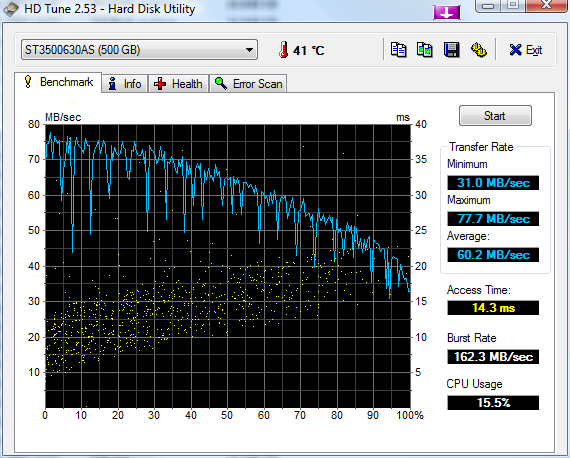




 (forgot to give it back, honest)
(forgot to give it back, honest)











 )
)




