That's a slightly oddly shaped curve but the numbers look pretty good. I'd be tempted to leave things as they are unless you have any specific problems.
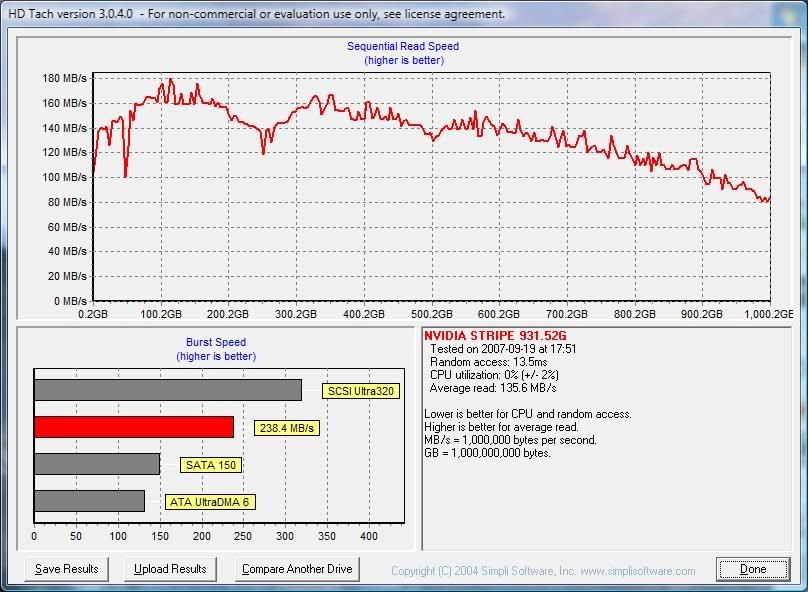
That is with NCQ turned off.
That's a slightly oddly shaped curve but the numbers look pretty good. I'd be tempted to leave things as they are unless you have any specific problems.
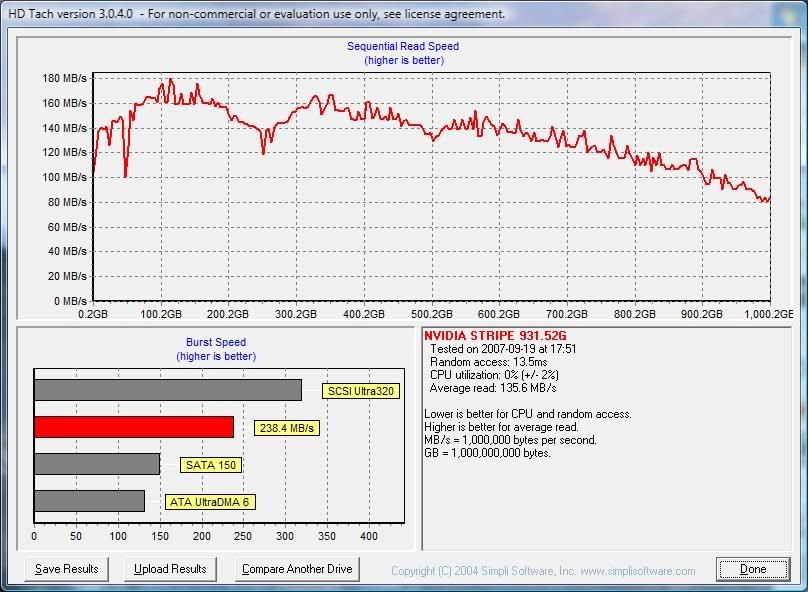

 , I aint posted benches as not got my Raid on yet as of Mod needed to get 8800 card in with HDD Cage in a TT case.
, I aint posted benches as not got my Raid on yet as of Mod needed to get 8800 card in with HDD Cage in a TT case.
2x Seagate 250GB Barracuda's (ST3250410AS)
Raid0 32k Stripe
Does this look ok?
Like rpstewart, I had a good eye for these babyes, but the performance under
150 mb/s in raid0 is disapointing I think, I think I will just use single disks for my
new video-pc, then I will spare my self for the troubles configuring Intels Matrix
Raid as well. Also the amount that raid is contributing to faster render-time and
general work-flow seems hard to figure out, might as well stick with just a pair
of these ST3250410AS and then just be happy about the 110 MB/S as is, well
maybe wait for the .11 series and enjoy the bigger cashe, on 32 MB versus 16,
in case that it REALLY matters in the real-world use ? (video edit / audio DAW)
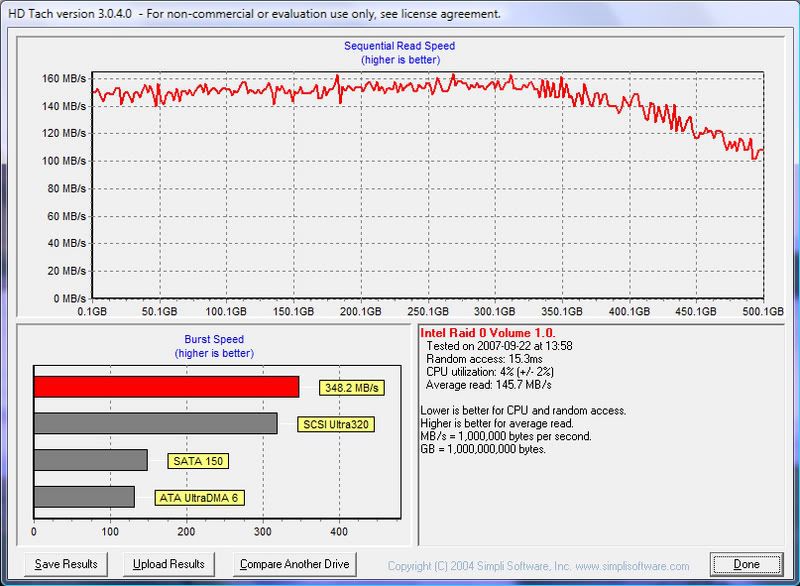

2x Seagate 250GB Barracuda's (ST3250410AS)
Raid0 32k Stripe
Better?
2 x WD 500GB 5000AAKS 128 KB Stripe I seem to have a faster access time and not that much difference in reads considering the larger stripe
Last night my PC would not boot and blue screened this morning I switch on my PC and all is well again. RAID 0 is just not worth the hassle IMO.
I'm going back to having 2 500 gig drives for my
editing. One for capture and the other for rendering onto with my single 150
GIG raptor as boot. It feels no faster and can only be felt when looking at
numbers in benchmarks imo Raid 0 is over rated IMO
Still the same I guess, and access time is not "good" like easyrider points out
I am sad it is not better, but at least I can avoid going the same route now

only advantage with raid0 so far. Im loving my Seagates raid setup atm.
 I didn´t come here to spread bad wibez
I didn´t come here to spread bad wibez  just for me personaly
just for me personaly
Thats coolI didn´t come here to spread bad wibez
just for me personaly
I would say with a 110 MB/S drive then ending up with 140-150 is not enough
bennefit being woth it,.. it was not only the seek-time I was after,... but the
hole picture, to pay for two, (in my case 4), to use time getting familiar with
the unboard controller and raid-options, possible problems with this, all the
time considered that people who actually need performance, (vegas users),
in many cases seem to end up with the simple uncluttered setup, anyway I
will not high jack this topic, just try to understand the diffrent factors
involved in noticeable performance increase when editing and rendering
I am fully aware that raid-increase is not fully scaleable, but with these 2
hard-discs I would have expected 160-170 and not below 150

The Seagates from what I know dont get as high as 110mb/s, so I dont know where your getting your info from m8.
More like 85-90mb/s tops.
 I gave links to the documentation already some days ago i another
I gave links to the documentation already some days ago i anotherHi againI gave links to the documentation already some days ago i another
thread, and rpstewart has touched the subject also several time, 110 mb/s is
true if you read down the pdf carefully in the right colonne, the reason for this
great figures in the smallest .10 disk is that it is in fact a .11 platter used
http://forums.overclockers.co.uk/showthread.php?p=10107394#post10107394
but then again, maybe your measurings shows that series .11 is not what
seagate whant us to believe they are, so lowering the expectations maybe
is a good idea, the bleeding edge consensus seem to be that seagate did
beat hitachi and samsung with this one, (as far as I can tell),....
I very much doubt you will get that speed in reality. Check out Yeggstry's post on page 12 of the forum. I think thats more realistic. Personally I would not believe everything you read on paper . . .
 and that I think is more than "normal", for now I conclude
and that I think is more than "normal", for now I conclude silly me
silly me
