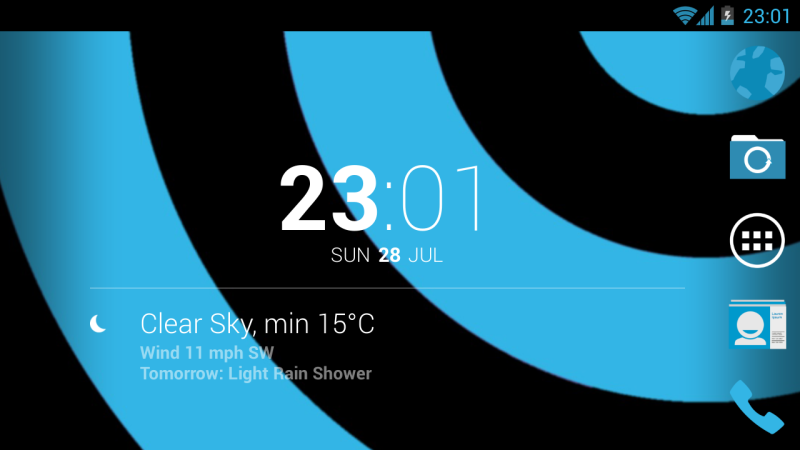Can you give me a link to that 'applications' icon please.
Also what battery widget is that?
Cheers.
I might as well share my current: nothing special, based on the very popular 'Holo Cards' design on Mycolorscreen

Got a link to your wallpaper mate? The planks of wood?