- Joined
- 14 May 2012
- Posts
- 1,288
Awesome stuff dude can you post a close up of your psu cables
They look awesome!
I guess I've got nothing better to do other than this:
SATA Cables:
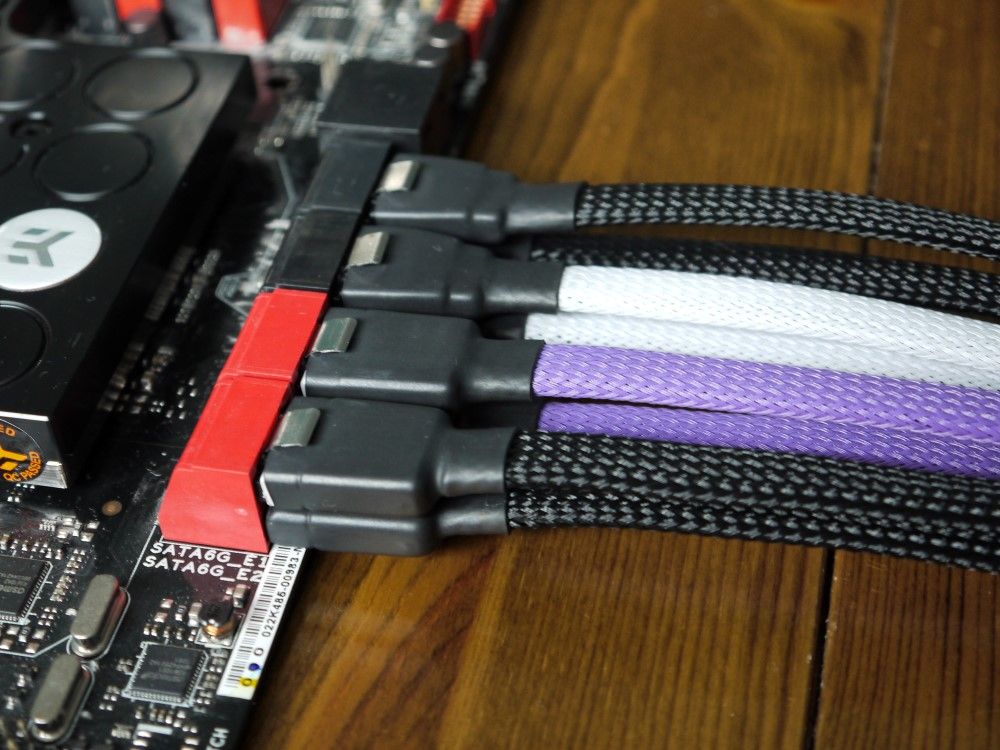
PCIE
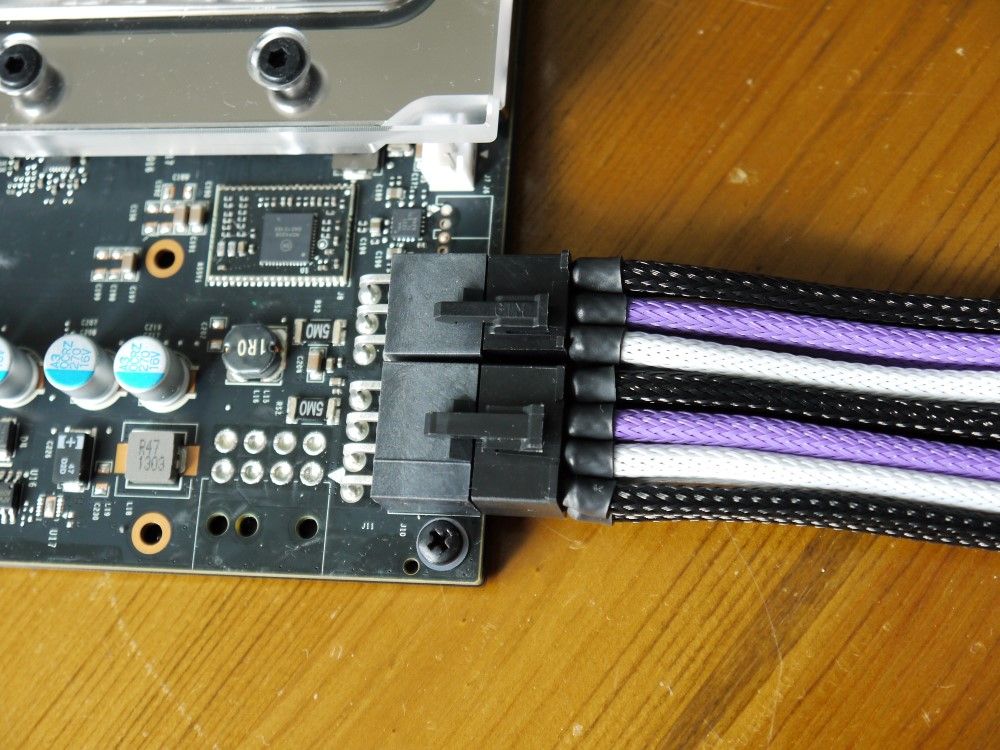
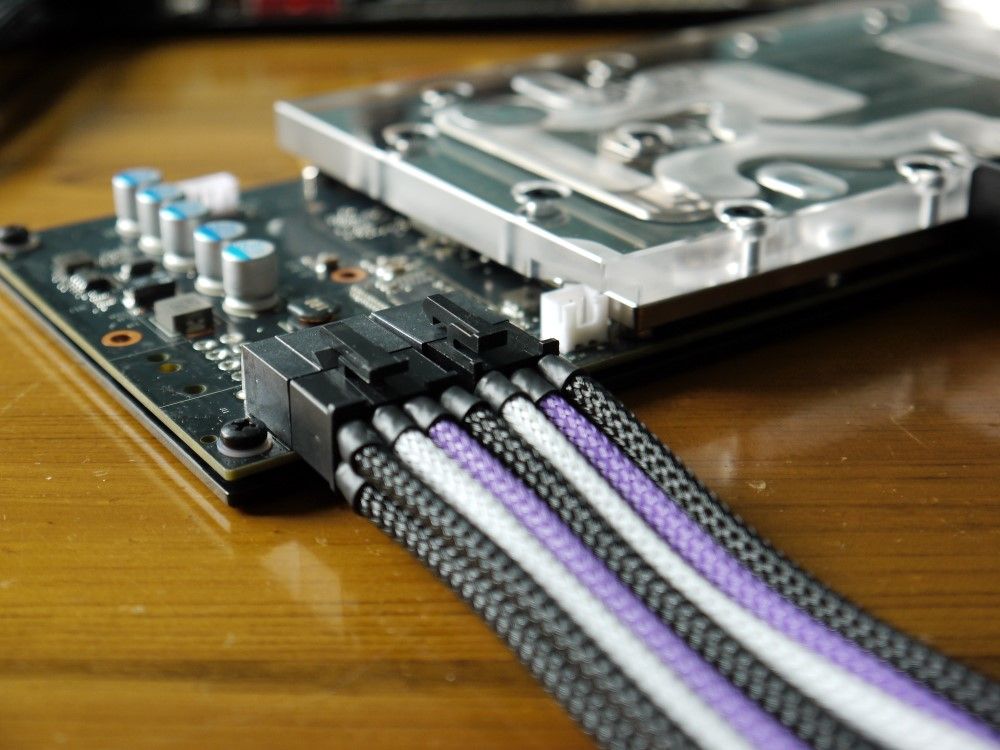
Awesome stuff dude can you post a close up of your psu cables
They look awesome!
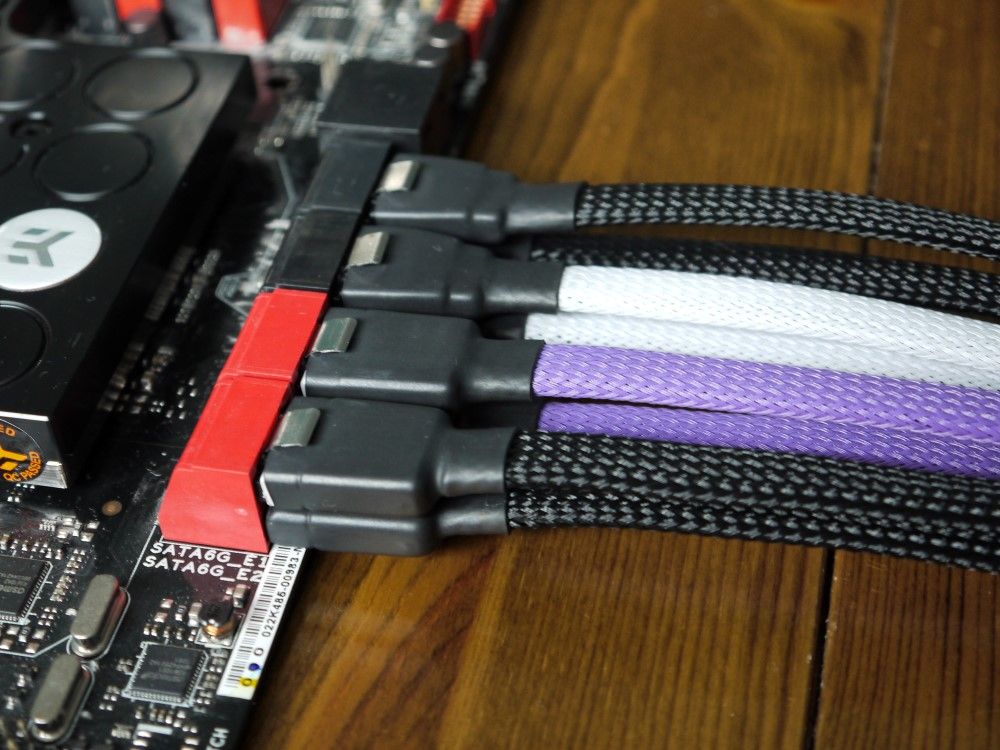
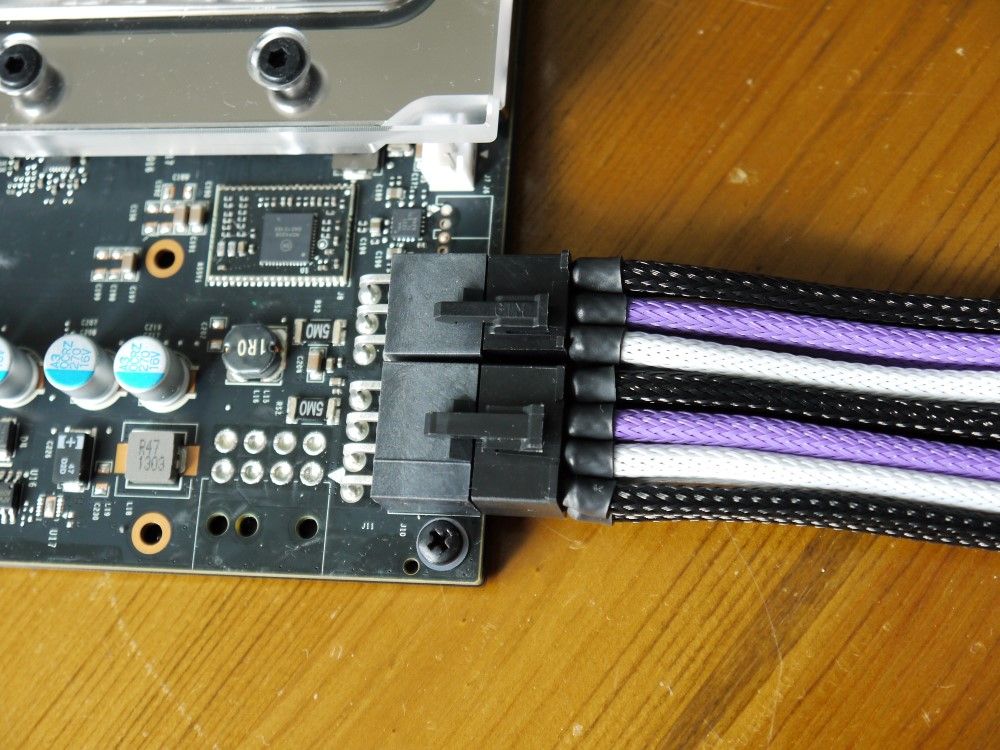
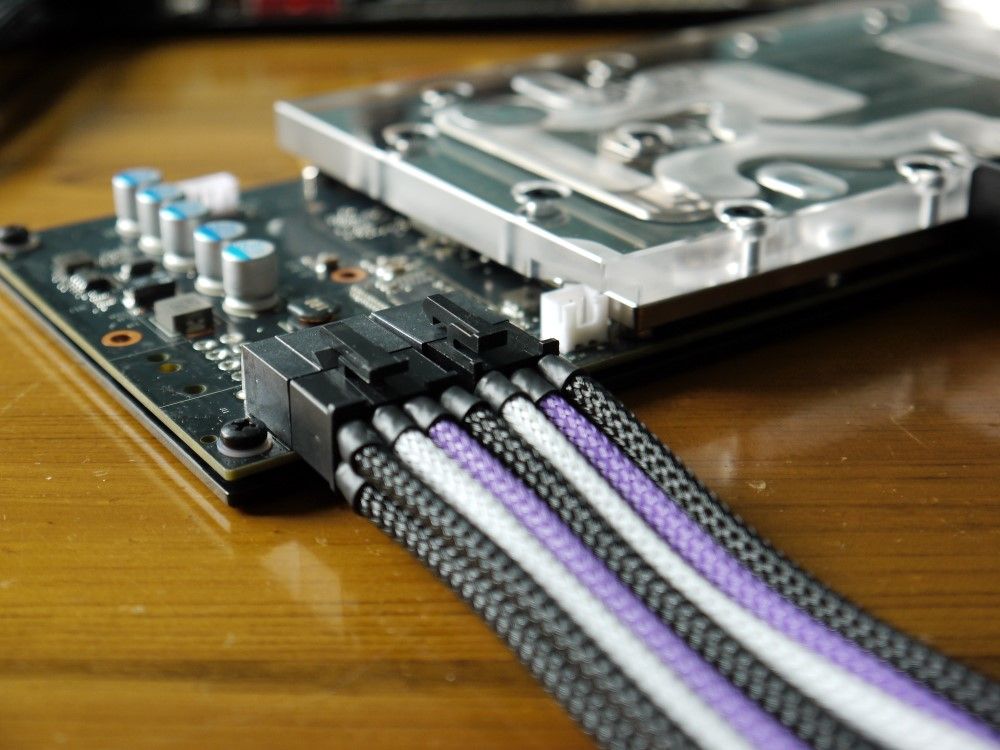






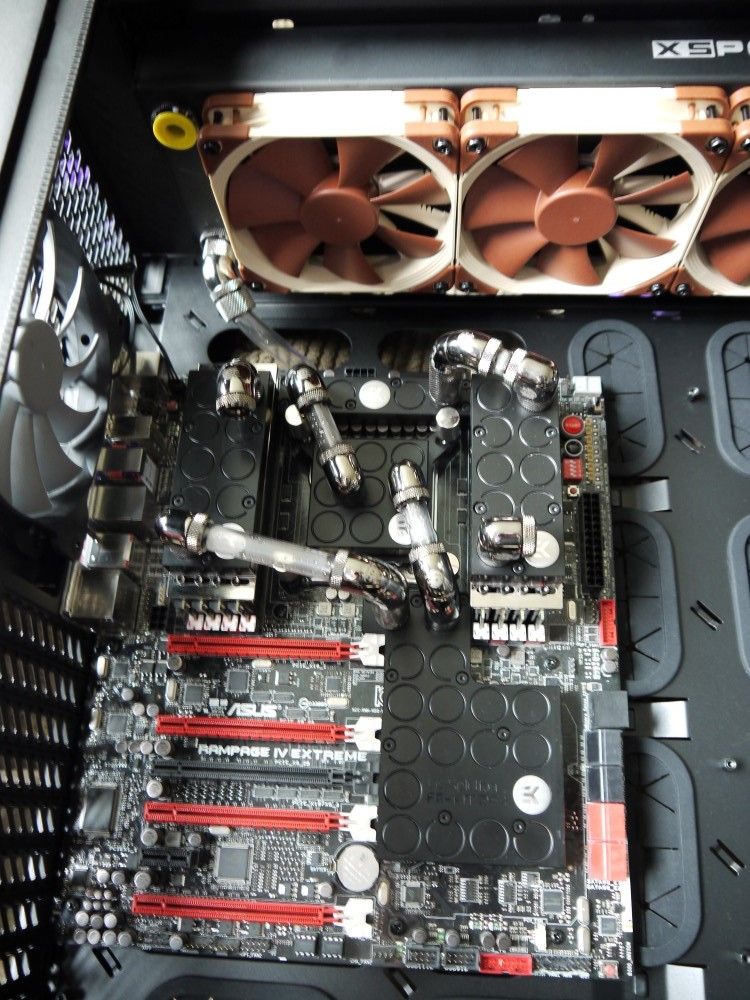

 I should jsut read the top
I should jsut read the top 
What size res are they?
I'm quite happy with the dual reservoirs in the there


Question since I'm out of the house now.
Where the screw holes already there for the tube brackets?
Just seen your using the drive cages

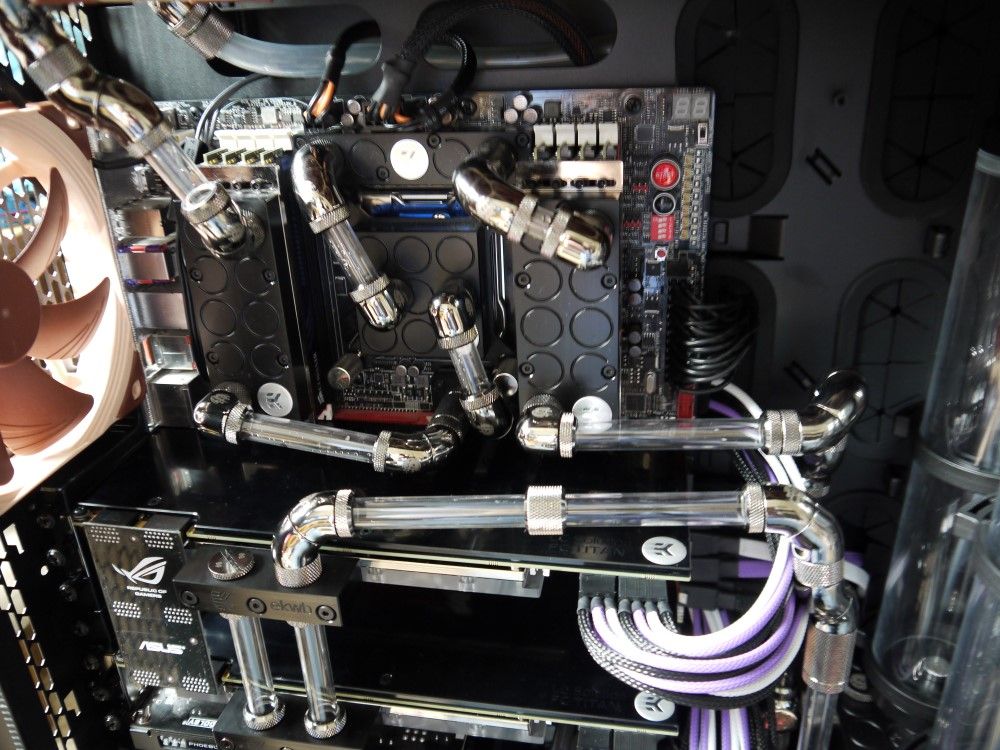
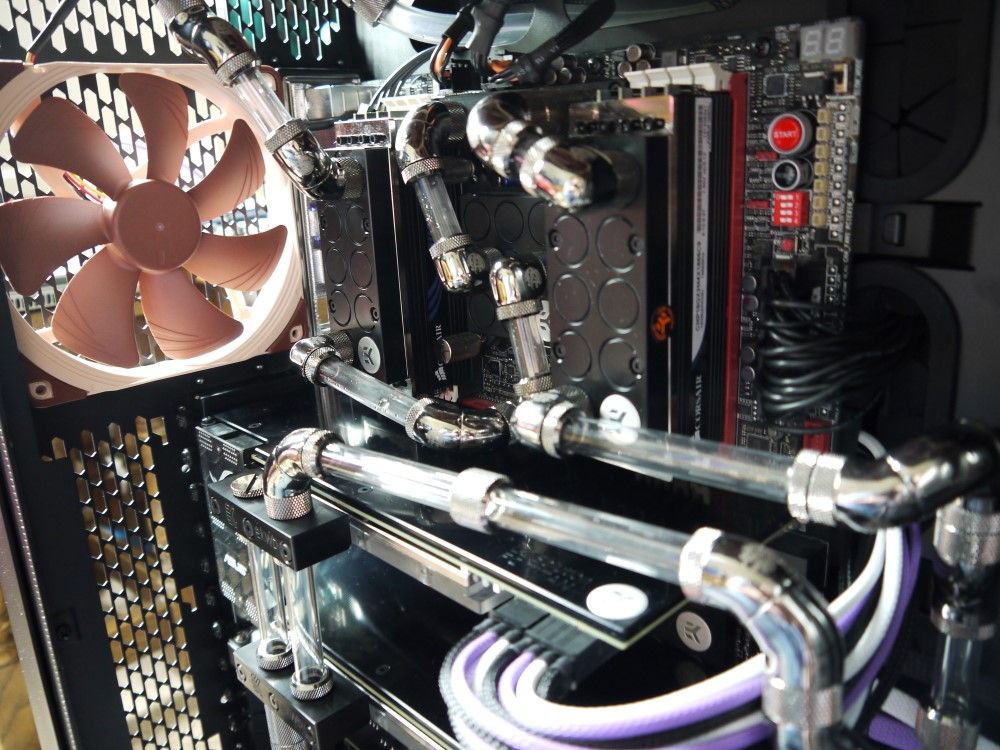
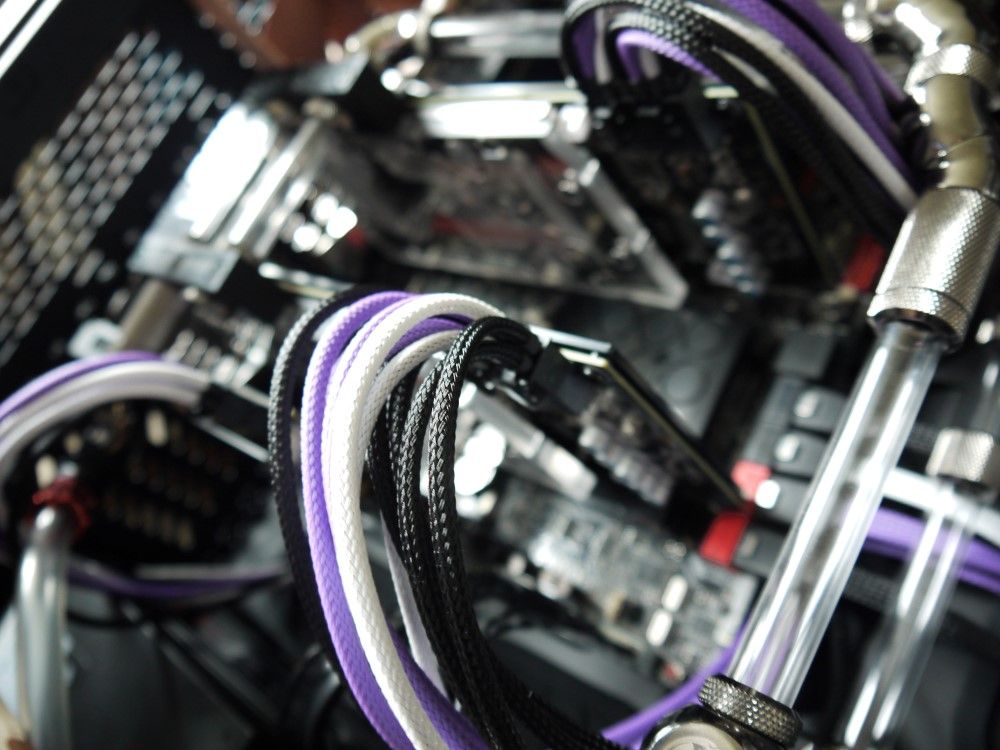


I'm going to dye them.
But I want to run them for a while first.
I'm going to dye them.
But I want to run them for a while first.

