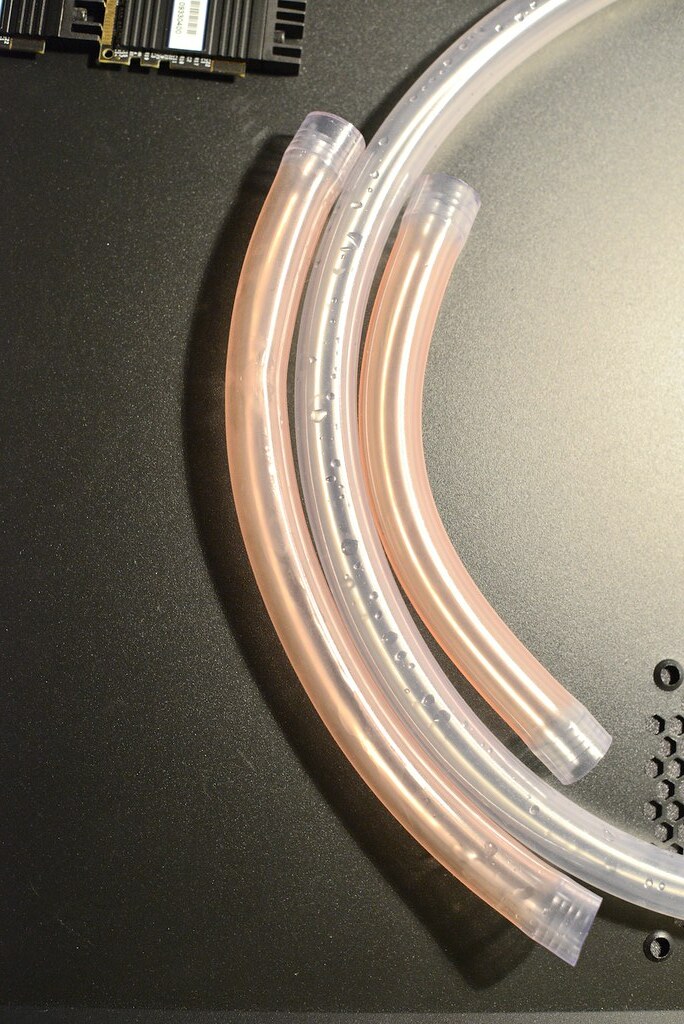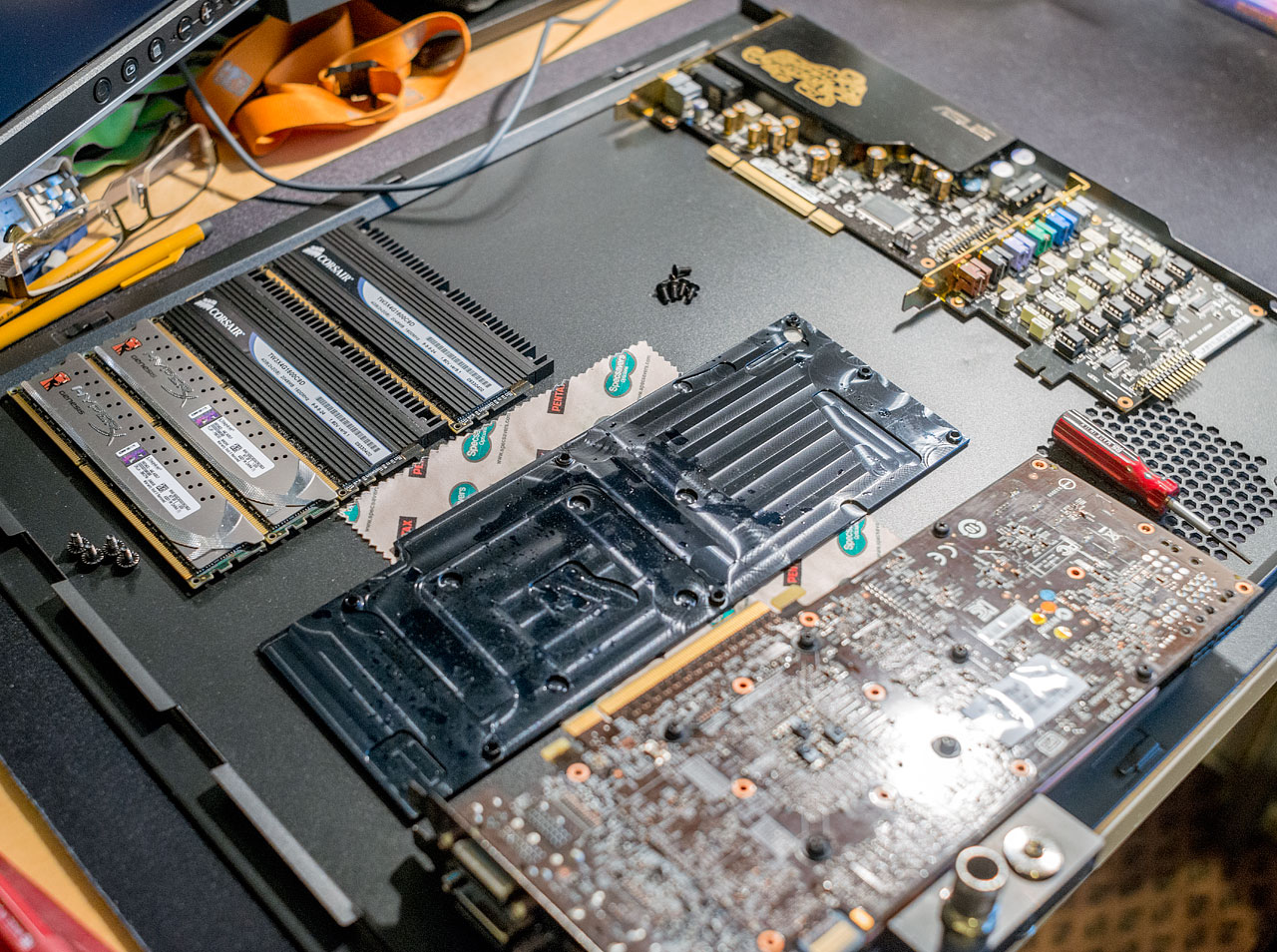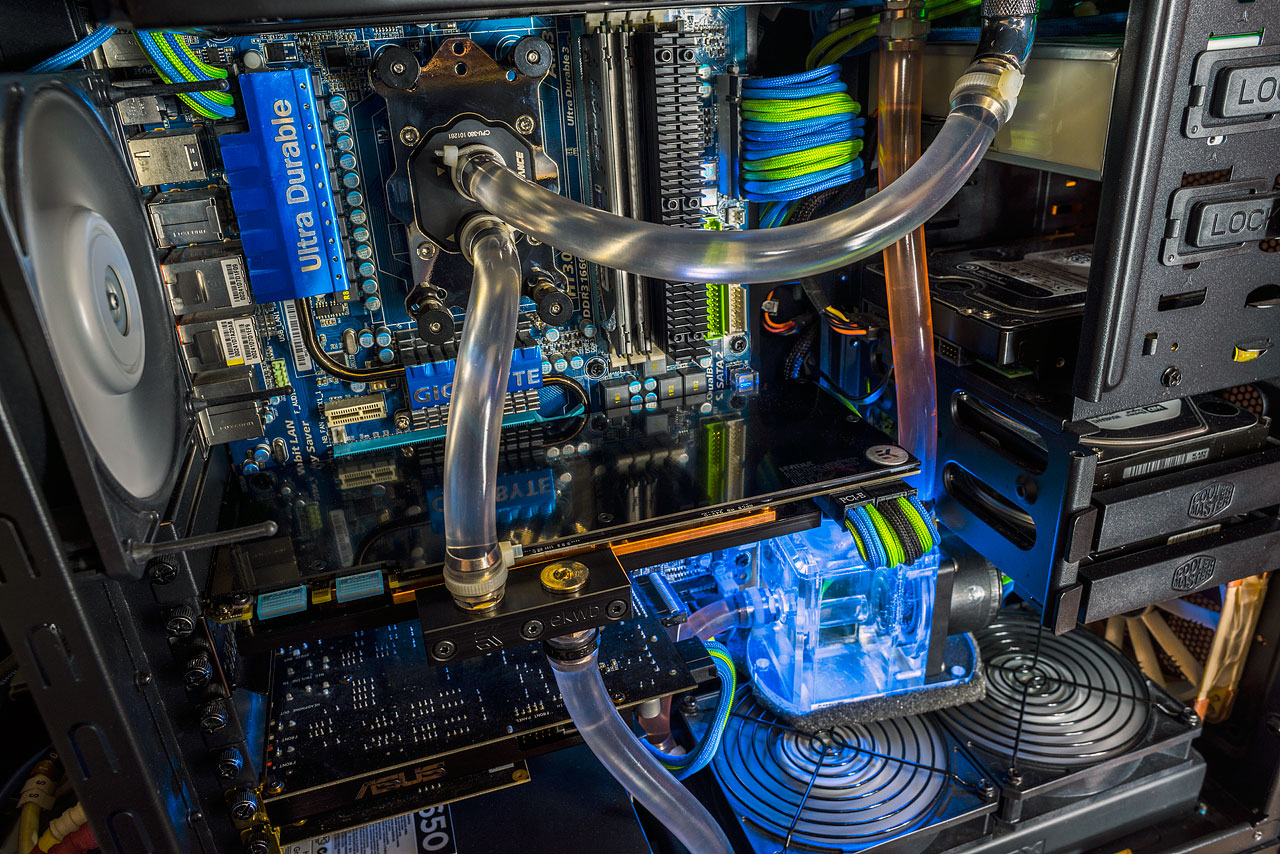I conducted a small test this evening by disconnecting my pair of side panel fans. (to simulate a window panel) Bad news is, although it still functions, ambient temperatures inside the case were nearly 40. Switching the two base fans to intake still makes it worse. Only issue i've found so far with my current config is that the bequiet 140mm fan that is the front intake doesn't appear to be creating much airflow with the case mesh & filter over it. In free air it shifts a decent amount of air, about even with an AP-15 at the same rpm.
I don't know what you guys with silent water cooled systems do to keep temperatures down, but i'm obviously doing something wrong as i can't seem to get it right.
I don't know what you guys with silent water cooled systems do to keep temperatures down, but i'm obviously doing something wrong as i can't seem to get it right.


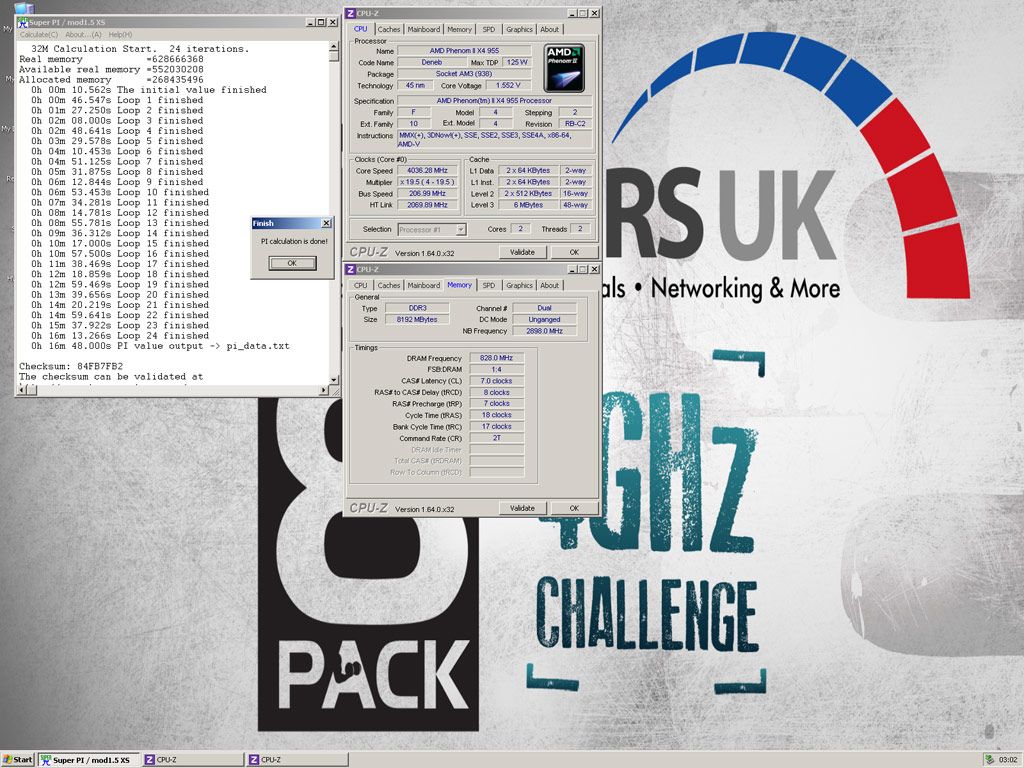
 ) The case is now fully decked out with gentle typhoons and is virtually silent with them set at 1100rpm, plus it still holds mid 50's maximum temperatures.
) The case is now fully decked out with gentle typhoons and is virtually silent with them set at 1100rpm, plus it still holds mid 50's maximum temperatures.


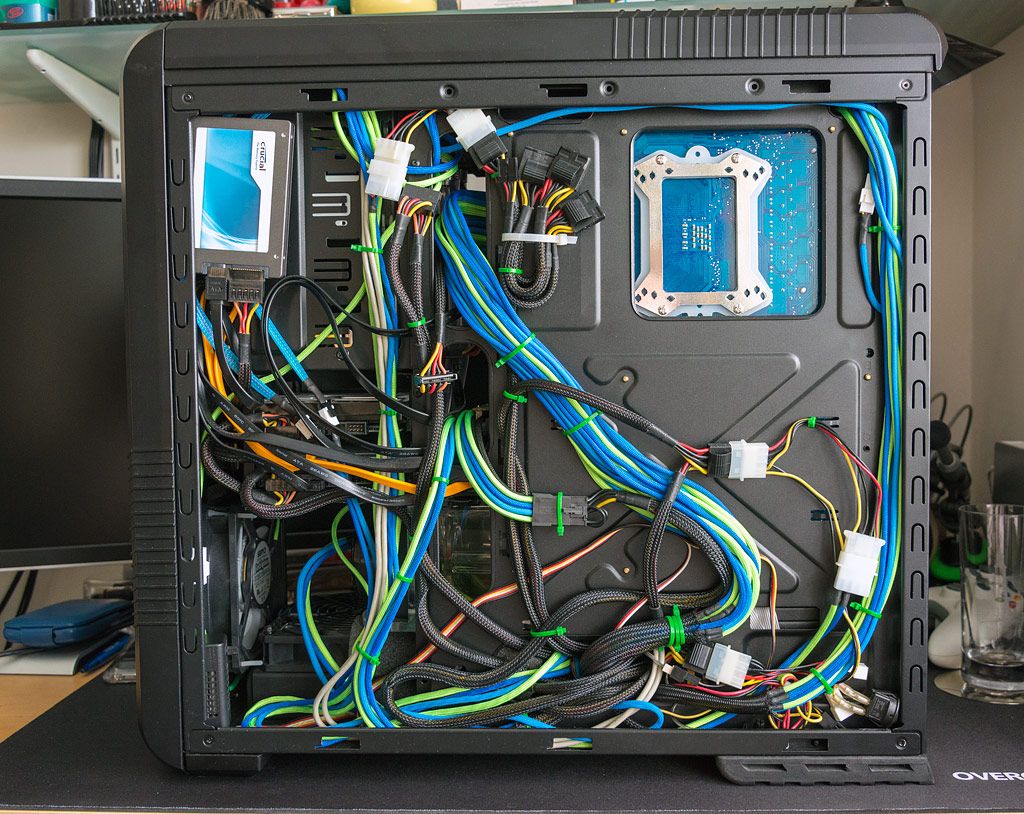



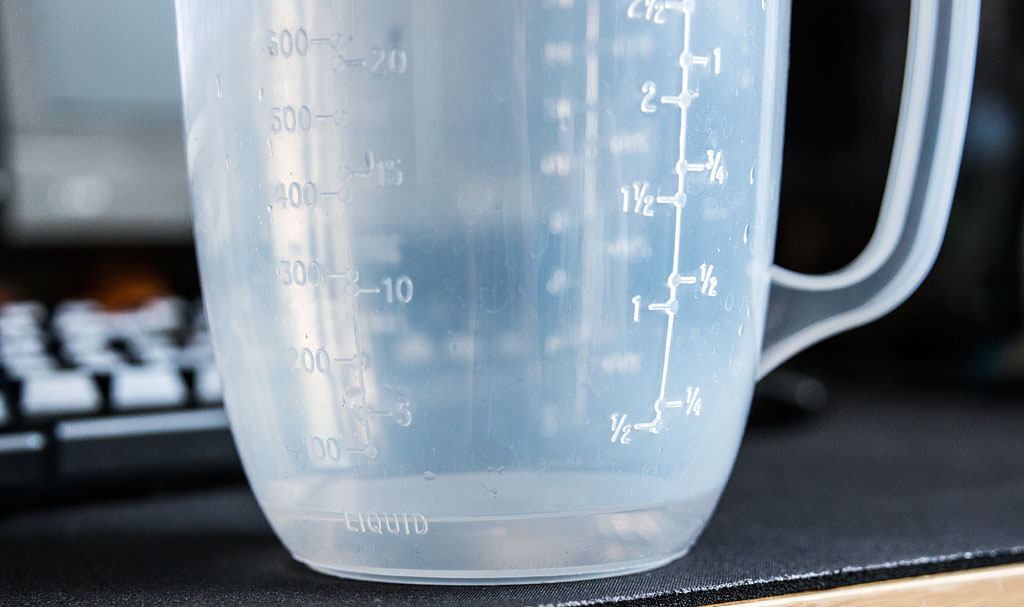

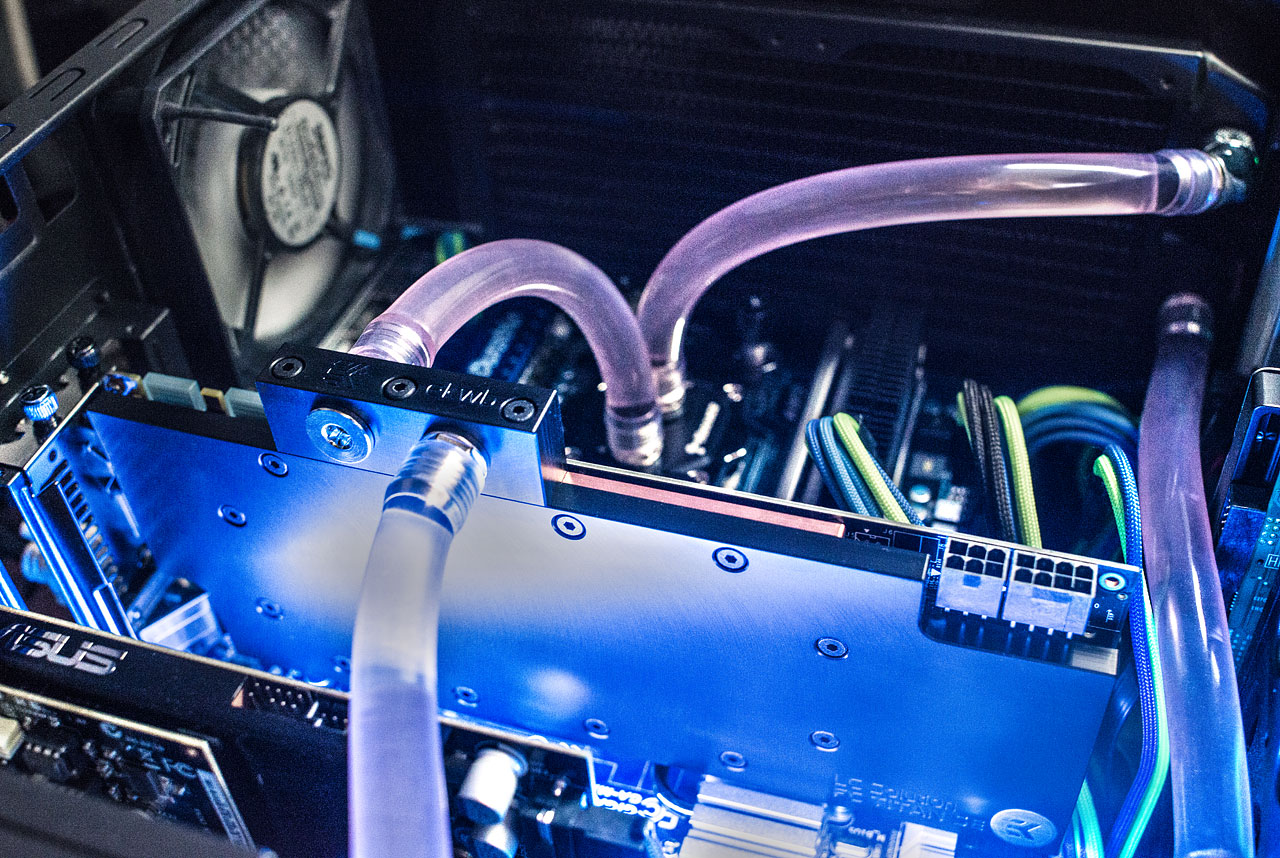

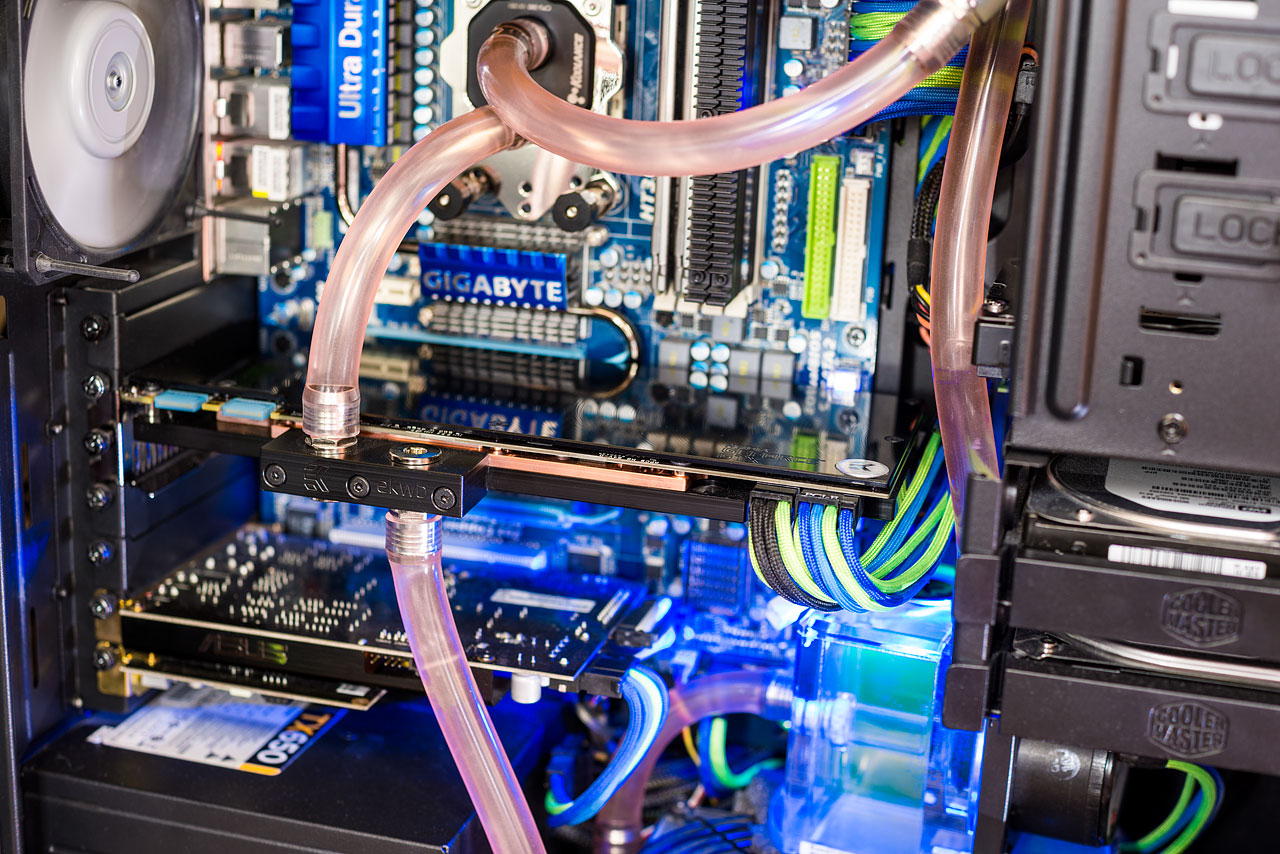
 seriously considering a watercooling loop for after Christmas as I should hopefully be getting some money, as well as the money I've been making from bitcoin mining... this has given me some inspiration
seriously considering a watercooling loop for after Christmas as I should hopefully be getting some money, as well as the money I've been making from bitcoin mining... this has given me some inspiration