delivery to Ireland?
It's sorted, apparently it's a me thing!!
delivery to Ireland?
I'm a damp human beingI never really got fog with my headset at all, other than when I happened to be breathing out through my nose when putting the headset on, not I don't think anything would solve that..
 always have been. Cars steam up when I'm in then, my bedroom always gets condensation on the windows etc.
always have been. Cars steam up when I'm in then, my bedroom always gets condensation on the windows etc.Anyone know an easy way to do a FOV check?

 boll.itch.io
boll.itch.io
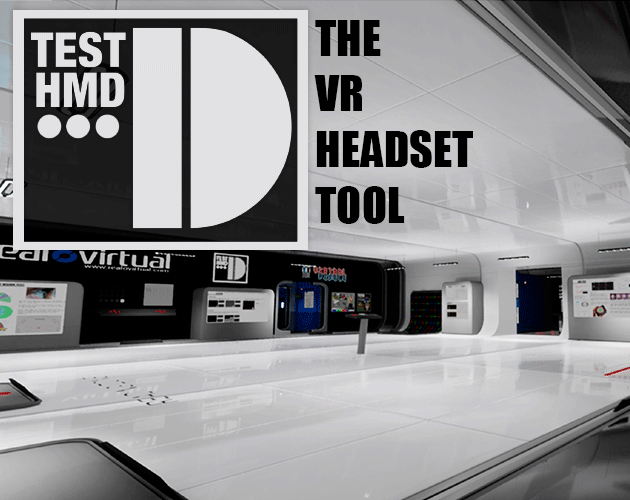
I'm a damp human beingalways have been. Cars steam up when I'm in then, my bedroom always gets condensation on the windows etc.
Blimey, VR routerage throttling is a thing -

Done a good job there, in finding a working solution.
I've got the same router, not sure I will be in a rush to do the same.
The fan blends in well
Probably just taking the top cover off and replacing the stock chunk of metal with something resembling a heatsink and fan may stop the thing from throttling. Methinks these 'gaming' routers may not be up to the task of VR streamage for prolonged periods of time.
Admittedly my router is in the same place that I play VR, and is hardwired to the main PC..

