You are using an out of date browser. It may not display this or other websites correctly.
You should upgrade or use an alternative browser.
You should upgrade or use an alternative browser.
Quest 3 owners etc
- Thread starter Unseul
- Start date
More options
Thread starter's postsQuick poke around on Reddit suggests waiting a day or so for the warranty info to update, failing that, shout support.
Fingers crossed!
Referral aside, is everything else working?
Yup, all good so far, have been going through the accessories thread, installing a few things, updates etc
Started at about 10pm, its now just gone 1am and I'm still faffing...
Loving the passthru mode on the Q3 vs the Q2 I borrowed, will start looking at other things to spend money on in a few days, probably look at a stand, maybe one with charging, but via cable not the proper Meta one, new face thing as its not overly comfortable, I'm messig with the 'Remote Display@ app at the mo, then there's maybe a headstrap, we'll have to see how I get on over the next week or so and decide what upgrades I 'need'...
Should probably go to bednow though as m alarms set for 5 hours time...
Oh, and a longer link cables a must me thinks...
Started at about 10pm, its now just gone 1am and I'm still faffing...
Loving the passthru mode on the Q3 vs the Q2 I borrowed, will start looking at other things to spend money on in a few days, probably look at a stand, maybe one with charging, but via cable not the proper Meta one, new face thing as its not overly comfortable, I'm messig with the 'Remote Display@ app at the mo, then there's maybe a headstrap, we'll have to see how I get on over the next week or so and decide what upgrades I 'need'...
Should probably go to bednow though as m alarms set for 5 hours time...
Oh, and a longer link cables a must me thinks...
Soldato
- Joined
- 14 Jun 2004
- Posts
- 7,948
Now i'm playing Find the JoeBoi

thought it might be of interest to the VR people, time travelw would work better but its still VR exposureof some sorts
there wasnt really a good place to put this.
Infidelus
Infidelus
Ahh, my mistake. That was for the PC software.nope, its not there
I've been playing Half life 2 VR, it is insanely good. This will ride me over nicely until Alyx. If only I can work out how I reload my pistol! But what an amazing experience. Been fine even running over roof tops with left stick, no sickness I must be getting my VR legs.
Infidelus
Infidelus
Having played through Alyx twice now  I will be continuing on to HL2 VR next. I did have a quick go at it the other week, just to see if it worked, but haven't got far yet. Considering it wasn't designed with VR in mind it is surprisingly good, though nowhere near Alyx good.
I will be continuing on to HL2 VR next. I did have a quick go at it the other week, just to see if it worked, but haven't got far yet. Considering it wasn't designed with VR in mind it is surprisingly good, though nowhere near Alyx good.
 I will be continuing on to HL2 VR next. I did have a quick go at it the other week, just to see if it worked, but haven't got far yet. Considering it wasn't designed with VR in mind it is surprisingly good, though nowhere near Alyx good.
I will be continuing on to HL2 VR next. I did have a quick go at it the other week, just to see if it worked, but haven't got far yet. Considering it wasn't designed with VR in mind it is surprisingly good, though nowhere near Alyx good.Having played through Alyx twice nowI will be continuing on to HL2 VR next. I did have a quick go at it the other week, just to see if it worked, but haven't got far yet. Considering it wasn't designed with VR in mind it is surprisingly good, though nowhere near Alyx good.
Alyx has the obvious advantage of being designed for VR. But if you are going to play Half Life, arguably the VR version is now the best way to do so.
Soldato
- Joined
- 26 Apr 2004
- Posts
- 9,954
- Location
- Milton Keynes
Hi Guys,
Just picked up one of these to use with the wife. We're starting to try and understand how to get everything working (which is a little bit mindboggling, has not been the most trouble free experience so far), especially for using it as a SteamVR headset. On my wife's PC, we couldn't get Steamlink to work that well with it bugging quite regularly, and we are still having issues using the official Airlink/Meta software, as some games like Phasmophobia just work (albeit I had to set the Oculus software to maximum res to stop it looking like blocky garbage, but some games like Labyrinthine so far are failing to work. I tried adding it manually to the Meta launcher, with the -vr launch option, but every time I try to load it, I get sound, but no proper video link initialisation, so I'm just sitting there looking at the virtual airlink 'room' on the headset.
Firstly, does anyone know how to resolve the issue with Labyrinthine, as the wife had really wanted to play it in VR
Secondly, is there a better/simpler way to use the Quest 3 as a PCVR headset and have it 'just work'.
I was really hoping it'd pickup a list of relevant/supported software, but Oculus/Meta launcher doesnt seem to add a game to it's launch list until AFTER a game has been successfully run and loaded once. Any way to autopopulate the list?
For what its worth, I've already used one of the reg tools and Oculus Debug to ensure its set to H265 and 500Mbps, as recommended on a lot of reddit threads. I tried going a bit higher (600-700), but ended up seeing more glitches from our Wifi 6 routers, so guessing not QUITE a solid enough signal for that to be 100% reliable.
I've been looking at some guides/youtube videos, but have to admit the experience hasn't been anywhere near as simple or problem free as some would have you think, and wasn't expecting as many headaches!
Given Labyrinthine supports VR, I was kinda expecting to load it in VR mode through steam, and have it just work, but nope, no video to the headset.
Just picked up one of these to use with the wife. We're starting to try and understand how to get everything working (which is a little bit mindboggling, has not been the most trouble free experience so far), especially for using it as a SteamVR headset. On my wife's PC, we couldn't get Steamlink to work that well with it bugging quite regularly, and we are still having issues using the official Airlink/Meta software, as some games like Phasmophobia just work (albeit I had to set the Oculus software to maximum res to stop it looking like blocky garbage, but some games like Labyrinthine so far are failing to work. I tried adding it manually to the Meta launcher, with the -vr launch option, but every time I try to load it, I get sound, but no proper video link initialisation, so I'm just sitting there looking at the virtual airlink 'room' on the headset.
Firstly, does anyone know how to resolve the issue with Labyrinthine, as the wife had really wanted to play it in VR
Secondly, is there a better/simpler way to use the Quest 3 as a PCVR headset and have it 'just work'.
I was really hoping it'd pickup a list of relevant/supported software, but Oculus/Meta launcher doesnt seem to add a game to it's launch list until AFTER a game has been successfully run and loaded once. Any way to autopopulate the list?
For what its worth, I've already used one of the reg tools and Oculus Debug to ensure its set to H265 and 500Mbps, as recommended on a lot of reddit threads. I tried going a bit higher (600-700), but ended up seeing more glitches from our Wifi 6 routers, so guessing not QUITE a solid enough signal for that to be 100% reliable.
I've been looking at some guides/youtube videos, but have to admit the experience hasn't been anywhere near as simple or problem free as some would have you think, and wasn't expecting as many headaches!
Given Labyrinthine supports VR, I was kinda expecting to load it in VR mode through steam, and have it just work, but nope, no video to the headset.
Last edited:
Soldato
- Joined
- 26 Apr 2004
- Posts
- 9,954
- Location
- Milton Keynes
Yeah, that was what I hoped we'd get, but Steamlink seemed to get 'stuck' regularly so gave up and installed the Meta official launcher thing. I reinstalled the Meta software after due to some glitches I was getting so I may give it another try on her machine in the next few days incase it was just getting some wierd conflict or the like or was just the Quest itself playing funny. She has a 7800x3D, tons of ram and 7900XT though so hardware wise she shouldn't be having any performance/PC related issues.
Phasmo for example once I'd got it running properly, and upped the render resolution in the Meta software for airlink so it didnt look so damn blocky runs really well now, but would like to get everything running properly and into a 'just works state'. If it requires huge amounts of faff, I can already predict the wife just wont have the patience to use it, no matter how good it is when it works.
Was a little disappointed in how relatively rough the new user experience was also, there are some tutorials and guides, but a lot of it is kinda...just go work it out.
Phasmo for example once I'd got it running properly, and upped the render resolution in the Meta software for airlink so it didnt look so damn blocky runs really well now, but would like to get everything running properly and into a 'just works state'. If it requires huge amounts of faff, I can already predict the wife just wont have the patience to use it, no matter how good it is when it works.
Was a little disappointed in how relatively rough the new user experience was also, there are some tutorials and guides, but a lot of it is kinda...just go work it out.
Last edited:
Having said that in a little confused over the whole link cable/wireless/router thing. If you buy a dedicated Wi-Fi 6 Router specifically for your Quest 3 can you use that alongside your existing normal router? I'm my case Virgin Media Wi-Fi 6 hub 5.
Soldato
- Joined
- 26 Apr 2004
- Posts
- 9,954
- Location
- Milton Keynes
We already have a Wifi 6 router setup, with an additional wired hotspot in the room my PC lives as well, with both PCs wired into the network, so our wifi is good enough for 500mbps h264 no issues.
And yes, you should be able to add a second router to your network in hotspot mode, just turn DHCP off on it, and set gateway/DNS etc to the IP of your main router
And yes, you should be able to add a second router to your network in hotspot mode, just turn DHCP off on it, and set gateway/DNS etc to the IP of your main router

I found with my newly bought Quest 3 I am tending to use Virtual Desktop more often, when it comes to PCVR games and, obviously, a wireless connection
It works really well and even tho the Quest Air Link can do similar, along with Steam Link, I do like the settings it offers.

It works really well and even tho the Quest Air Link can do similar, along with Steam Link, I do like the settings it offers.

Last edited:
Soldato
- Joined
- 26 Apr 2004
- Posts
- 9,954
- Location
- Milton Keynes
Why is that? Does Virtual Desktop 'just work' more often, because that is really the crux of my initial frustration - A) how poor the new user experience really is, much of it is just go figure it out yourself and B) Even stuff which supports SteamVR doesnt necessarily just work without faff or get automatically detected by the Meta software, albeit it seems to add it automatically after it works once successfully; as a (working) system scanner to pickup compatible games would be much better!
Last edited:
There will be many more experienced than myself who might help. But....
Virtual Desktop offers a lot of settings....
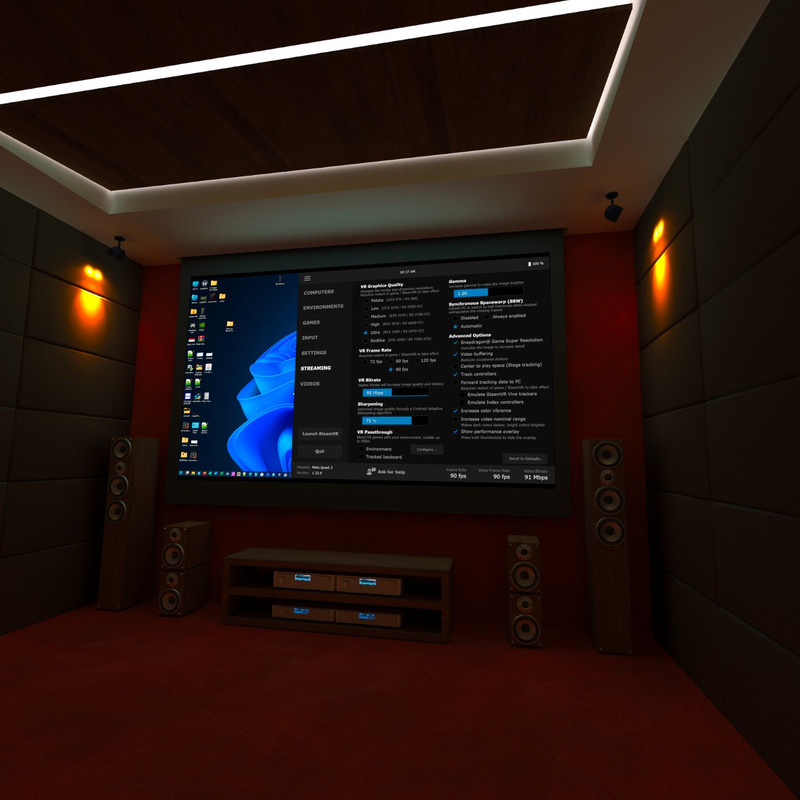
It will have all of my Steam games listed there, as well as various shortcuts that I have created to other titles.
I am finding VDXR seems to work better for some games than the SteamVR runtime, can be configured from the System Tray app.
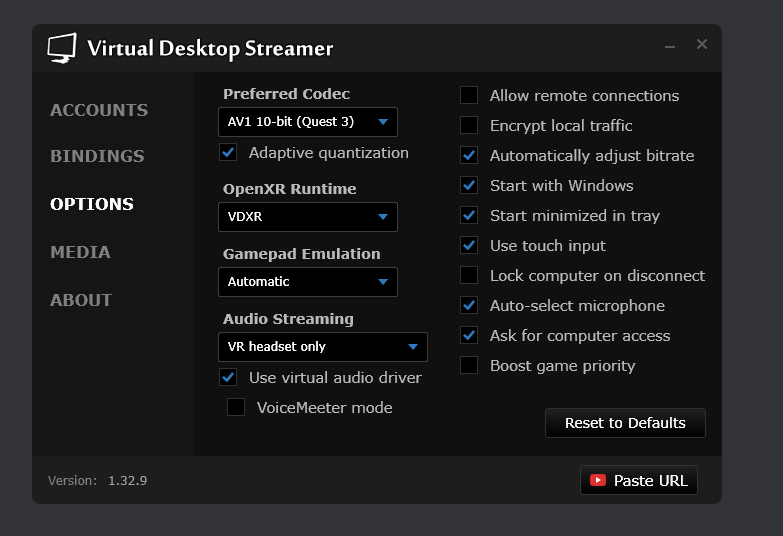
Virtual Desktop offers a lot of settings....
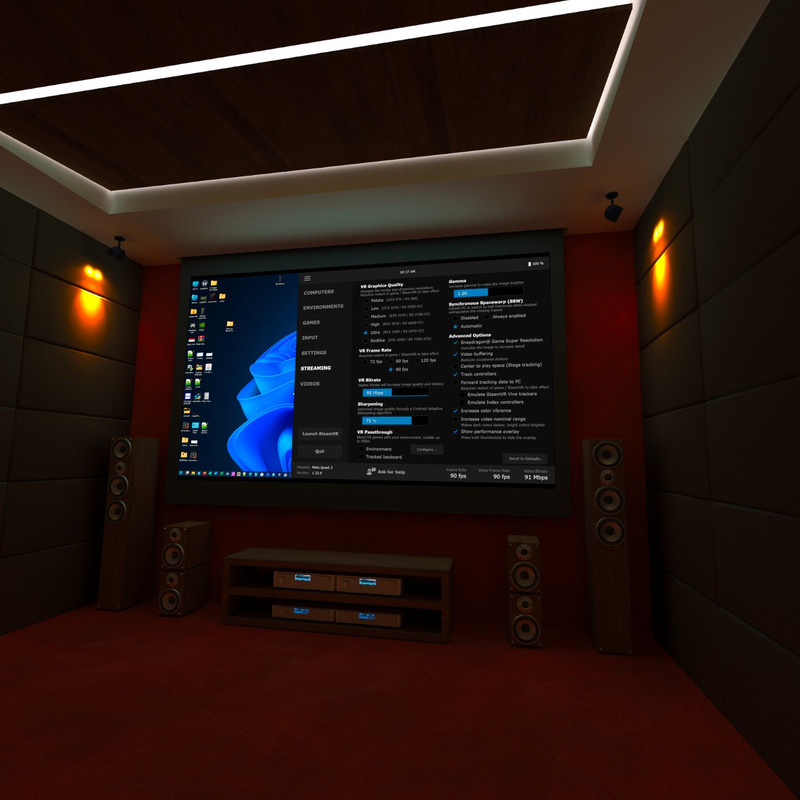
It will have all of my Steam games listed there, as well as various shortcuts that I have created to other titles.
I am finding VDXR seems to work better for some games than the SteamVR runtime, can be configured from the System Tray app.
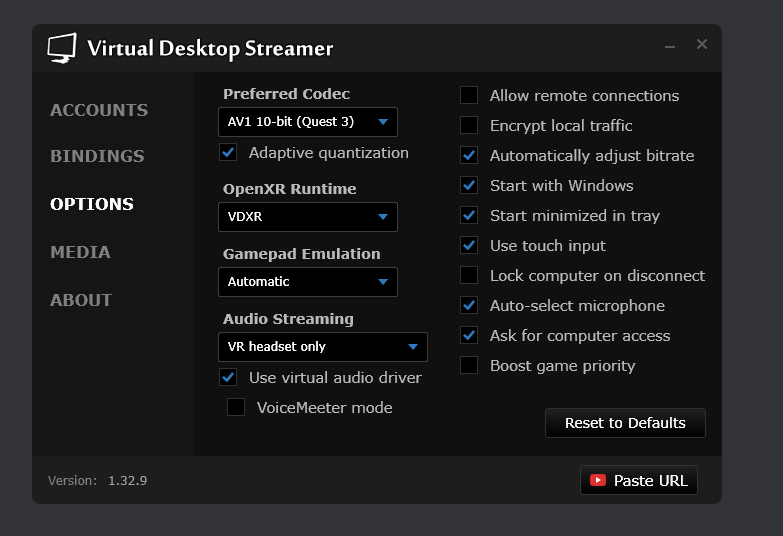
Soldato
- Joined
- 26 Apr 2004
- Posts
- 9,954
- Location
- Milton Keynes
To be honest anything Cat6/Cat6e will be more than good enough, and most Cat5e cables will do it in a heartbeat. I'm running 2.5gbps over Cat5e wired in the walls (prefit that I didnt have control of or I would have paid extra for CAT6) and cat6 elsewhere. Rarely have any issues that aren't a bad connection (unplug and replug) or reboot the switches.
Last edited:
Yeah, that was what I hoped we'd get, but Steamlink seemed to get 'stuck' regularly so gave up and installed the Meta official launcher thing. I reinstalled the Meta software after due to some glitches I was getting so I may give it another try on her machine in the next few days incase it was just getting some wierd conflict or the like or was just the Quest itself playing funny. She has a 7800x3D, tons of ram and 7900XT though so hardware wise she shouldn't be having any performance/PC related issues.
Phasmo for example once I'd got it running properly, and upped the render resolution in the Meta software for airlink so it didnt look so damn blocky runs really well now, but would like to get everything running properly and into a 'just works state'. If it requires huge amounts of faff, I can already predict the wife just wont have the patience to use it, no matter how good it is when it works.
Was a little disappointed in how relatively rough the new user experience was also, there are some tutorials and guides, but a lot of it is kinda...just go work it out.
Unfortunately, you must remember that meta is effectively killing PCVR off. Every update to the PC software borks something. Meta's headsets are now targeted at kids and unsocial media use. Guy Godin created Virtual Desktop and meta wouldn't even have it in their store, so it had to be sideloaded. Eventually meta had to create their own version to keep up, but it's designed to work (Just) for casual users.. You will over time get to dial in your own preferred settings, performance/visuals.
This is not much help, as it's still a niche pastime as most PC gamers don't use VR.

