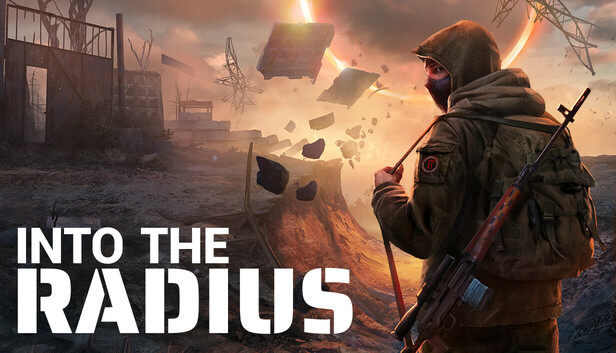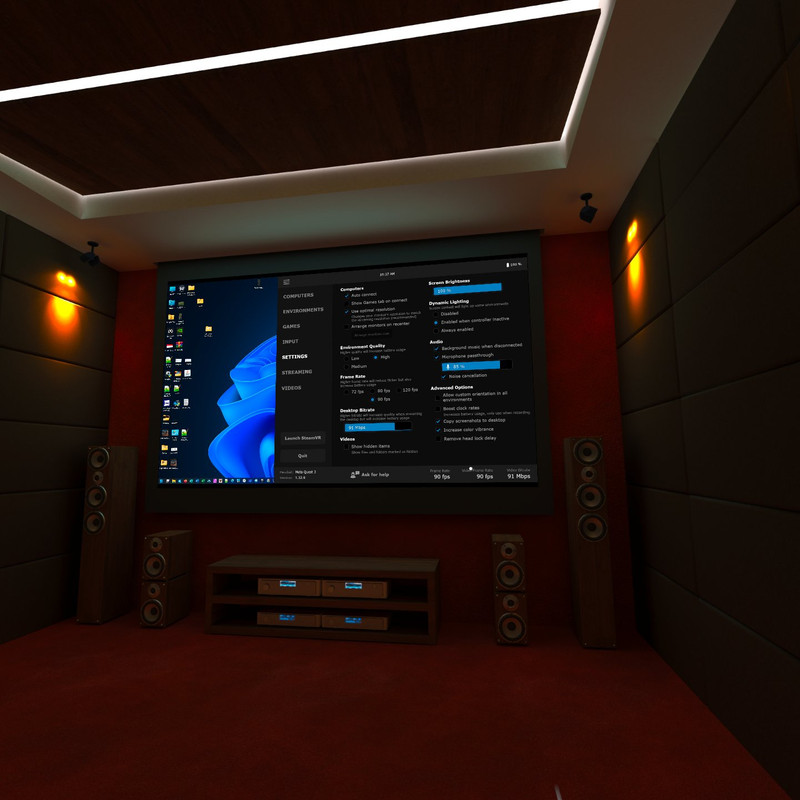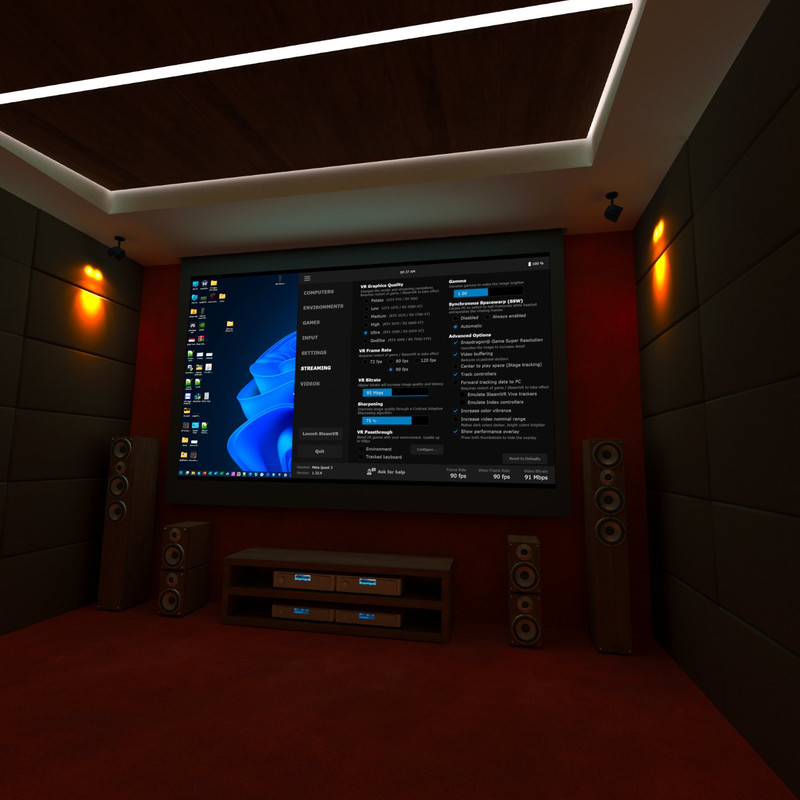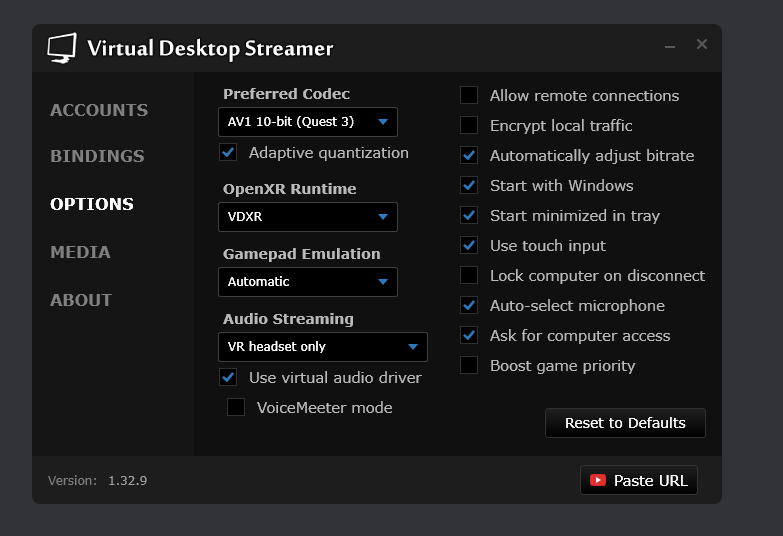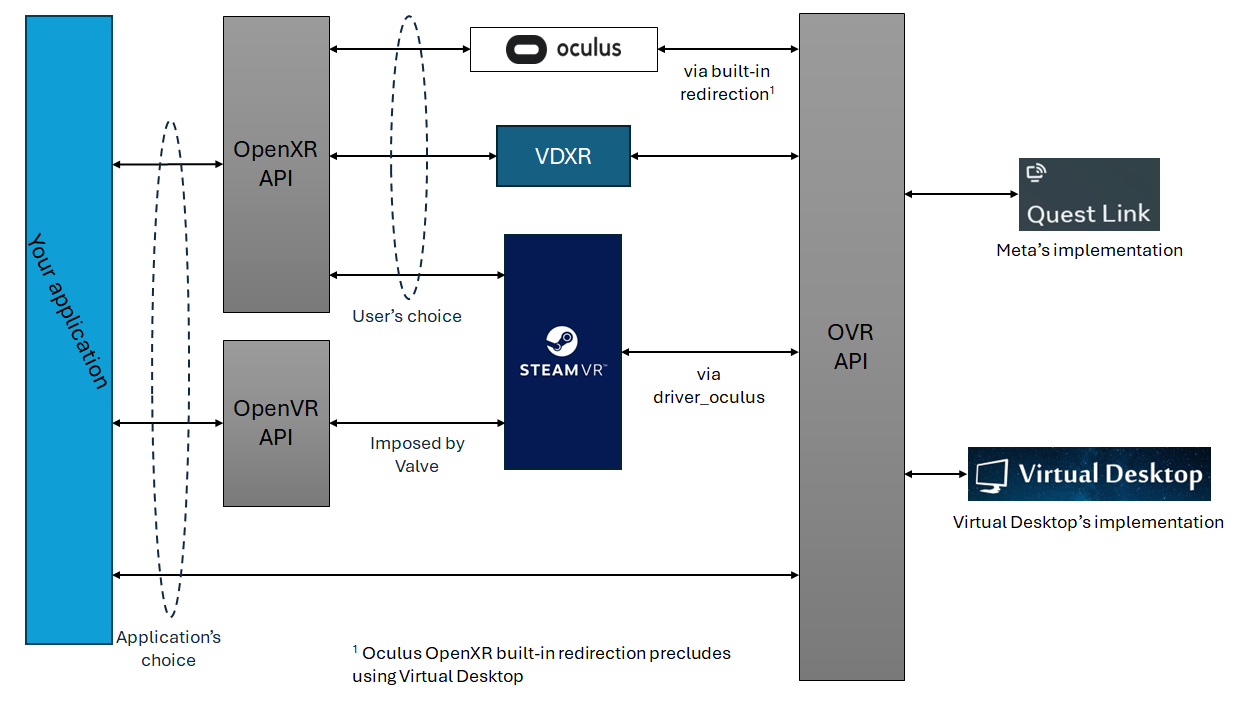As myself and others have probably mentioned multiple times, Alyx is fab! There is a teleport option which makes it a very comfortable experience and, as someone who also suffers from motion sickness, I played it quite happily without issue (twice  ). I'd wait for it to be on sale though as it's quite expensive otherwise (though arguably worth it
). I'd wait for it to be on sale though as it's quite expensive otherwise (though arguably worth it  ).
).
 ). I'd wait for it to be on sale though as it's quite expensive otherwise (though arguably worth it
). I'd wait for it to be on sale though as it's quite expensive otherwise (though arguably worth it  ).
).
Last edited: