Associate
- Joined
- 22 Oct 2012
- Posts
- 1,430
- Location
- The Moon
that what i mean, he won't see 100% all the time if it's bottlenecking
Yeah, I'm gaming at 1440p and believe Hitman is very CPU bound.
Please remember that any mention of competitors, hinting at competitors or offering to provide details of competitors will result in an account suspension. The full rules can be found under the 'Terms and Rules' link in the bottom right corner of your screen. Just don't mention competitors in any way, shape or form and you'll be OK.
that what i mean, he won't see 100% all the time if it's bottlenecking
Hitman at 1080P is bottlenecked for Crossfire. I can just about overcome it with two 290X cards if i run my 5960X at 4.9Ghz and even then i don't completely eliminate it.

Matt any chance of you doing some Hitman benches with your 8gb 290Xs at high resolution.

I think i already posted some didn't i Kaap? The problem is it took me ages setting The Red Baron up and now i don't want to change things around.

Looks like you need to build another rig

Interesting, when the 1st card was glowing "yellow" mid-temps and used 3 fans it was OK, then when it changed to cool (blue) and used 1 fan, it froze.
I think i already posted some didn't i Kaap? The problem is it took me ages setting The Red Baron up and now i don't want to change things around.



Can you try flicking the bios switch on the card and see if that makes a difference, seems to be a 2D idle problem.
UEFI bios switch? Both cards are set to on, I believe.
he means on the cards
 The Sapphire Vapor-X has a UEFI Bios switch on the card.
The Sapphire Vapor-X has a UEFI Bios switch on the card.
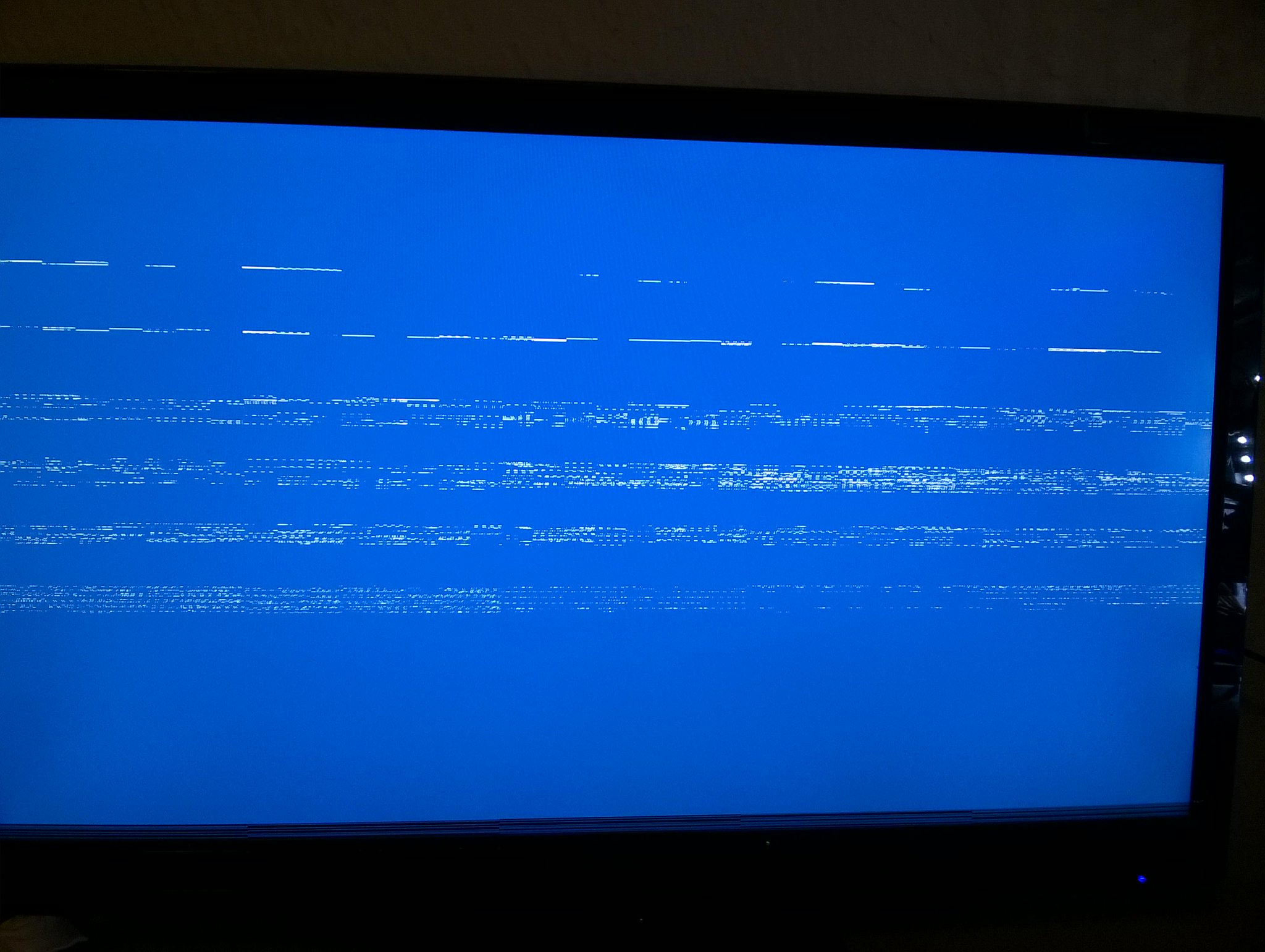
Have you tried without the side on your case?
Sounds like one card is not kicking up to 3D clocks. Are you running full screen mode? If so can you try pressing ALT+Tab once or twice to see if that kicks it in.




