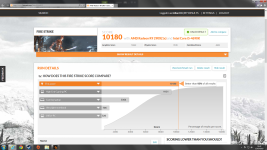Soldato
- Joined
- 14 Feb 2011
- Posts
- 7,490
It's been running fine for quite a while so as suggested notched it down to -0.044v.
Thanks for such a prompt response Matt, all of your knowledge is highly appreciated.
Well I have good case cooling and I have the MSI Twin Frozr version of the 290X and it was reaching 84+ with a high fan speed which being aware it's one of the weaker cooling solution cards I'd have thought this time of year in a Corsair 450D it wouldn't have to try so hard hence undervolting to shave off a few degree's here and there. I'm guessing the thermal paste application is poor but I don't fancy messing around with it myself at this moment in time.
I see thank you for the information it is appreciated.
Each card can be different on how far you can undervolt. It's just trial and error. As for running at 84 degrees it's still within spec, although that will rise come summer. Have a play with some custom fan profiles and see how you get on. Undervolting won't make a massive difference on single card.






 Grab another
Grab another