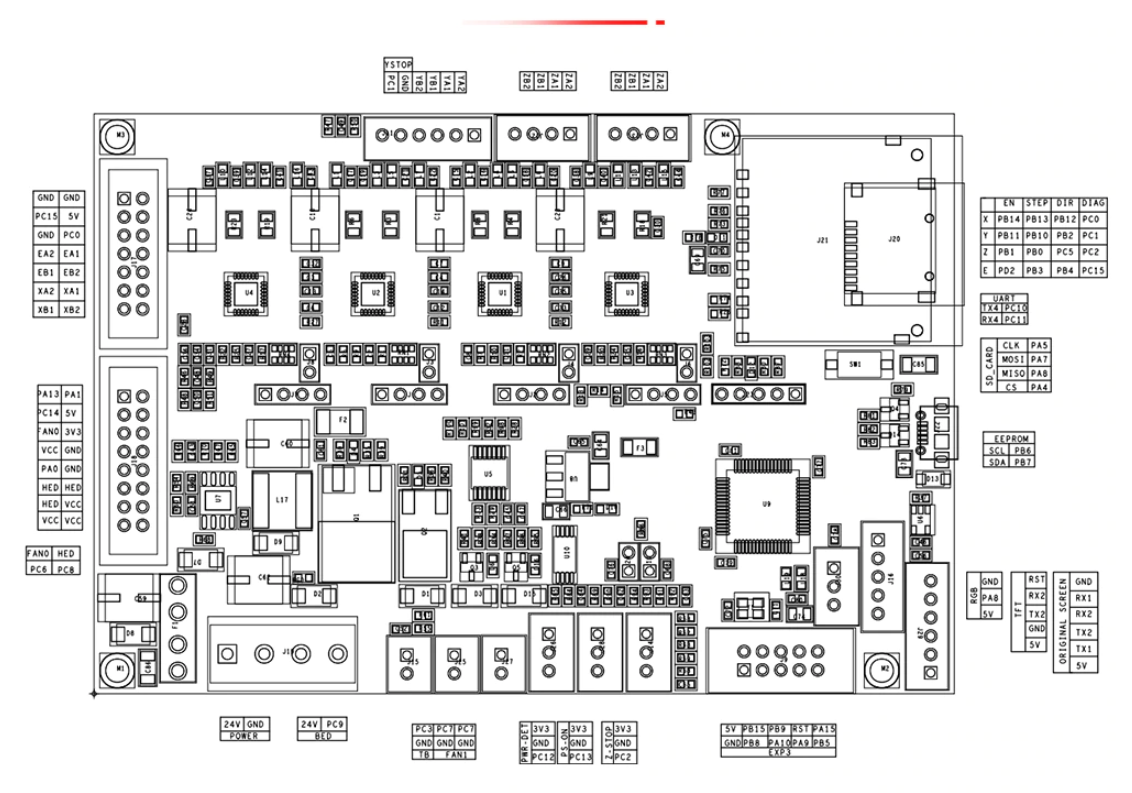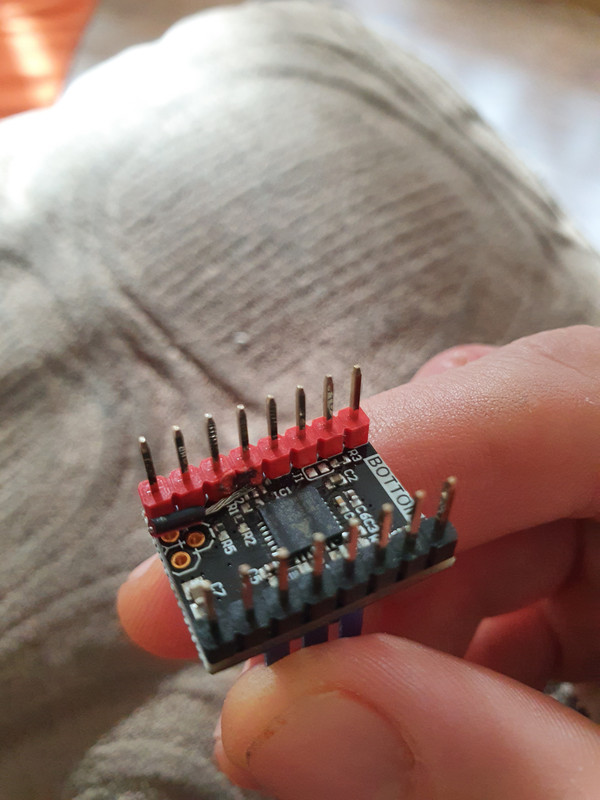On my CR6-SE I ended up pulling a small chunk out of the glass bed (with PLA!) and I gave it a go on the uncoated plain glass underneath by just flipping it over and I'm getting really good adhesion/first layer smoothness with just plain glass and nothing else like hairspray or anything... Both with PETG and PLA 
Bit annoyed about the coated side though... I was using alcohol to clean the bed and since read that although that's what Creality originally said to use they since said that would damage the coating, for me adn at least a couple of reports online it actually made the adhesion a whole lot 'better', to the point of being too good I printed something that was large-ish and flat/rectangular bottomed and it was well stuck, put the bed and part in the fridge for a couple of hours and that looked like it had worked but as I 'gently' pulled it up a chunk of the bed/coating came with it, d'oh
I printed something that was large-ish and flat/rectangular bottomed and it was well stuck, put the bed and part in the fridge for a couple of hours and that looked like it had worked but as I 'gently' pulled it up a chunk of the bed/coating came with it, d'oh

Bit annoyed about the coated side though... I was using alcohol to clean the bed and since read that although that's what Creality originally said to use they since said that would damage the coating, for me adn at least a couple of reports online it actually made the adhesion a whole lot 'better', to the point of being too good
 I printed something that was large-ish and flat/rectangular bottomed and it was well stuck, put the bed and part in the fridge for a couple of hours and that looked like it had worked but as I 'gently' pulled it up a chunk of the bed/coating came with it, d'oh
I printed something that was large-ish and flat/rectangular bottomed and it was well stuck, put the bed and part in the fridge for a couple of hours and that looked like it had worked but as I 'gently' pulled it up a chunk of the bed/coating came with it, d'oh


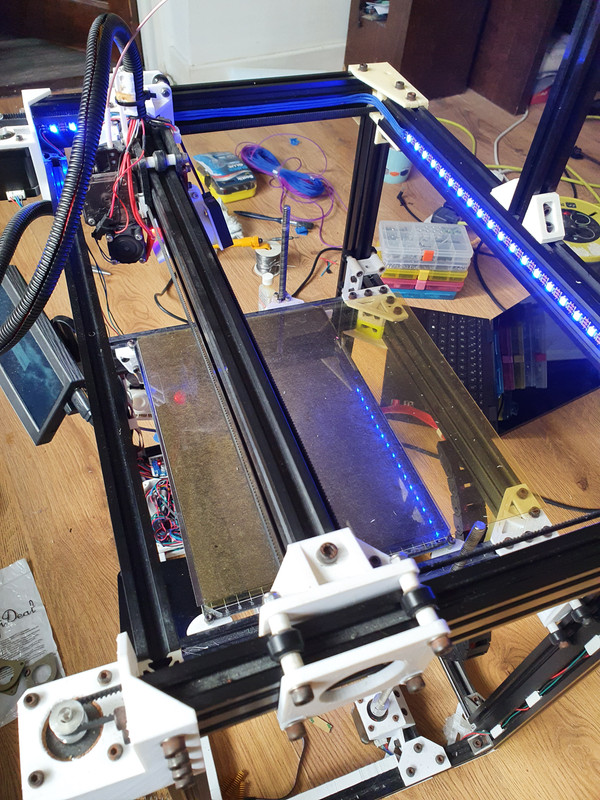

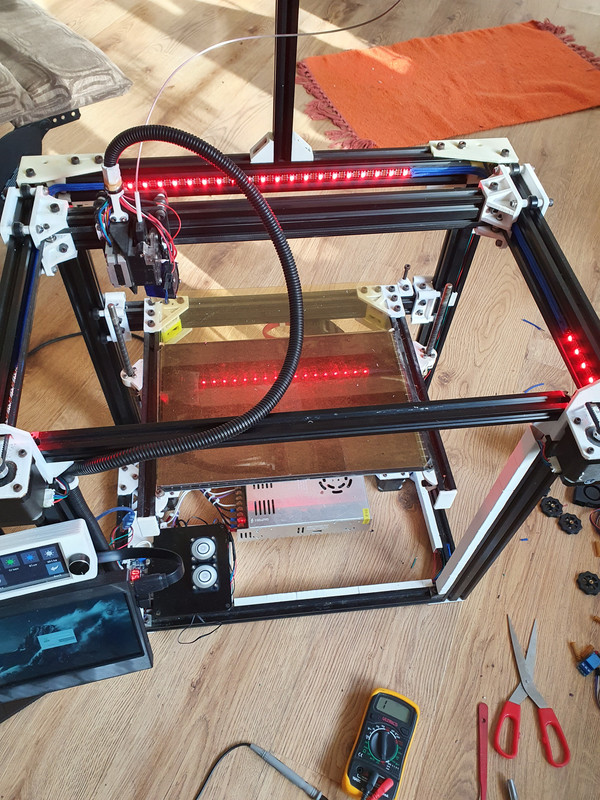
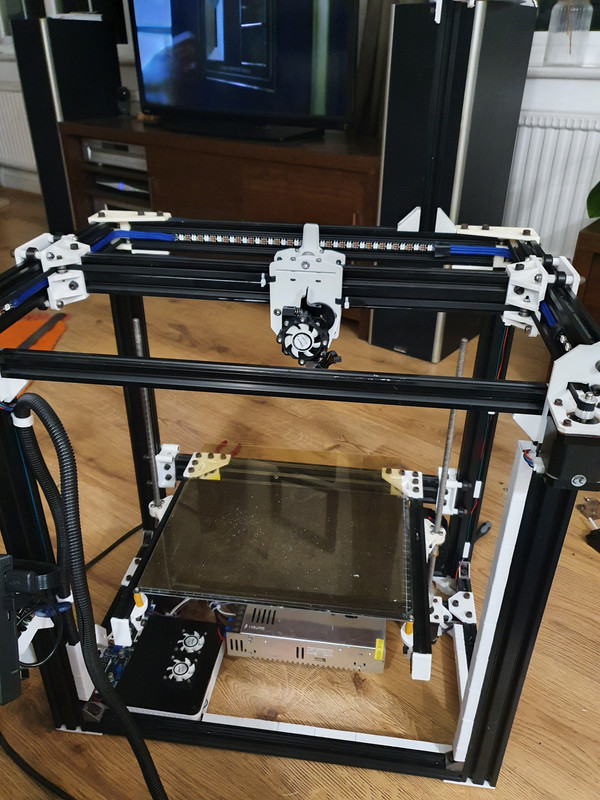
 Its just these are all adressable, controllable by the printer and look good in my sleeved cables
Its just these are all adressable, controllable by the printer and look good in my sleeved cables