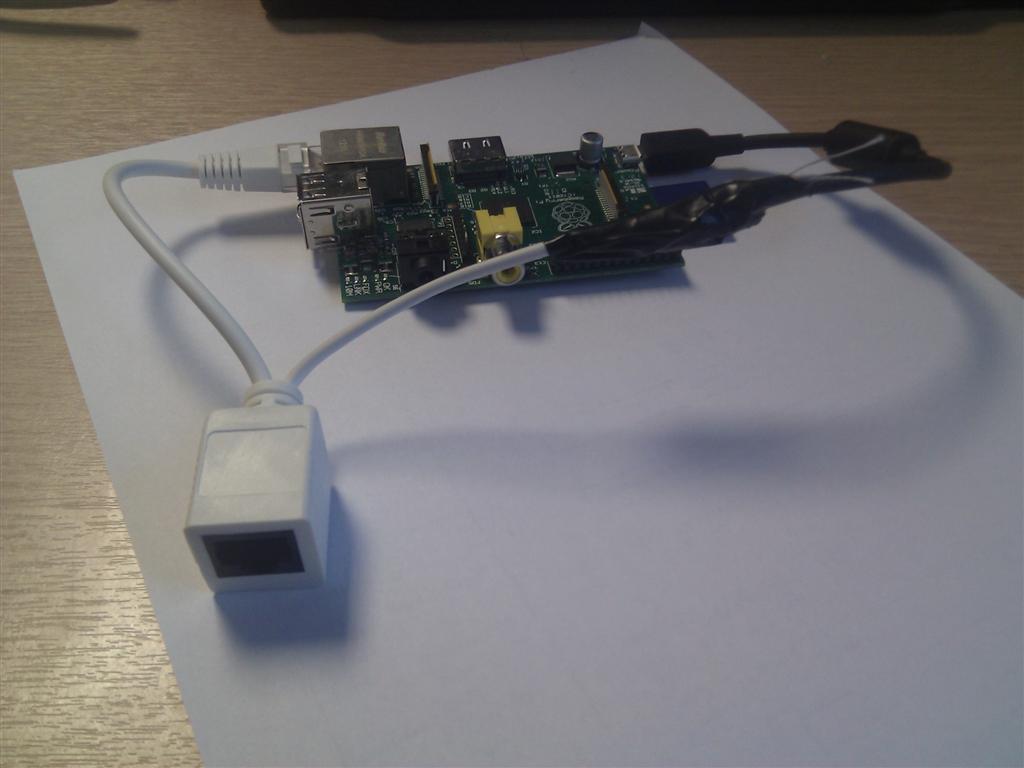I'd put it more down to the power supply really, plus possibly whether you're using the Pi to decode the audio or not?
SD card wise I've tried two, a brand new class 6 that has shockingly bad performance and an ancient Class 2 which is perfectly fine in the menu's etc of xbmc (not loading any films off it, obviously), I think the problem is the pi's support of SD cards is so patchy it's not just a case of 'get a class 10' it's more specifically get a card that's known to work well in the pi...
Video performance I use a 2amp charger as a power supply and it has no issues with any 720p stuff I've tried, it does have issues with high-bitrate 1080p stuff when also asked to decode the audio, after getting an av receiver and outputting the DTS directly over HDMI for the receive to decode it's handling the high-bitrate 1080p stuff fairly well (still some tweaks needed, gonna try overclocking, changing the memory setup and probably more importantly upgrading to RC3

)