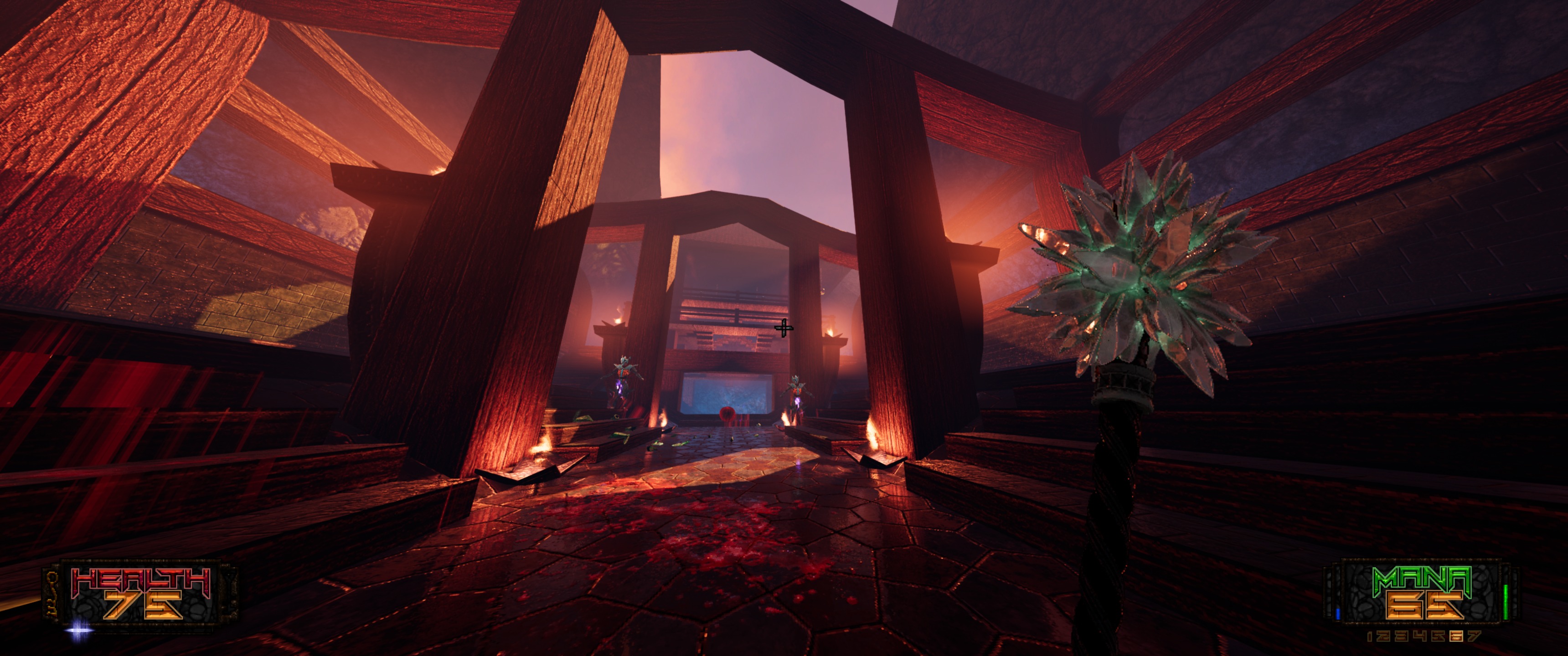How do enable integer scaling? Does it have a big impact/difference on the PQ?
I’m needing to play RDR2 at 1440p on a 4K screen so interested in whether integer would help improve the PQ or not.
Integer scaling is for resolutions that are exact multiples of each other such as 1920x1080 and 3840x2160.